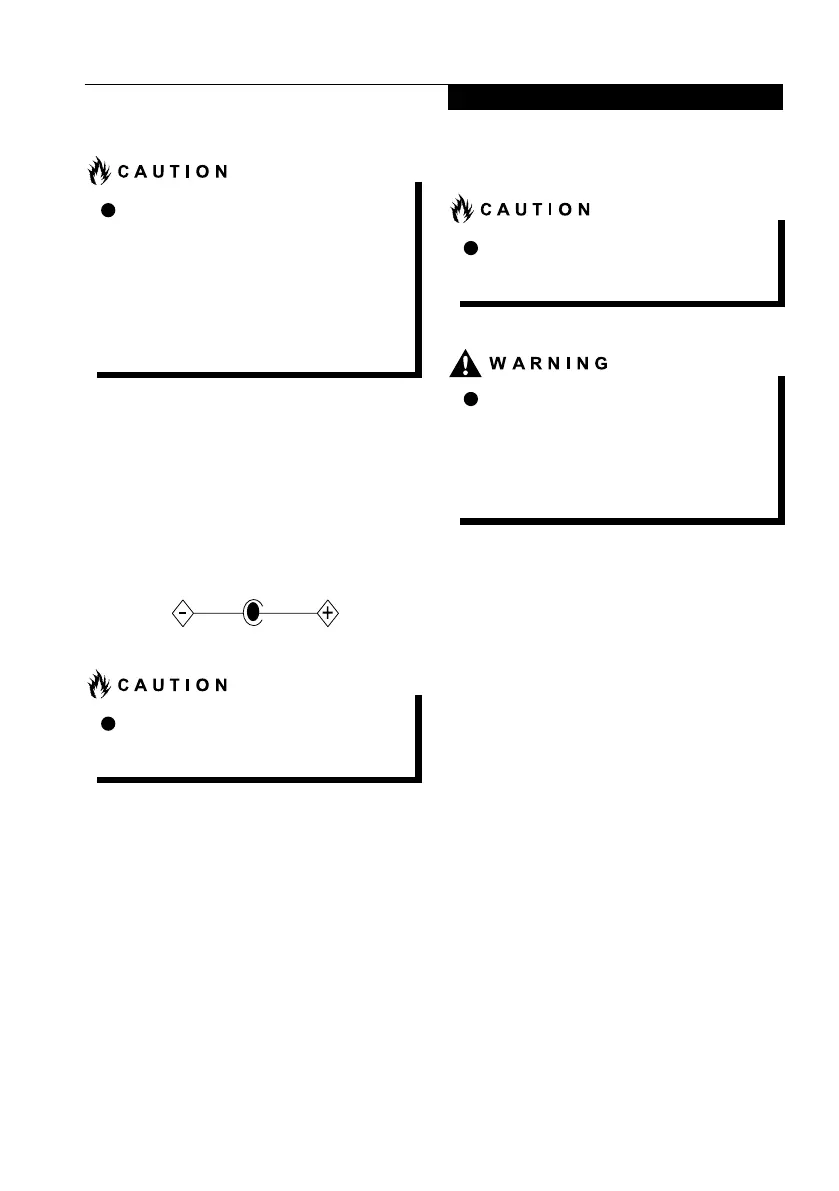vii
Copyright
For safety, users should ensure that the
electrical ground of the power utility, the
telephone lines and the metallic water
pipes are connected together.
Users should NOT attempt to make such
connections themselves but should contact
the appropriate electric inspection authority
or electrician. This may be particularly
important in rural areas.
UL Notice
This unit requires an AC adapter to operate. Use
only UL Listed adapter, output rating 19VDC,
3.42A/4.74A*. Refer to the illustration below for the
correct AC Adapter output polarity:
* Please check with local distributor for actual
bundling.
To reduce the risk of fire, use only #26
AWG or larger telecommunications line
cord.
For Authorized Repair Technicians Only
For continued protection against risk of re,
replace only with the same type and rating
fuse.
.
Danger of explosion if Lithium (CMOS)
battery is incorrectly replaced. Replace
only with the same or equivalent type
recommended by the manufacturer.
Dispose of used batteries according to the
manufacturer’s instruction.
Proper Disposal of Battery
Under federal, state or local law, it may be illegal
to dispose of batteries by putting them in the
rubbish bins or trash cans. Please take care of
our environment and dispose of batteries properly
for details regarding recycling or disposing of
unwanted batteries.
Operation Temperature: 35°C