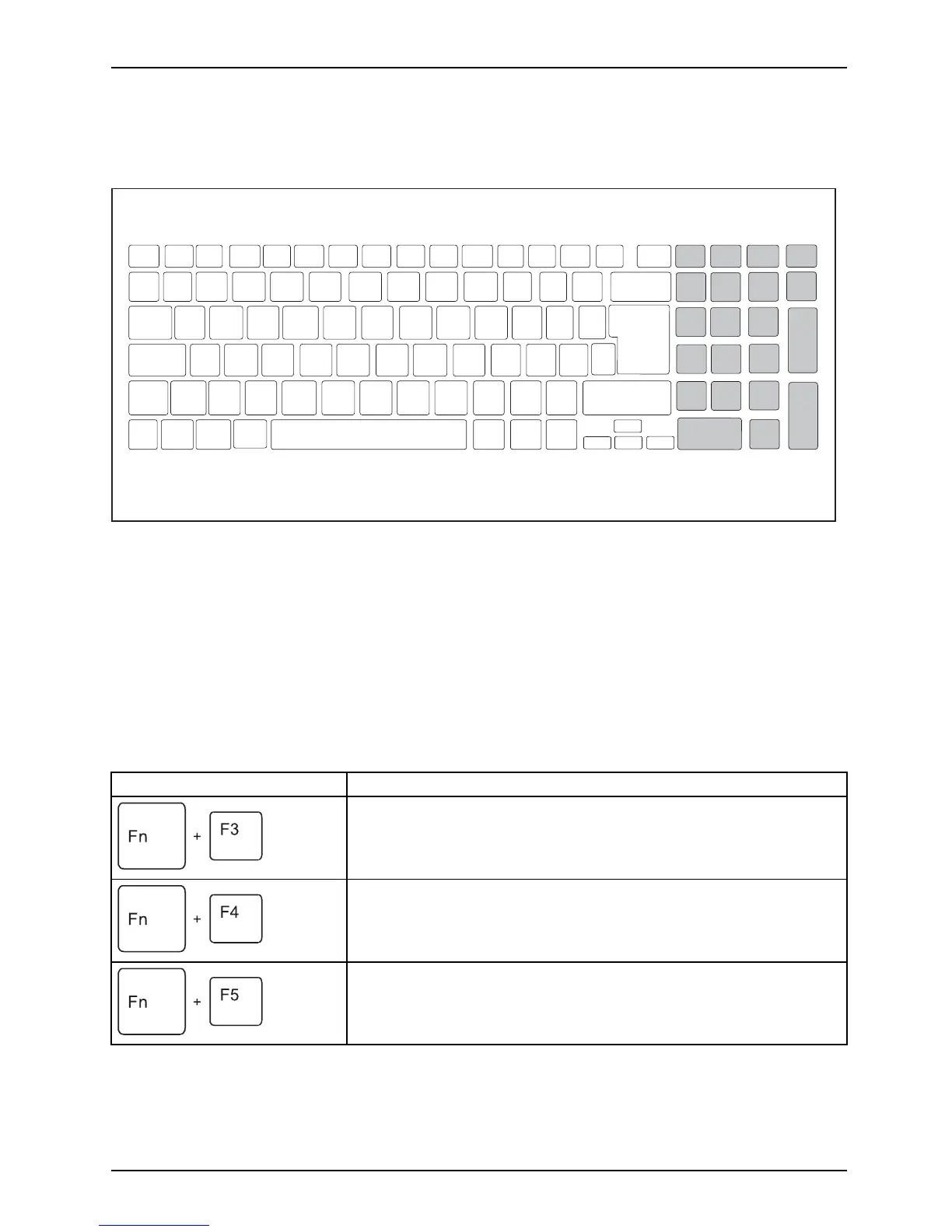Working with the notebook
Separate number block
Numerickey padS eparatenum erickeypadNumLock
The keyboard of your notebook has a separate number block on the far right.
Key combinations
Keycombinations
The following description of key combinations applies to W indows operating systems. Some of the
following key combinations may not fun ction in other operating systems or w ith certain device drivers.
Other key combinations are de scribed in the relevant manuals supplied
with your application programs.
Key combinations are entered as follows:
► Press the first key in the combination and keep it pressed.
► W hile holding the first key down, press the other key or keys in the combination.
Combin atio n Description
Switching the loudspeakers on and off
This key combination switches your notebook’s loudspeakers off
and on.
Fn+F3LoudspeakersLoudspeakers
Switching the tou chpad an d touchpad buttons on/off
This key combination s witches the touchpad and the touchpad
buttons on or off.
Fn+F4TouchpadTouchpadbuttonsTouchpad
Switching the wireless com po nen ts on / off
This key combination switches the wireless components o ff or on .
Fn+F
5
Wire
lesscompone nts
Wire
lesscompone nts
Fujitsu 23