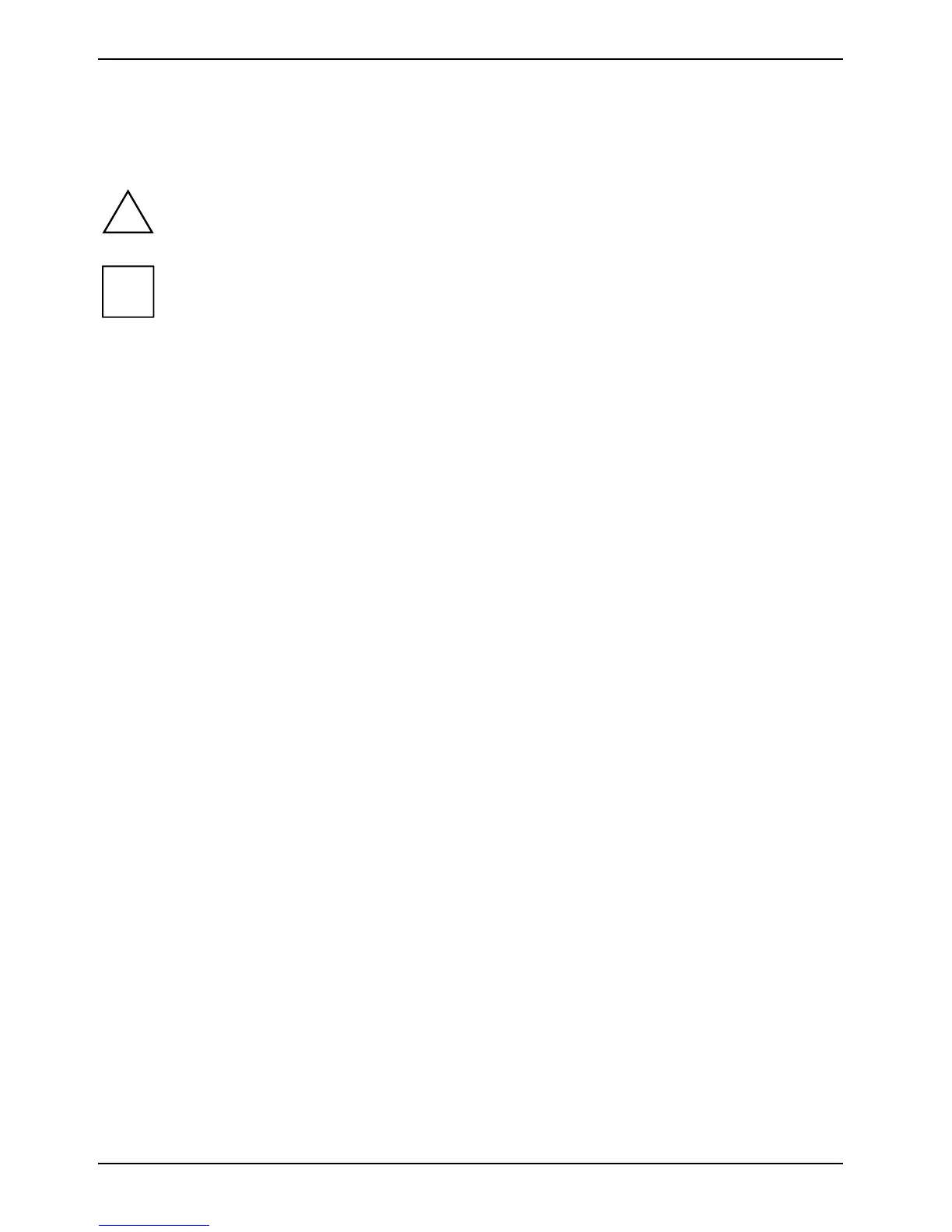Innovative technology ...
2 A26391-K147-Z120-1-7619
Notational conventions
The following symbols are used in this manual:
!
Indicates information which is important for your health or for preventing
physical damage. Failure to follow the instructions may lead to loss of data,
invalidate your warranty, destroy the notebook, or endanger your life.
i
Indicates important information which is required to use the system
properly.
► Text which follows this symbol describes activities that must be performed
in the order shown.
This font indicates screen outputs.
This font indicates programme names, commands or menu items.
"Quotation marks" indicate names of chapters, data carriers, and terms that are being
emphasised.