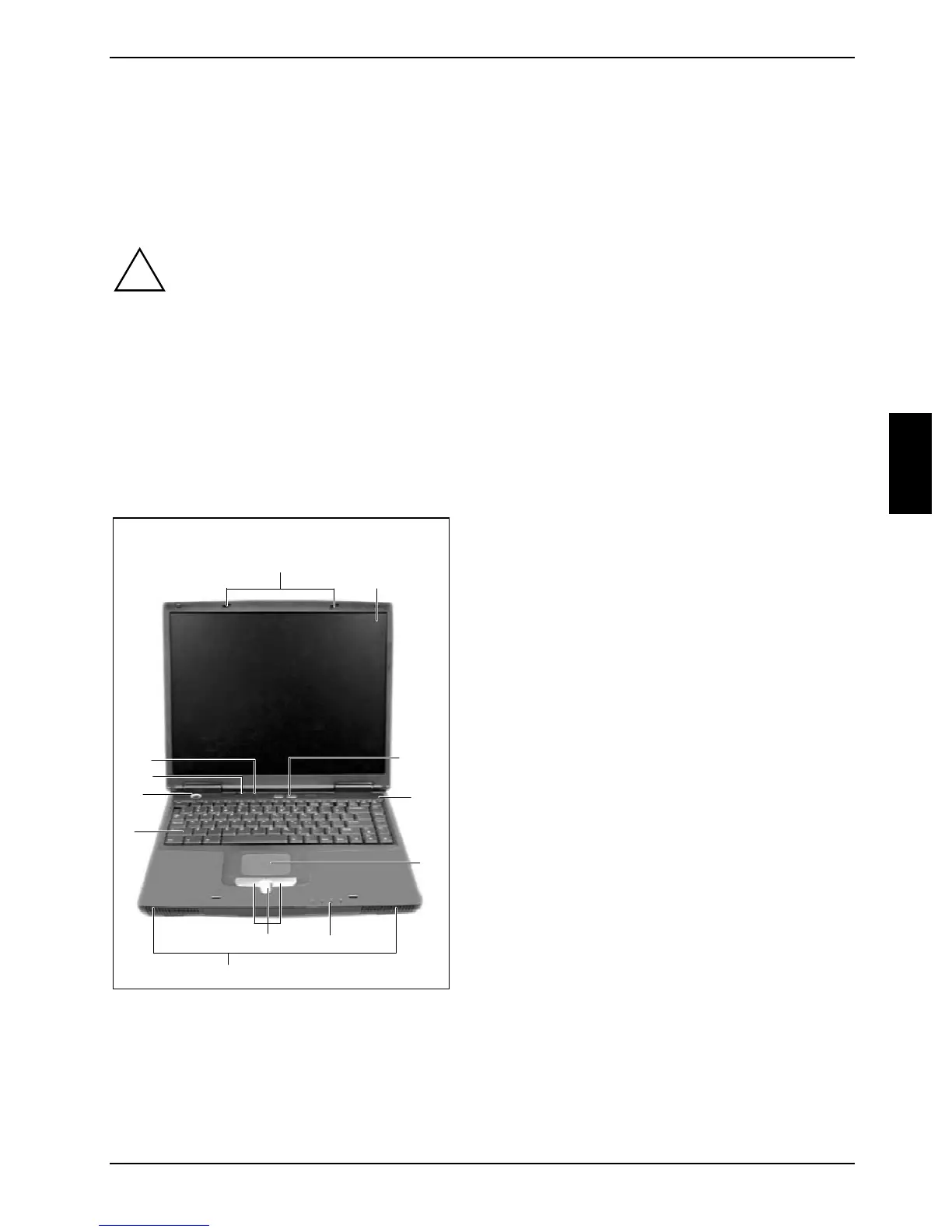A26391-K147-Z120-1-7619 13
Working with the notebook
This chapter describes the basics for operating your notebook.
Please see the "Connecting external devices" chapter for instructions on how to connect devices
such as a printer to the notebook.
!
Please take note of the information in the "Important notes" chapter.
Views
In this section the various hardware components of your notebook are introduced. You can open an
overview of the displays and connections of the notebook. Please familiarise yourself with these
components before you start to work with your notebook.
Opened Notebook
1
2
3
4
5
7
8
9
10
11
12
6
1 = LCD display panel releases
2 = LCD screen
3 = Easy buttons
4 = Microphone
5 = Touchpad
6 = Touchpad keys with touchpad scroll key
7 = Status indicators
8 = Loudspeakers
9 = Keyboard
10 = ON/OFF switch
11 = Closed cover switch
12 = Status indicators