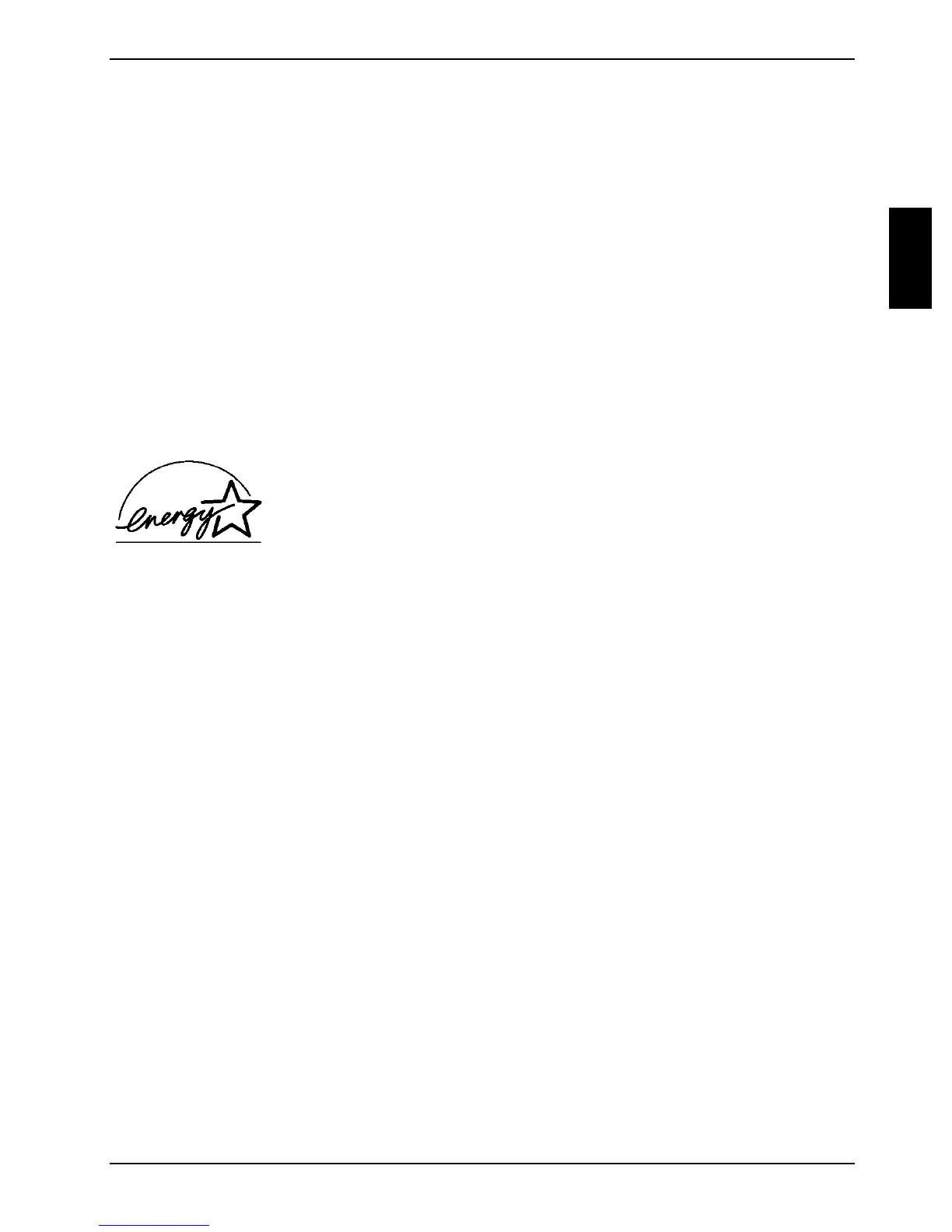Important notes
A26391-K147-Z120-1-7619 5
Manufacturer’s notes
Energy saving
If you will not be using your notebook, switch it off.
Make use of the device's energy saving functions (see section "Working with the notebook"). The
notebook uses less power when the power management features are enabled. You will then be able
to work for longer before having to recharge the battery.
Energy saving under Windows
If a monitor with energy saving features is connected to your notebook, you can use the Screen Saver
tab to activate the energy saving features of the monitor. Select the following item in the start menu:
Settings - Control Panel - Display - Display Properties - Screen Saver - Energy saving functions for the
display. You can set additional energy saving functions in the start menu by selecting the following
item: Settings - Control Panel - Energy - Extended.
Energy Star
The notebook from Fujitsu Siemens Computers is designed to conserve
electricity by dropping to less than 8 W when it goes into standby/suspend
mode and to less than 3 W when it goes into OFF mode. With this level of
power management, the notebook qualifies for the U.S. Environmental
Protection Agency's (EPA) Energy Star Computers award.
The EPA estimates that computer equipment uses 5 percent of all business electricity and that this
is growing rapidly. If all desktop PCs and peripherals enter a low-power mode when not in use, the
overall savings in electricity could amount to $ 2 milliard annually. These savings could also prevent
the emission of 20 million tons of carbon dioxide into the atmosphere - the equivalent of 5 million
automobiles.
As an Energy Star Partner, Fujitsu Siemens Computers GmbH has determined that this product
meets the Energy Star guidelines for energy efficiency.