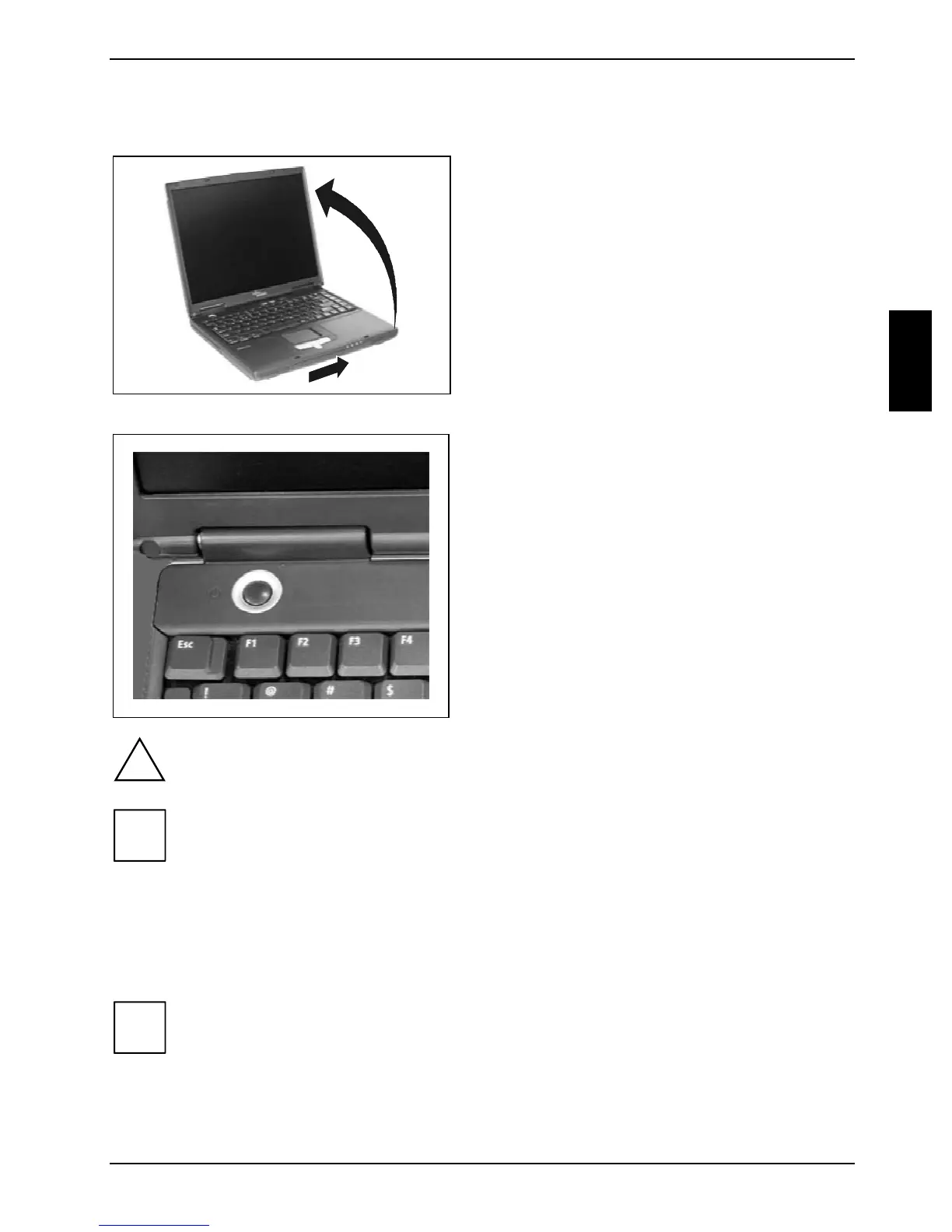Preparing the notebook for use
A26391-K147-Z120-1-7619 11
Switching on the notebook
1
2
► Slide the release button (1) to the right and
open the LCD panel (2).
► Press the ON/OFF switch.
The power-on indicator lights up.
!
After switch-on a self-test (POST, Power On Self Test) is automatically carried out. Never
switch the notebook off during the self-test.
i
If you have assigned a password, you must enter this when requested to do so, in order to
start the operating system password. Detailed information can be found in "Security
functions" chapter.
Switching the notebook off
► Shut down the operating system properly (with the Exit function in the Start menu).
i
With Windows XP the notebook switches off automatically. If the notebook does not
switch off automatically, press the ON/OFF switch for approx. four seconds.
► Close the LCD screen so that it locks into place.