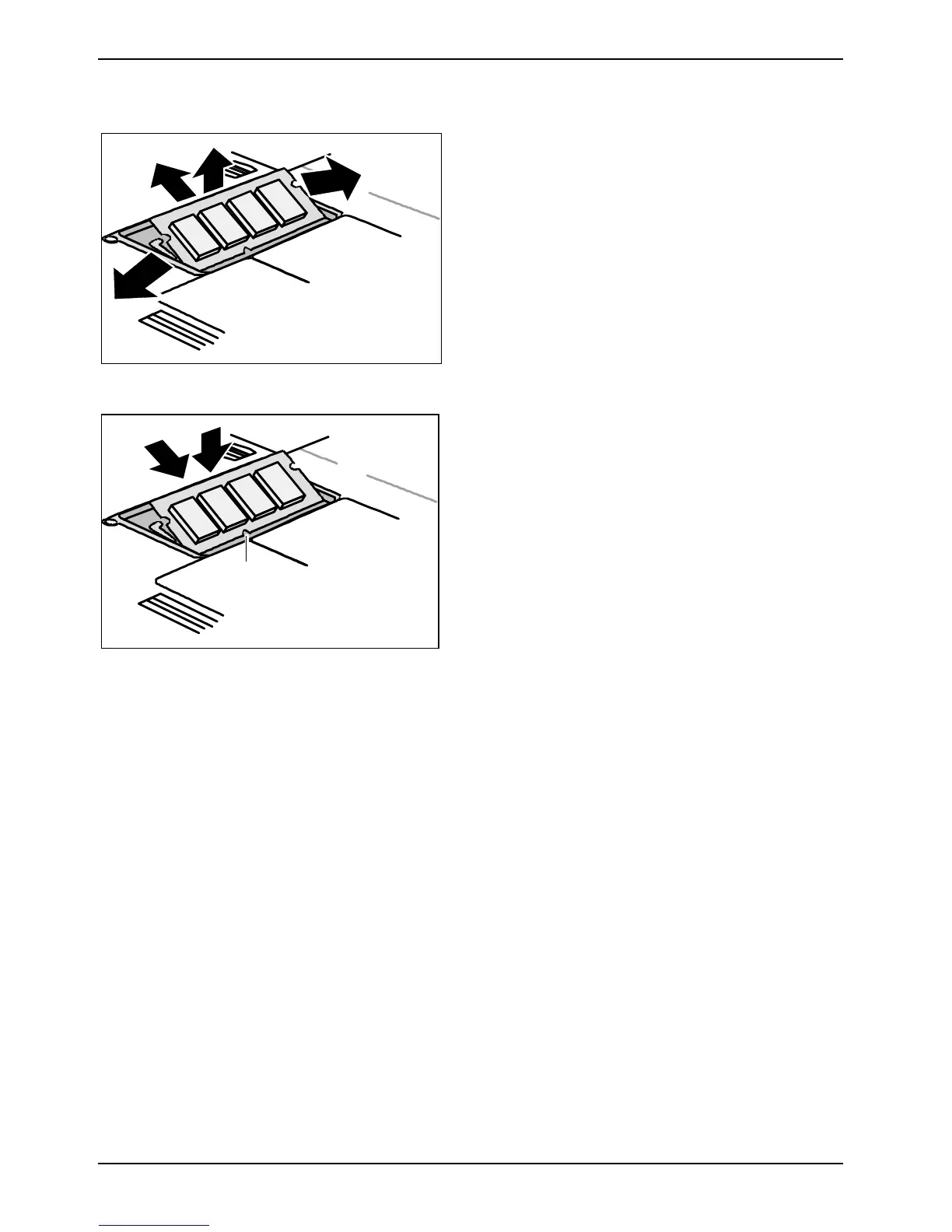Memory expansion
58 A26391-K147-Z120-1-7619
Removing a memory module
3
1
2
1
► Carefully push the two mounting clips
outwards (1).
The memory module will flap upward (2).
► Pull the memory module out of its slot in the
direction of the arrow (3).
Installing a memory module
1
3
2
3
a
► Insert the memory module with the contacts
and the recess (a) facing the slot (1).
► Carefully push the memory module
downwards until you feel it latch into
place (2).
Testing memory modules after the installation
► Switch the notebook on and check whether the changed memory size is detected.
