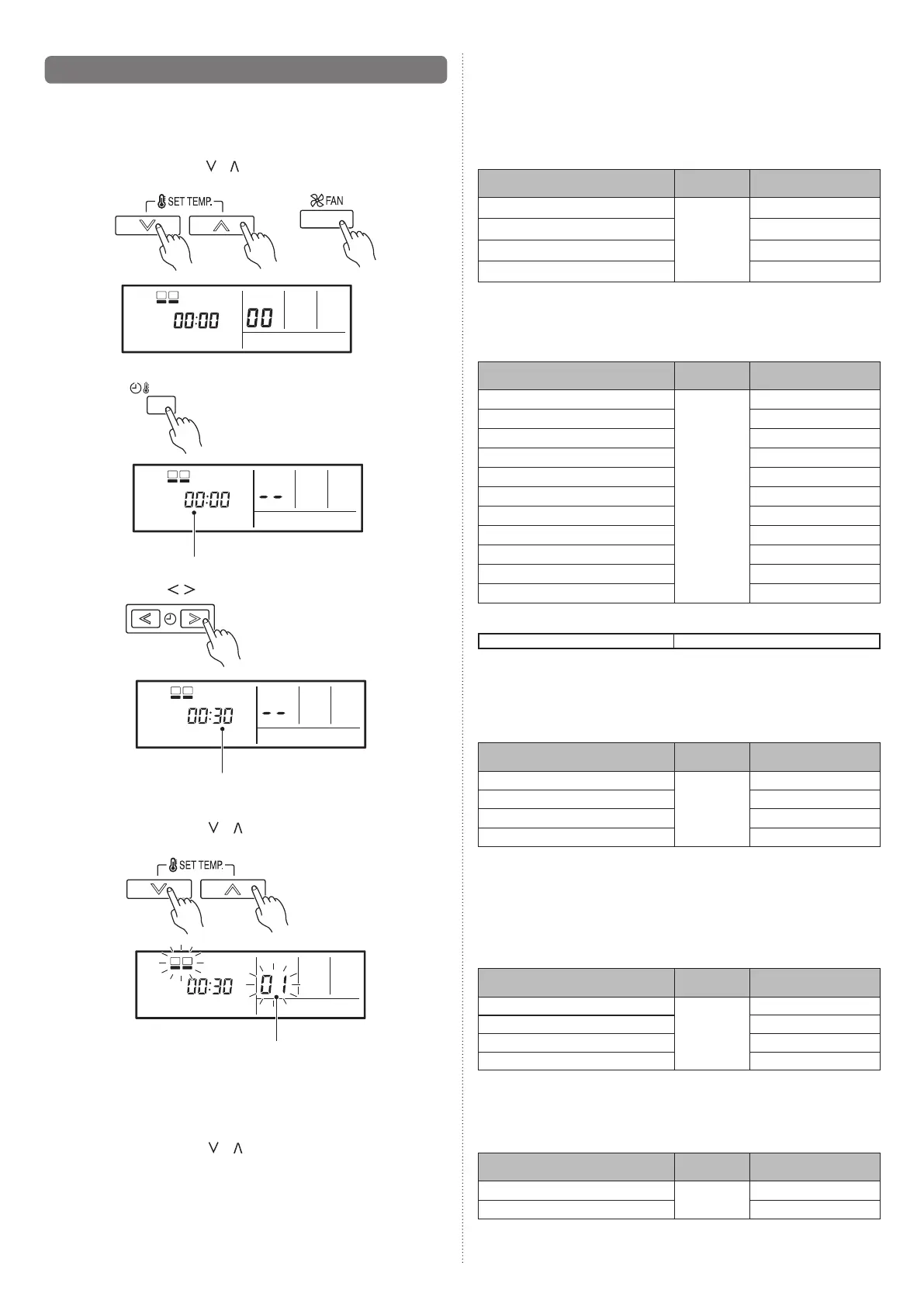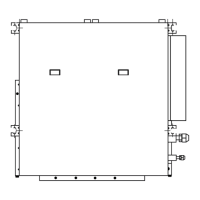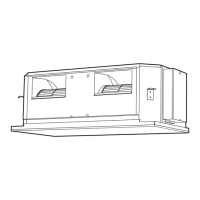En-13
7.3. Function setting
This procedure changes the function settings used to control the indoor unit according to
the installation conditions. Incorrect settings can cause the indoor unit to malfunction. This
procedure should be performed by authorized installation or service personnel only.
Performthe“FUNCTIONSETTING”accordingtotheinstallationconditionsusingtheremote
controller.(Refertotheindoorunitinstallationmanualfordetailsonthefunctionnumbers
andsettingvalues.)
(1) PresstheSETTEMP.buttons(
)( )andFANbuttonsimultaneouslyformorethan
5 seconds to enter the function setting mode.
(2) PresstheSETBACKbuttontoselecttheindoorunitnumber.
UnitnumberofINDOORUNIT
SETBACK
(3) PresstheSETTIME( )buttonstoselectthefunctionnumber.
Function number
(4) PresstheSETTEMP.buttons( )( )toselectthesettingvalue.
Thedisplayashesasshowntotherightduringsettingvalueselection.
Settingvalue
(5) PresstheTIMERSETbuttontoconrmthesetting.
PresstheTIMERSETbuttonforafewsecondsuntilthesettingvaluestopsashing.
Ifthesettingvaluedisplaychangesorif“--”isdisplayedwhentheashingstops,the
setting value has not been set correctly.
(Aninvalidsettingvaluemayhavebeenselectedfortheindoorunit.)
(6) Repeatsteps2to5toperformadditionalsettings.
PresstheSETTEMP.buttons(
)( )andFANbuttonsimultaneouslyagainfor
more than 5 seconds to cancel the function setting mode. In addition, the func-
tionsettingmodewillbeautomaticallycanceledafter1minuteifnooperationis
performed.
(7) AftercompletingtheFUNCTIONSETTING,besuretoturnoffthepowerandturniton
again.
• Function Details
(1) Filter Sign
Theindoorunithasasigntoinformtheuserthatitistimetocleanthelter.Selectthe
timesettingfortheltersigndisplayintervalinthetablebelowaccordingtotheamount
ofdustordebrisintheroom.Ifyoudonotwishtheltersigntobedisplayed,selectthe
settingvaluefor“Noindication”.
(♦...Factorysetting)
Setting description
Function
number
Setting value
Standard(400hours)
11
00
Longinterval(1000hours) 01
Shortinterval(200hours) 02
♦
No indication 03
(2) Static pressure
Selectappropriatestaticpressureaccordingtotheinstallationconditions.
(♦...Factorysetting
)
Setting description
Function
number
Setting value
0Pa
26
00
10Pa 01
20Pa 02
30Pa 03
40Pa 04
50Pa 05
60Pa 06
70Pa 07
80Pa 08
90Pa 09
♦25Pa[Standard] 31
Rangeofstaticpressureisdifferentfrom1modeltoother.
Range of static pressure 0to90Pa
(3) Cooling room temperature correction
Depending on the installed environment, the room temperature sensor may require a
correction.
The settings may be selected as shown in the table below.
(♦...Factorysetting)
Setting description
Function
number
Setting value
♦
Standard
30
00
Slightlylowercontrol 01
Lowercontrol 02
Warmer control 03
Whenusingoorconsoleinstallation,changethesettingvalueto“01”.
(4) Heating room temperature correction
Depending on the installed environment, the room temperature sensor
may require a
correction.
The settings may be changed as shown in the table below.
(♦...Factorysetting)
Setting description
Function
number
Setting value
♦
Standard
31
00
Lowercontrol 01
Slightlywarmercontrol 02
Warmer control 03
Whenusingoorconsoleinstallation,changethesettingvalueto“01”.
(5) Auto restart
Enable or disable automatic system restart after a power outage.
(♦...Factorysetting)
Setting description
Function
number
Setting value
♦
Yes
40
00
No 01
9374815173-04_IM.indb 13 9/21/2011 1:45:25 PM
