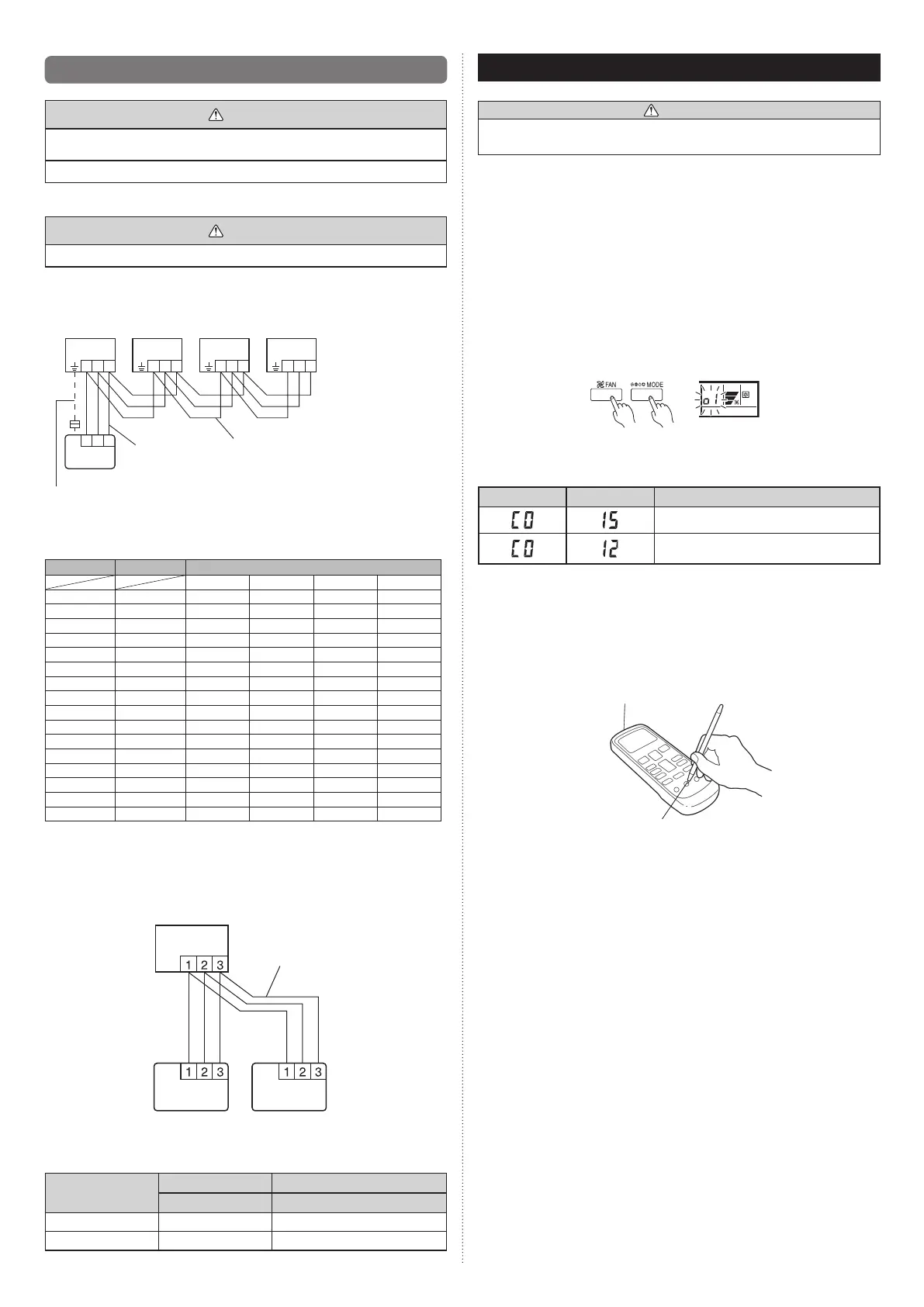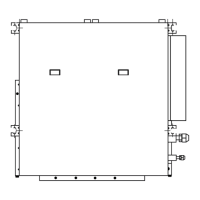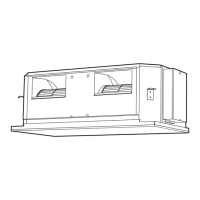En-15
7.5. Special installation methods
CAUTION
• WhensettingDIPswitches,donottouchanyotherpartsonthecircuitboarddirectly
with your bare hands.
• Besuretoturnoffthemainpower.
7.5.1. Group control system
CAUTION
• Groupcontrolcannotbeusedwhenusingitbythemultitype.
A number of indoor units can be operated at the same time using a single remote control-
ler.
(1) Wiringmethod(indoorunittoremotecontroller)
Indoor
unit 1
Bus wire
Remote
controller cable
Remote controller
When ground wire is necessary
Indoor
unit 2
Indoor
unit 3
Indoor
unit 4
(2) DIPswitchsetting(Indoorunit)
SettheunitnumberofeachindoorunitusingtheDIPswitchesontheindoorunit
circuitboard.(Seethefollowingtableandgure.)
TheDIPswitchesarenormallysettomaketheunitnumber00.
Indoor unit
Unit number
DIP SWITCH No.
1 2 3 4
1
00 OFF OFF OFF OFF
2
01 ON OFF OFF OFF
3
02 OFF ON OFF OFF
4
03 ON ON OFF OFF
5
04 OFF OFF ON OFF
6
05 ON OFF ON OFF
7
06 OFF ON ON OFF
8
07 ON ON ON OFF
9
08 OFF OFF OFF ON
0
09 ON OFF OFF ON
A
10 OFF ON OFF ON
B
11 ON ON OFF ON
C
12 OFF OFF ON ON
D
13 ON OFF ON ON
E
14 OFF ON ON ON
F
15 ON ON ON ON
7.5.2. Dual remote controllers
• 2separateremotecontrollerscanbeusedtooperatetheindoorunits.
•
The timer and self-diagnosis functions cannot be used on the slave units.
(1) Wiringmethod(indoorunittoremotecontroller)
Remote controller cable
Indoor unit
Remote controller
SlaveunitMasterunit
(2) RemotecontrollerDIPswitch1setting
SettheremotecontrollerDIPswitch1No.2accordingtothefollowingtable.
Number of remote
controllers
Master unit Slave unit
DIP SW 1 No. 2 DIP SW 1 No. 2
1(Normal) OFF –
2(Dual) OFF ON
8. TEST RUN
CAUTION
• Alwaysturnonthepower12hourspriortothestartoftheoperationinordertoensure
compressor protection.
CHECK ITEMS
(1) Isoperationofeachbuttonontheremotecontrollernormal?
(2) Doeseachlamplightnormally?
(3) Donotairowdirectionlouversoperatenormally?
(4) Isthedrainnormal?
(5)
Isthereanyabnormalnoiseandvibrationduringoperation?
• Donotoperatetheairconditionerintestrunforalongtime.
[OPERATION METHOD]
• Fortheoperationmethod,refertotheoperatingmanual.
(1) Stoptheairconditioneroperation.
(2)
Pressthemastercontrolbuttonandthefancontrolbuttonsimultaneouslyfor2seconds
or more to start the test run.
Test run display
(3) Pressthestart/stopbuttontostopthetestrun.
If“C0”appearsintheunitnumberdisplay,thereisaremotecontrollererror.Refertothe
installation manual included with the remote controller.
Unit number Error code Content
Incompatible indoor unit is connected
Indoor unit
↔
remote controller communication
error
[Using the wireless remote controller for test run] (Option)
• Fortheoperationmethod,refertotheoperatingmanual.
•
The outdoor unit may not operate depending on the room temperature. In this case,
press the test run button on the wireless remote controller while the air conditioner is
running.(Pointthetransmittersectionofthewirelessremotecontrollertowardtheair
conditionerandpressthetestrunbuttonwiththetipofaball-pointpen,etc.)
Transmitter section
Test run button
•
Toendtestoperation,pressthewirelessremotecontrollerSTART/STOPbutton.
(Whentheairconditionerisrunbypressingthetestrunbutton,theOPERATIONindicator
lampandTIMERindicatorlampwillsimultaneouslyashslowly.)
9374815173-04_IM.indb 15 9/21/2011 1:45:27 PM
