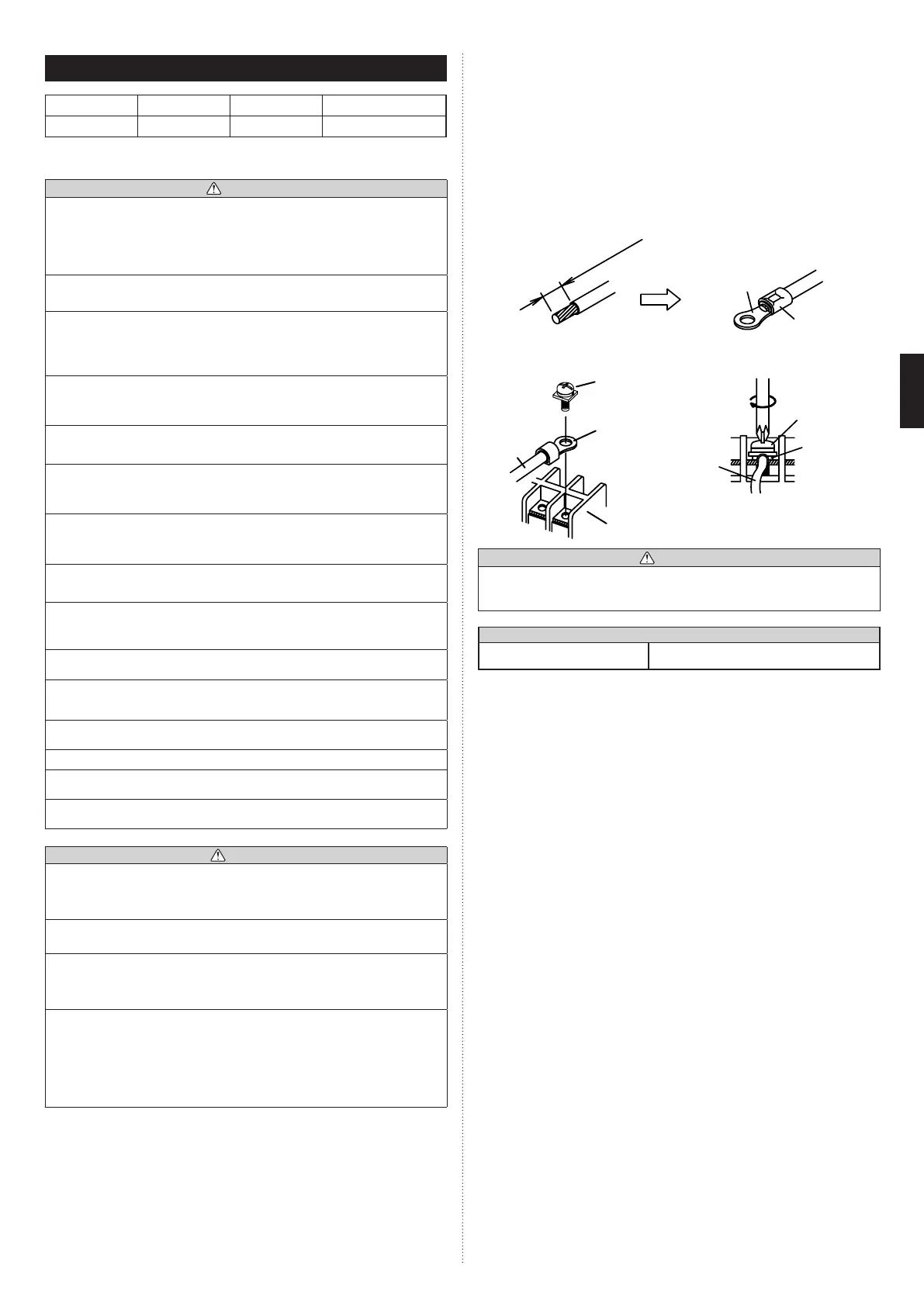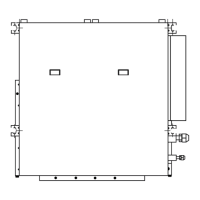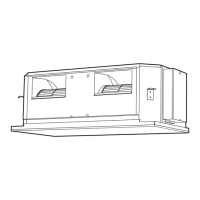En-10
6. ELECTRICAL WIRING
Cable Cable size (mm
2
) Type Remarks
Connectioncable 1.5 Type60245IEC57 3Cable+Ground,1φ230V
Max.CableLength:Limitvoltagedroptolessthan2%.Increasecablegaugeifvoltagedropis
2%ormore.
WARNING
• Electrical work mustbe performed in accordance with this Manual by a person
certiedunderthenationalorregionalregulations.Besuretouseadedicatedcircuit
for the unit.
Aninsufcientpowersupplycircuitorimproperlyperformedelectricalworkcancause
seriousaccidentssuchaselectricshockorre.
• Beforestartingwork, checkthat powerisnot beingsupplied totheindoor unitand
outdoor unit.
• Forwiring, use the prescribed typeof cables, connect them securely,making sure
that there are no external forces of the cables applied to the terminal connections.
Improperly connected or secured cables can cause serious accidents such as
overheatingtheterminals,electricshock,orre.
• Securelyinstalltheelectricalboxcoverontheunit.
An improperly installed electrical box cover can cause serious accidents such as
electricshockorrethroughexposuretodustorwater.
• Installsleevesintoanyholesmadeinthewallsforwiring.Otherwise,ashortcircuit
could result.
• Use the included connection cables and power cables or ones specified by the
manufacturer. Improper connections, insufficient insulation, or exceeding the
allowablecurrentcancauseelectricshockorre.
• Donotmodifythepowercables,useextensioncables,oruseanybranchesinthe
wiring. Improper connections, insufficient insulation, or exceeding the allowable
currentcancauseelectricshockorre.
• Match the terminal blocknumbers and connection cable colors with those of the
outdoor unit or branch box. Erroneous wiring may cause burning of the electric parts.
• Securelyconnecttheconnectioncablestotheterminalboard.Inaddition,securethe
cables with wiring holders. Improper connections, either in the wiring or at the ends
ofthewiring,cancauseamalfunction,electricshock,orre.
• Alwaysfastentheoutsidecoveringoftheconnectioncablewiththecableclamp.(If
theinsulatorischafed,electricleakagemayoccur.)
• Installaearthleakagebreaker.Inaddition,installtheearthleakagebreakersothat
theentireACmainpowersupplyiscutoffatthesametime.Otherwise,electricshock
orrecouldresult.
• Always connect the earth cable.
Improper grounding work can cause electric shocks.
• Install the remote controller cables so as not to be direct touched with your hand.
• Performwiringworkinaccordancewithstandardssothattheairconditionercanbe
operated safely and positively.
• Connecttheconnectioncablermlytotheterminalboard.Imperfectinstallationmay
causeare.
CAUTION
• Groundtheunit.
Do not connect the earth cable to a gas pipe, water pipe, lightning rod, or a telephone
earth cable.
Improper grounding may cause electric shock.
• Do not connect powersupply cables to the transmissionor remotecontroller
terminals, as this will damage the product.
• Neverbundlethepowersupplycableandtransmissioncable,remotecontrollercable
together.
Separatethesecableby50mmormore.
Bundling these cables together will cause miss operation or breakdown.
• WhenhandlingPCB,staticelectricitychargedinthebodymaycausemalfunctionof
thePCB.Followthecautionsbelow:
• Establishagroundfortheindoorandoutdoorunitsandperipheraldevices.
• Cutpower(breaker)off.
• Touch metal part of the indoor and outdoor units for more than 10 seconds to
discharge static electricity charged in the body.
• DonottouchterminalsofpartsandpatternsimplementedonPCB.
(1) Useringterminalswithinsulatingsleevesasshowninthegurebelowtoconnectto
the terminal block.
(2) Securelyclamptheringterminalstothecablesusinganappropriatetoolsothatthe
cables do not come loose.
(3) Usethespeciedcables,connectthemsecurely,andfastenthemsothatthereisno
stress placed on the terminals.
(4) Useanappropriatescrewdrivertotightentheterminalscrews.
Do not use a screwdriver that is too small, otherwise, the screw heads may be
damaged and prevent the screws from being properly tightened.
(5) Donottightentheterminalscrewstoomuch,otherwise,thescrewsmaybreak.
(6) Seethetablefortheterminalscrewtighteningtorques.
(7) Pleasedonotx2powersupplycableswith1screw.
Strip10mm
Sleeve
Screwwithspe-
cial washer
Screwwith
special washer
Ring terminal
Cable
Cable
Terminal block
Ring terminal
Ring
terminal
WARNING
• Useringterminalsandtightentheterminalscrewstothespeciedtorques,otherwise,
abnormal overheating may be produced and possibly cause heavy damage inside
the unit.
Tightening torque
M4screw
1.2to1.8N·m
(12to18kgf·cm)
9374815173-04_IM.indb 10 9/21/2011 1:45:23 PM
