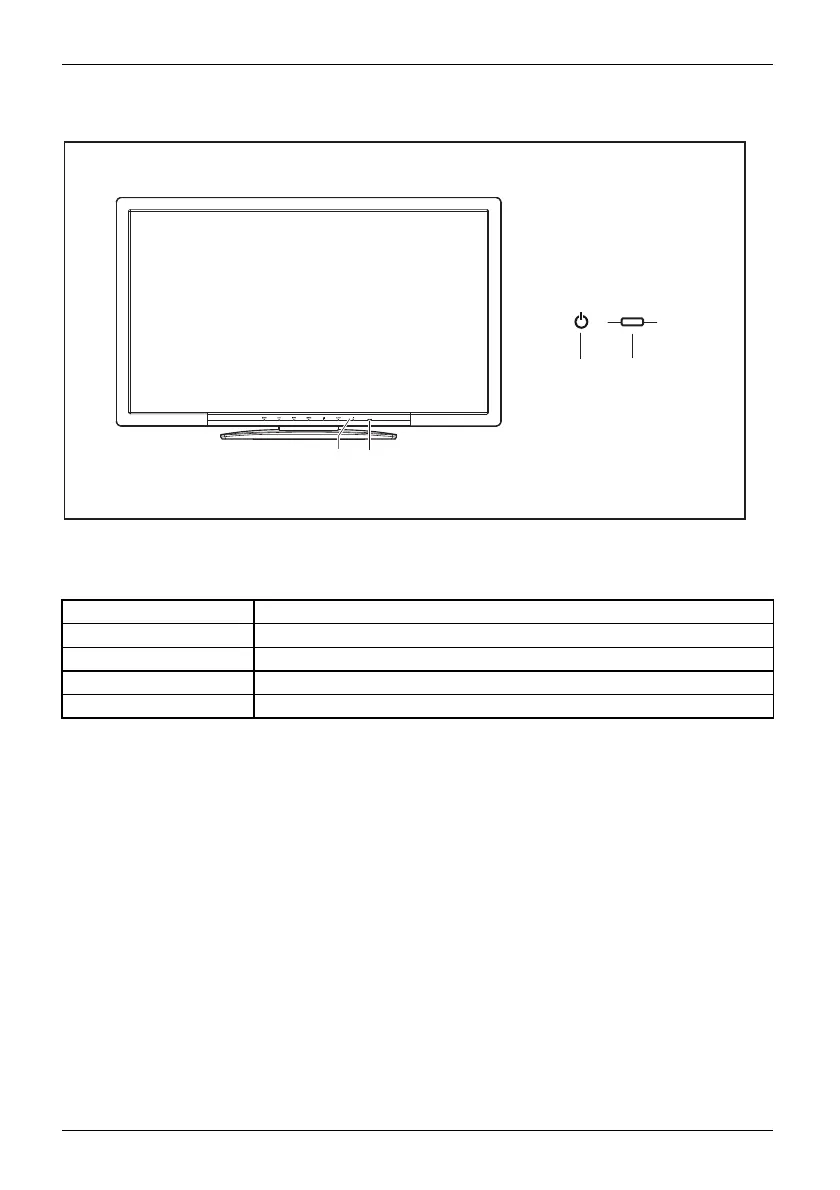Operation
Version with touch sensors
1 2
1
2
1 = O n/Off touch sens
or
2 = Power indicator
The colour of the LED indicator changes as follows:
LED indicator Status
blue
Monitor and computer are switche d on (normal mode).
green
Monitor and computer are switched on (ECO mode).
orange
Monitor not receiving a video signal.
does not light up
Monitor is switched off.
► Switch the d evic e on using the ON/OFF button (1) or the ON/OFF touch sen sor (1).
20 Fujitsu
