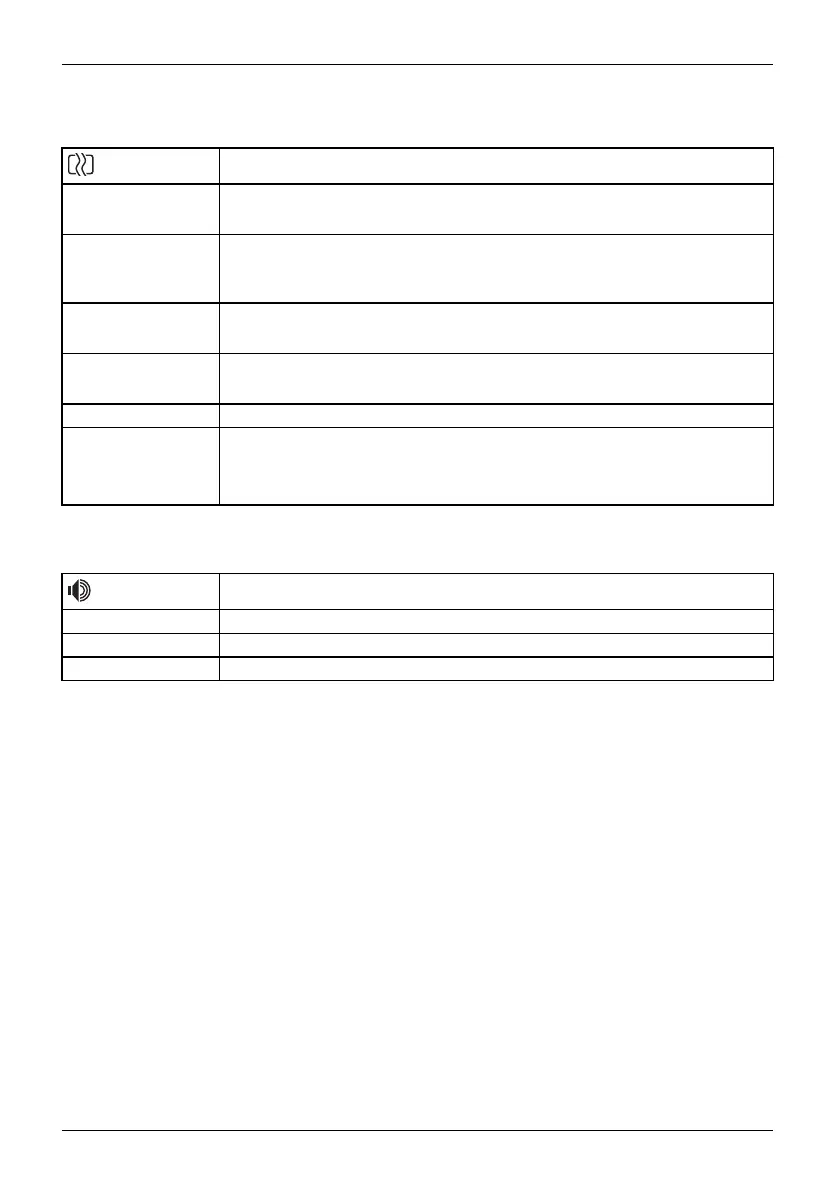Operation
Setting the screen dis play
Open the Image setting window
Phase
Eliminate picture disturbance
With this function you fine-tune your monitor to eliminate picture disturbance.
Clock
Set synchronisation
With this function you adjust the picture w idth to eliminate vertical picture
disturbances.
H-Position
Adjust the horizontal position
With this function you move the picture to the le ft or to the right.
V-Position
Adjust the vertical position
With this function you move the picture up or down.
Sharpness
Adjust the sh arpness of the picture for the Photo and Video modes.
Expansion
Adjust the picture size
Full screen = selection of full screen mode
Keep aspect = maximum picture size without distortion
Adjusting the volume
Call the Audio setting window
Vol um e
Set the volume for playback with the integrated loudspeakers
Mute
Switch the loudspeakers off or on
Input
Selecting th
e a udio input signal (DP, PC Audio)
28 Fujitsu