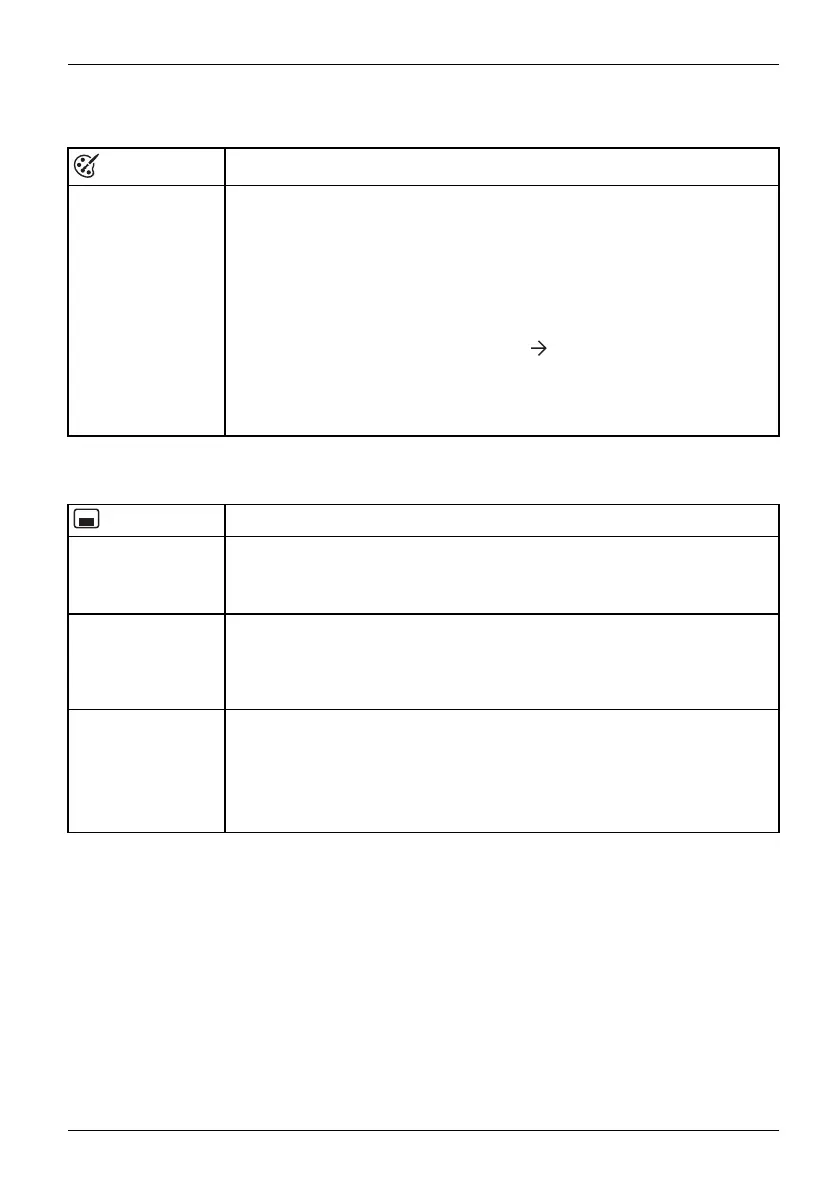Operation
Setting colour temperature and colours
Opening the Color setting window
Select the colour temperature
The "warmth" of the screen colours is set using the colour temperature. The
colour temperature is measured in Kelvin (K). You can choose between 6500
K, 7500 K, 9300 K, Native and Custom Color.
The options Native and Custom Color are only available in the Office setting
mode.
You can change the colour ratios of the basic colours (red, green, blue) as
required using Custom Color.Youcanuse
to select the colour channels.
The 6500K setting is recommended for general Windows applications.
In the Nativ e and Custom Color settings, the full colour space of the LCD
panel can be used.
Setting the OSD menu
Call up the OSD windo
w
Language
Selecting the language for the OSD menu
With this function you select the language for the OSD menu.
The default setting is English.
Timeout
Setting the dis
play duration of the OS D menu
With this funct
ion you can select a value from 10 to 120 seconds.
If the set time
expires without a setting be ing made, the OSD menu is
automaticall
y hidden.
Rotation
Adjust the orientation of the OSD menu.
This function can be used to turn the OSD menu through 90°.
This function makes it easier to read the OSD m enu while the pivot function
is being used.
This setting is available only o n m onitors that have a manual pivot function.
Fujitsu 29