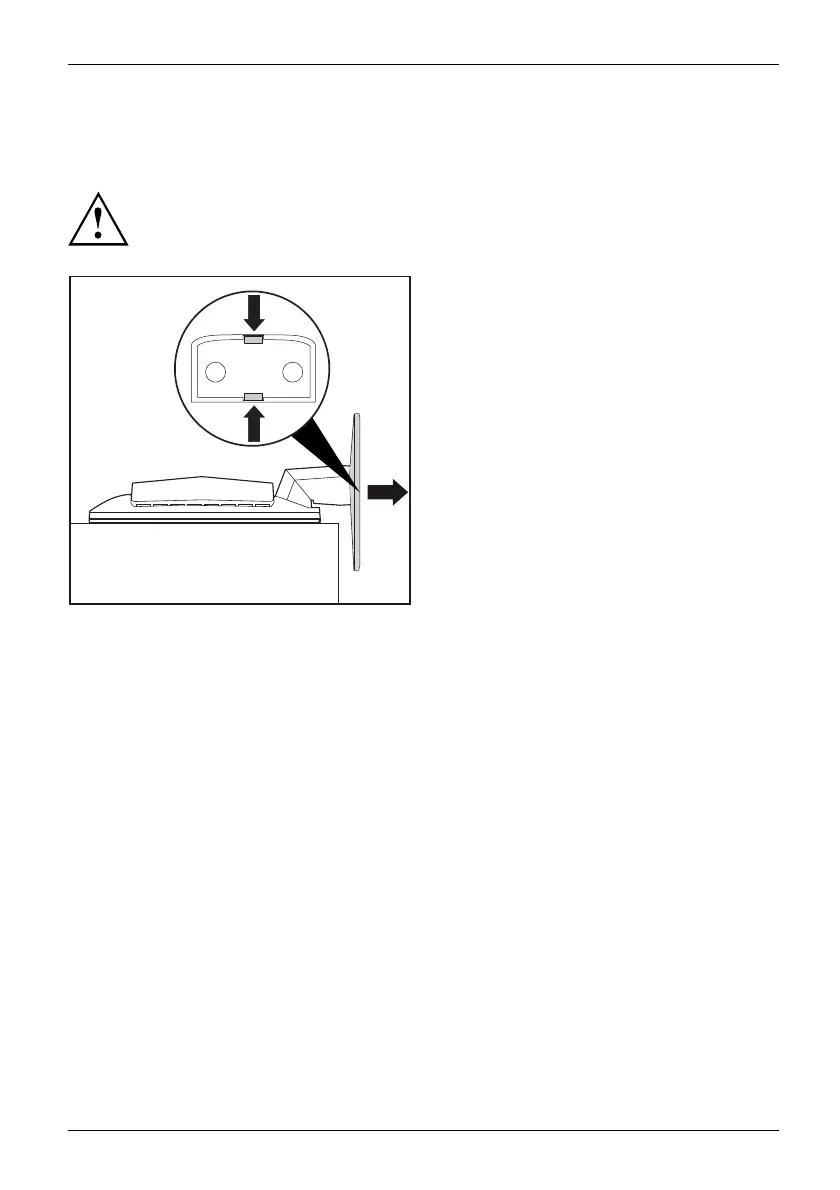Getting started
Removing the base plate
To tra nsport the device in the original packaging, you must first remove the baseplate.
Be careful not to scratch the surface of the screen!
2
1
1
► Switch off the monitor and unplug
the mains plug.
► Lay the monitor with the front s ide
downwards on a soft surface.
► Remove all c ables.
► To unlock the baseplate, press and hold
the locks (1) and lift the baseplate upw ards
in the direction of the arrow (2).
Fujitsu 15