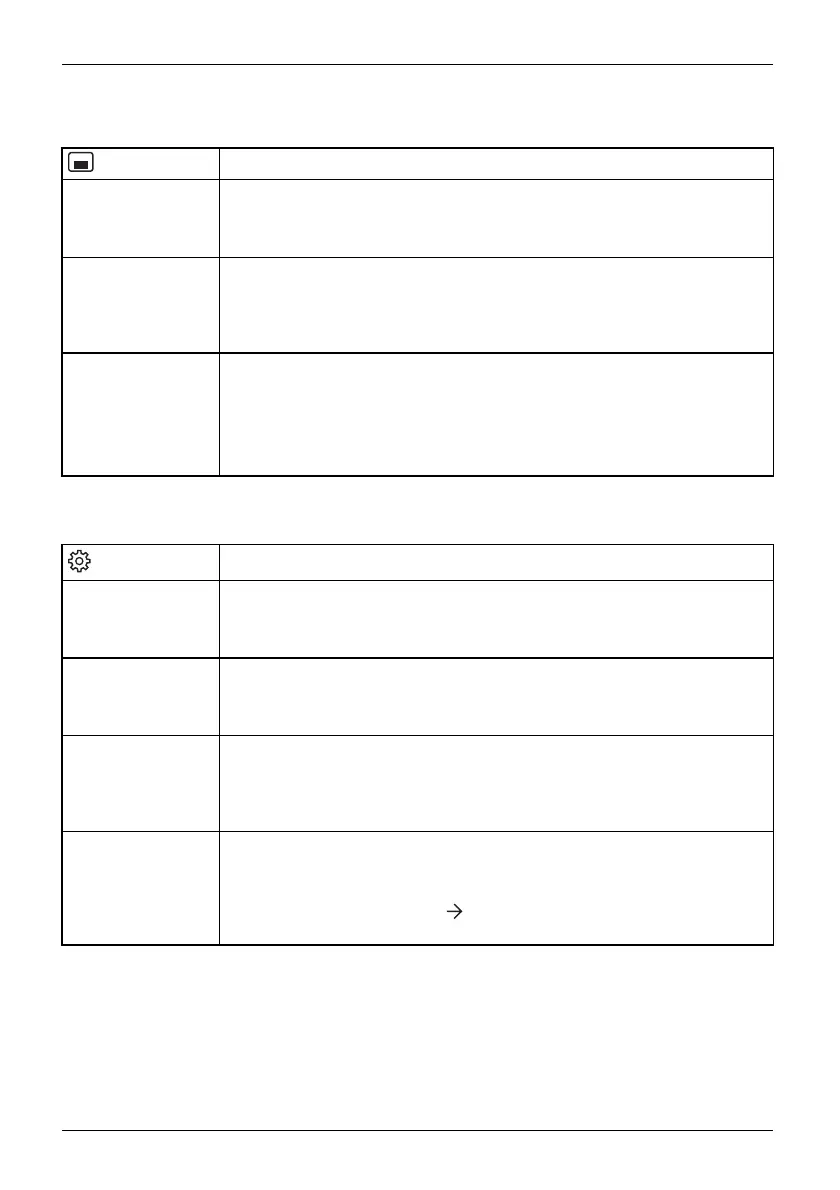Operation
Setting the OSD menu
Call up the OSD window
Language
Selecting the language for the OSD menu
With this f unction you select the language for the OSD menu.
The default setting is English.
Timeout
Setting the display duration of the OSD menu
With this function you c an select a value from 10 to 120 seconds.
If the set time expires without a setting being made, the OSD m enu is
automatically hidden.
Rotation
Adjust the orientation of the OSD menu.
This function can be used to turn the OSD menu through 90°.
This function makes it easier to read the OSD menu while the pivot function
is being used.
This setting is available o nly on m onitors that h ave a manual pivot function.
Advanced setting functions
Calling up the Advanced window
Input select
Select the input signal
This function is used to select the input signal (VGA, D VI or DP).
This is on condition that the display adapter supports this function.
Overdrive
Activating/deactivating the overdrive function
This function can be used t o improve the focus in fast moving images.
This setting can only be configured in Video application mode.
DDC-CI
Activating
/deactivating the DDC-CI function
DDC-CI (Di
splay Data Channel - Command Interface)
Data can be
exchanged through the connection between the PC and the
display.
Factory r
ecall
Activate the factory settings
With this function all settings are reset to the factory settings on
reconfirmation.
The function is e xecuted using
.TheAuto Processing message is displayed
via a VGA data cable. The language selection menu appears.
28 Fujitsu