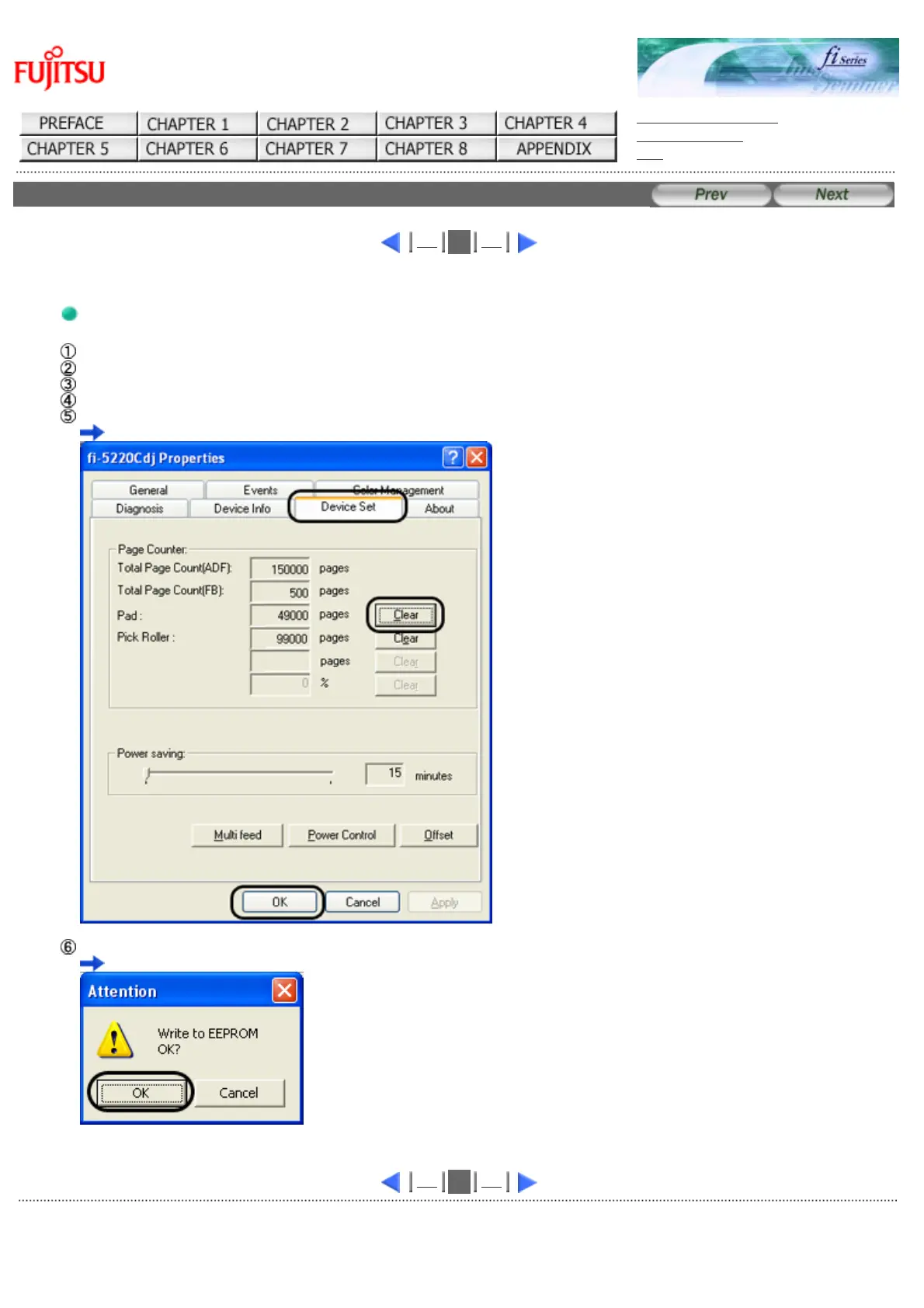fi-5120C / fi-5220C Image Scanner Operator Guide
TROUBLE SHOOTING
CONTENTS MAP
TOP
5.2ReplacingthePadAssy(2)
1
2
3
6. Reset the Pad Counter.
For Windows 98 / Windows Me / Windows 2000 / Window XP
When turning on the power, check that the scanner is connected to your PC.
Open the [Scanners and Cameras] from the [Control Panel] of your PC.
Open the properties dialogbox of fi-5120Cdj or fi-5220Cdj from the [Scanners and Cameras].
The properties dialogbox of fi-5120C or fi-5220C appears.
Click the "Device Set" tab.
The following screen is displayed.
After clicking the [Clear] button beside "Pad" in "Page Counter", click the [OK] button.
The following screen is displayed.
Click the [OK] button. The Pad counter returns to "0".
1
2
3
AllRightsReservedCopyright2006©PFULIMITED
file://///Hd-htgle21/Manual/fi-5120C5220C-lynx2/OG/R03/contents/EN/05/c050202.htm2006/08/2916:01:16
