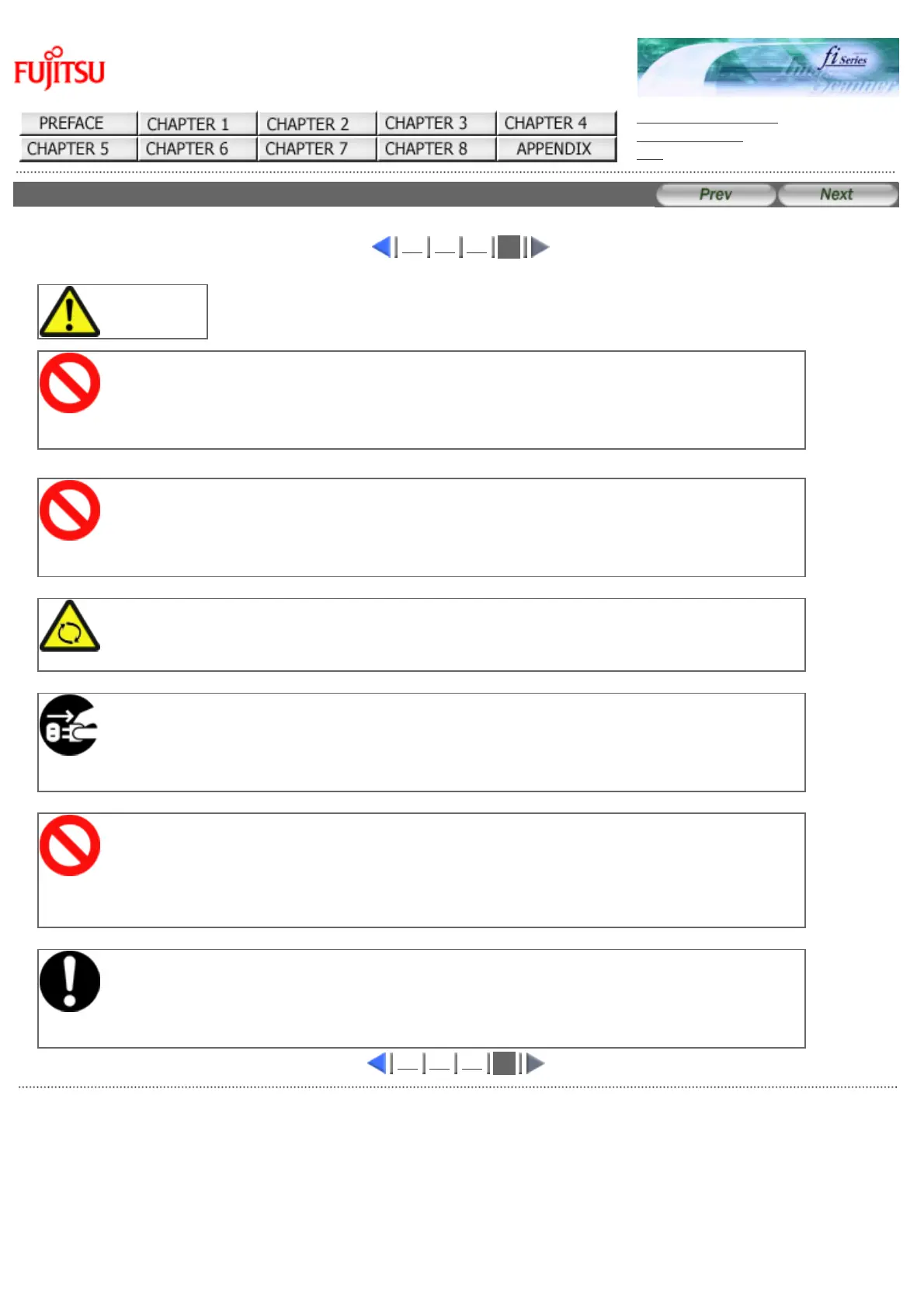fi-5120C / fi-5220C Image Scanner Operator Guide
TROUBLE SHOOTING
CONTENTS MAP
TOP
SafetyPrecautions(4)
1 2 3
4
CAUTION
Protect the scanner from static electricity.
Install the scanner away from strong magnetic fields and other sources of electronic noise. Also,
protect the scanner against any static electricity, which can cause the scanner to malfunction.
Do not use aerosol sprays near the scanner.
Do not use aerosol sprays to clean the scanner. Aerosol sprays can blow dirt and dust inside the
scanner, resulting in scanner failure or malfunction.
Avoid any contact when scanner is in use.
Avoid touching any scanner mechanism during scanning since this may cause injuries.
Disconnect the power plug from the power outlet when the scanner is
not used for a long period of time.
When the scanner is not going to be used for a long period of time, be sure to disconnect the power
plug from the power outlet.
Do not install the scanner in direct sunlight.
Do not install the scanner under direct sunlight or near heating apparatus. Doing so might cause
excessive heat to build up inside the scanner, which can cause scanner trouble or even fire. Install
the scanner in a well-ventilated location.
Before moving the scanner, make sure the shipping lock is locked.
When moving the scanner, be sure to lock the shipping lock in order to prevent damages to the
scanner.
1 2 3
4
AllRightsReservedCopyright2006©PFULIMITED
file://///Hd-htgle21/Manual/fi-5120C5220C-lynx2/OG/R03/contents/EN/cReg/cReg0404.htm2006/08/2915:59:34