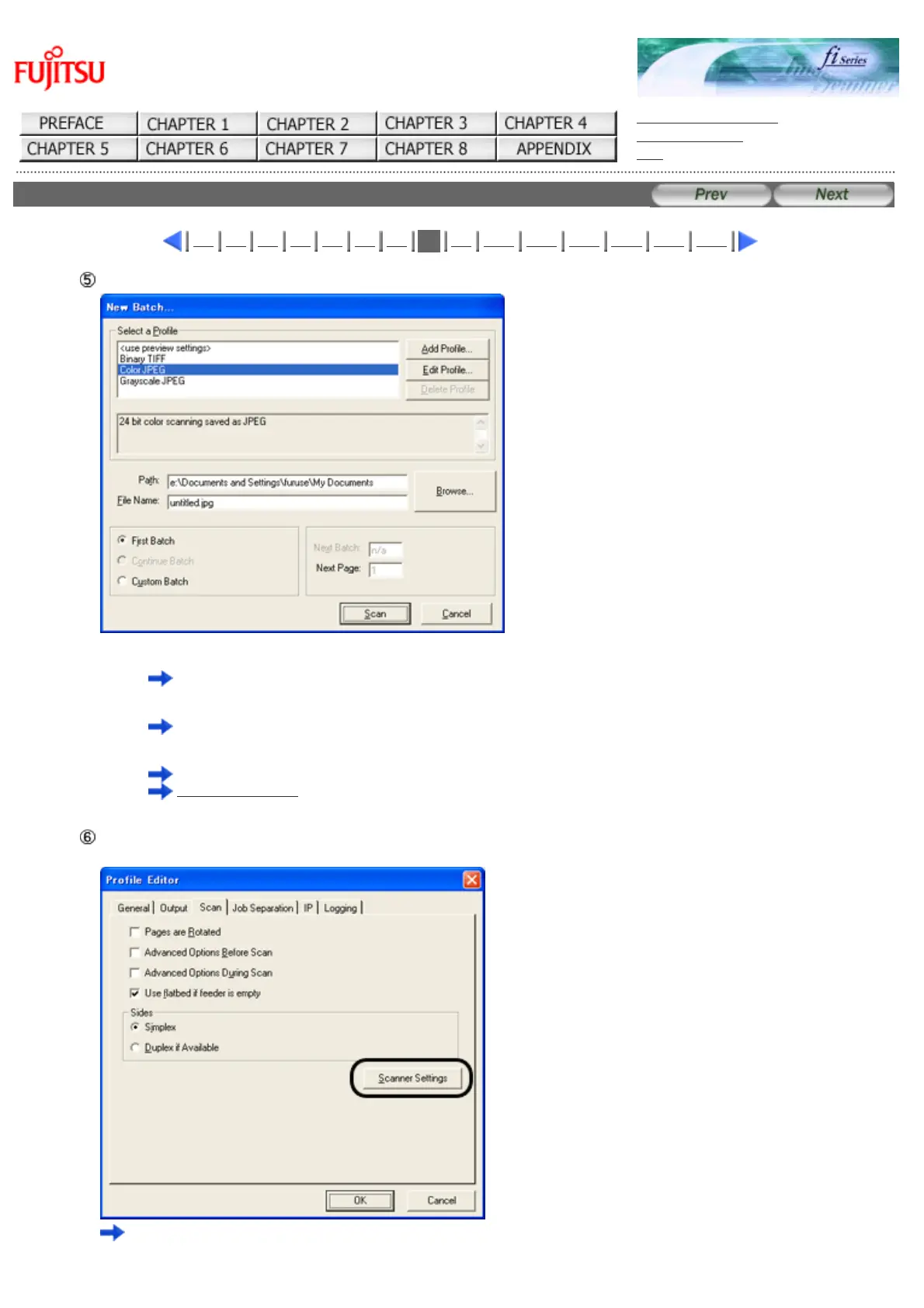fi-5120C / fi-5220C Image Scanner Operator Guide
TROUBLE SHOOTING
CONTENTS MAP
TOP
2.5HowtoUsetheScannerDriver(8)
1 2 3 4 5 6 7
8
9 10 11 12 13 14 15
Select the profile for scanning.
● When creating a new profile
Select one from already existing profiles and click [Add Profile...] button.
A new profile will be created based on the profile you select.
● When changing the settings of already existing profiles
Select one from already existing profiles and click [Edit Profile...] button.
The settings of the selected profile can be changed.
● When using an existing profile
Select one from an already existing profiles.
Scanning will be started according to the settings of the selected profile.
Go to procedure 9.
Open the window of ISIS Driver.
Select the [Scan] tab and click the [Scanner Settings] on the [Profile Editor] window.
The configuration window of FUJITSU ISIS driver appears.
file://///Hd-htgle21/Manual/fi-5120C5220C-lynx2/OG/R03/contents/EN/02/c020508.htm(1/2)2006/08/2916:00:10