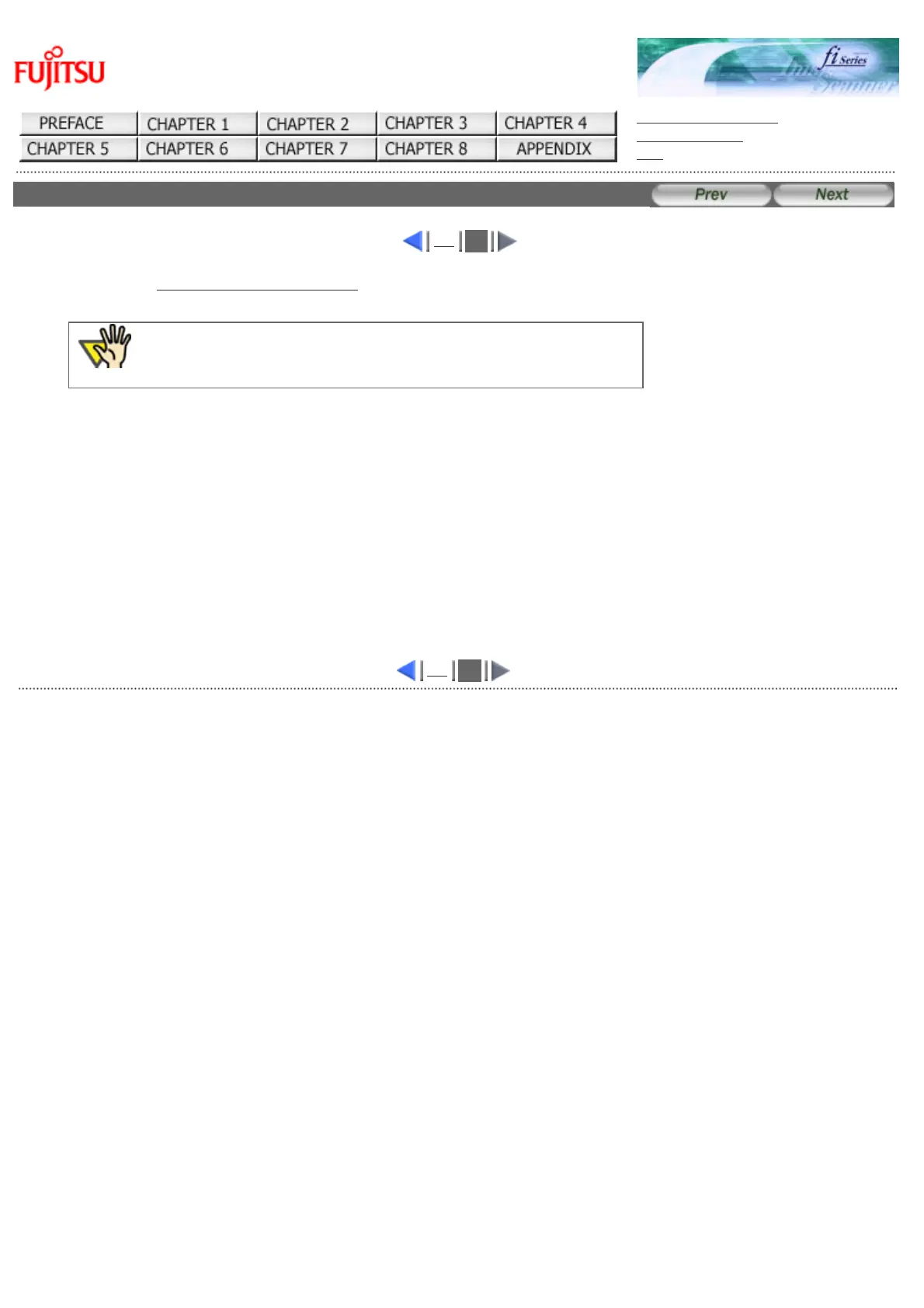fi-5120C / fi-5220C Image Scanner Operator Guide
TROUBLE SHOOTING
CONTENTS MAP
TOP
3.2ScanningBooks[fi-5220Conly](2)
1
2
4. Refer to "2.4 Scanning Documents" and perform the scanning.
ATTENTION
Do not move the document during scanning.
5. When scanning ends, re-attach and gently close the document cover.
1
2
AllRightsReservedCopyright2006©PFULIMITED
file://///Hd-htgle21/Manual/fi-5120C5220C-lynx2/OG/R03/contents/EN/03/c030202.htm2006/08/2916:00:25