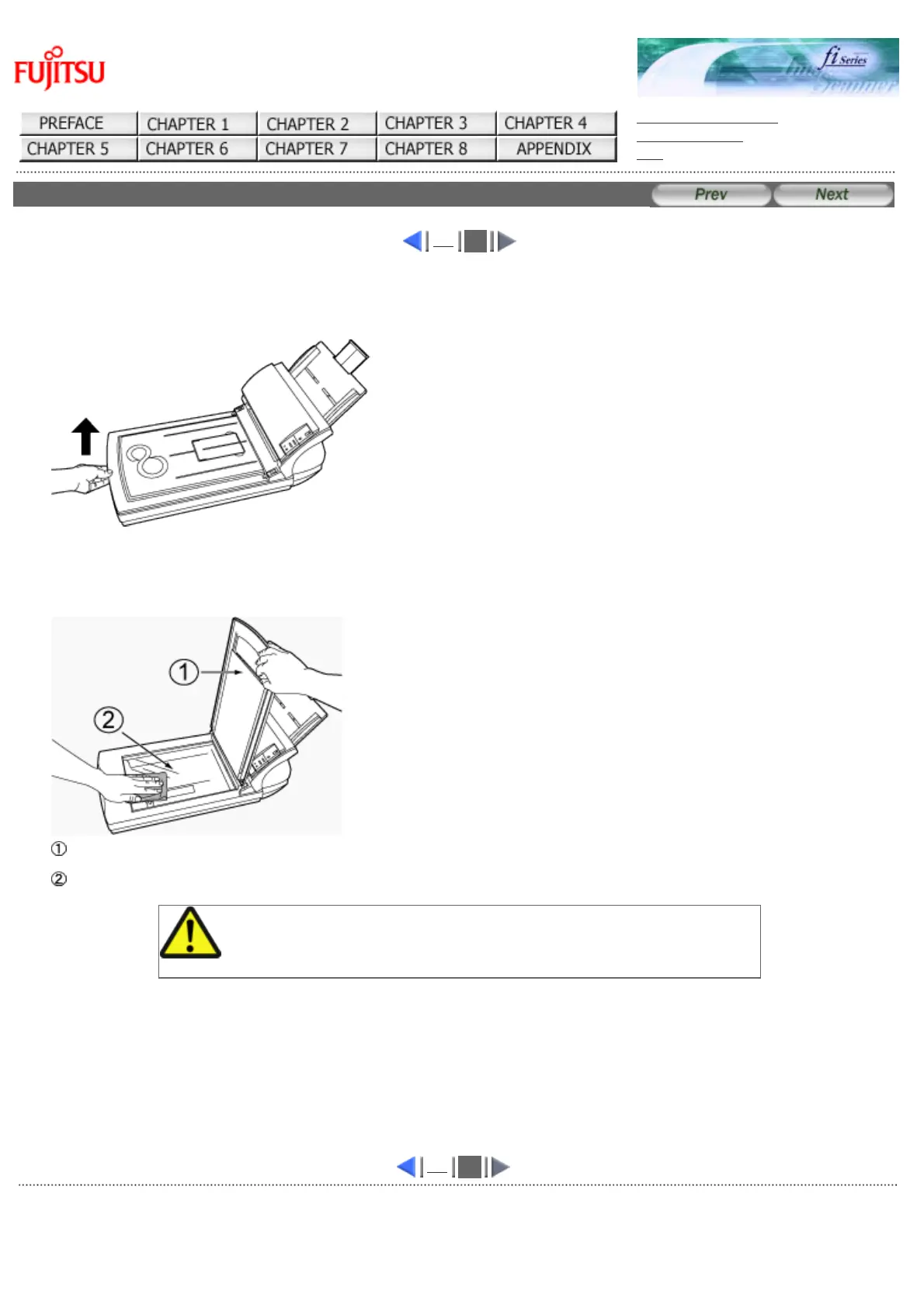fi-5120C / fi-5220C Image Scanner Operator Guide
TROUBLE SHOOTING
CONTENTS MAP
TOP
4.2CleaningtheFlatbed[fi-5220Conly](2)
1
2
1. Open the document cover.
2. Clean the following locations using a soft cloth moistened with cleaner F1.
: Document holding pad.
: Document bed.
ATTENTION
Do not allow moisture to get inside the device during cleaning.
3. Wait for cleaned parts to dry.
4. Gently close the document cover.
1
2
AllRightsReservedCopyright2006©PFULIMITED
file://///Hd-htgle21/Manual/fi-5120C5220C-lynx2/OG/R03/contents/EN/04/c040202.htm2006/08/2916:00:59