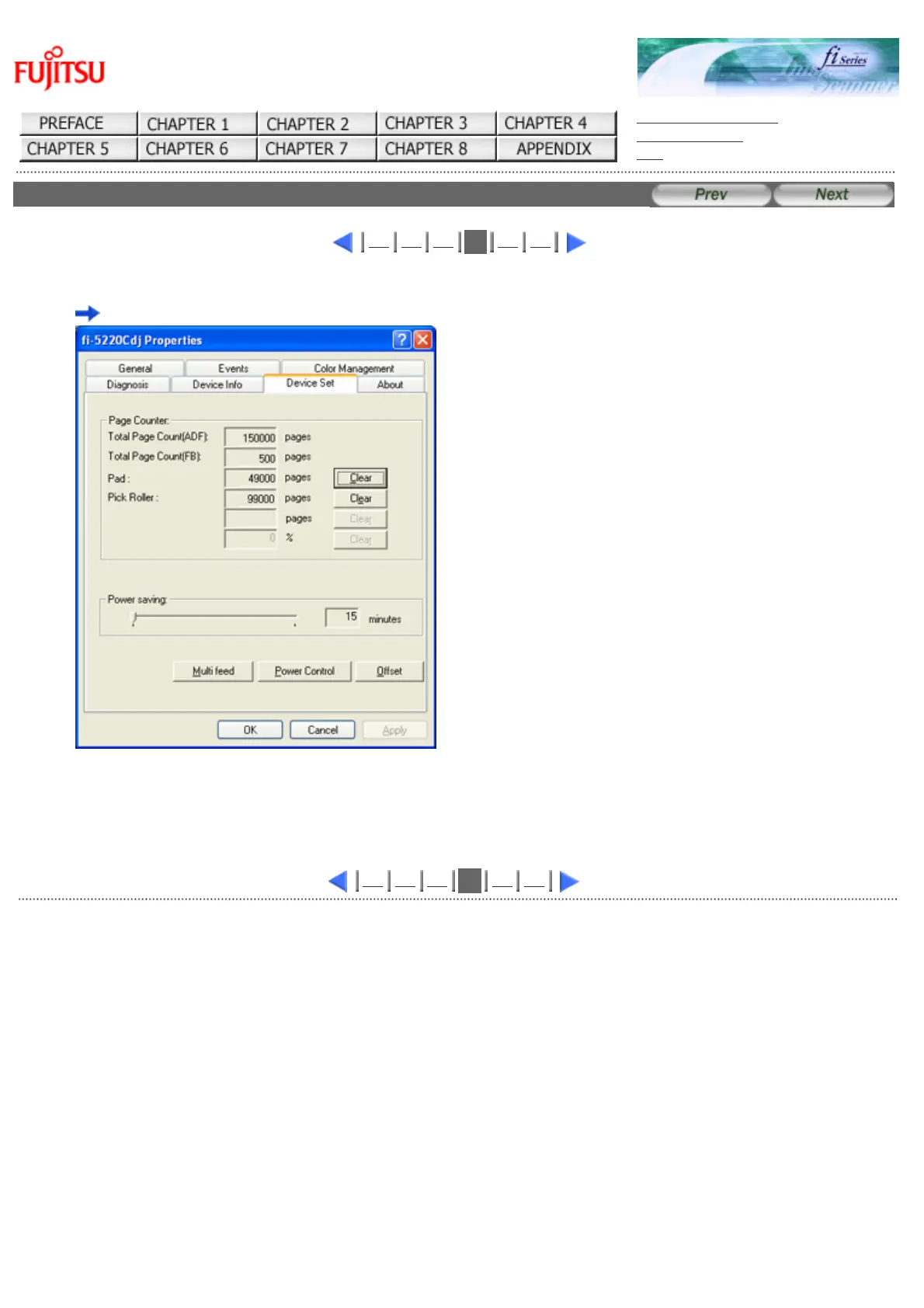fi-5120C / fi-5220C Image Scanner Operator Guide
TROUBLE SHOOTING
CONTENTS MAP
TOP
5.1ConsumableandReplacementCycle(4)
1 2 3
4
5 6
5. Click the "Device Set" tab.
The following screen is displayed.
You can confirm the following information in this panel:
● Total number of scans
● Pad counter (approximate number of scans after resetting the pad counter)
● Pick roller counter (approximate number of scans after resetting the Pick roller counter)
1 2 3
4
5 6
AllRightsReservedCopyright2006©PFULIMITED
file://///Hd-htgle21/Manual/fi-5120C5220C-lynx2/OG/R03/contents/EN/05/c050104.htm2006/08/2916:01:11