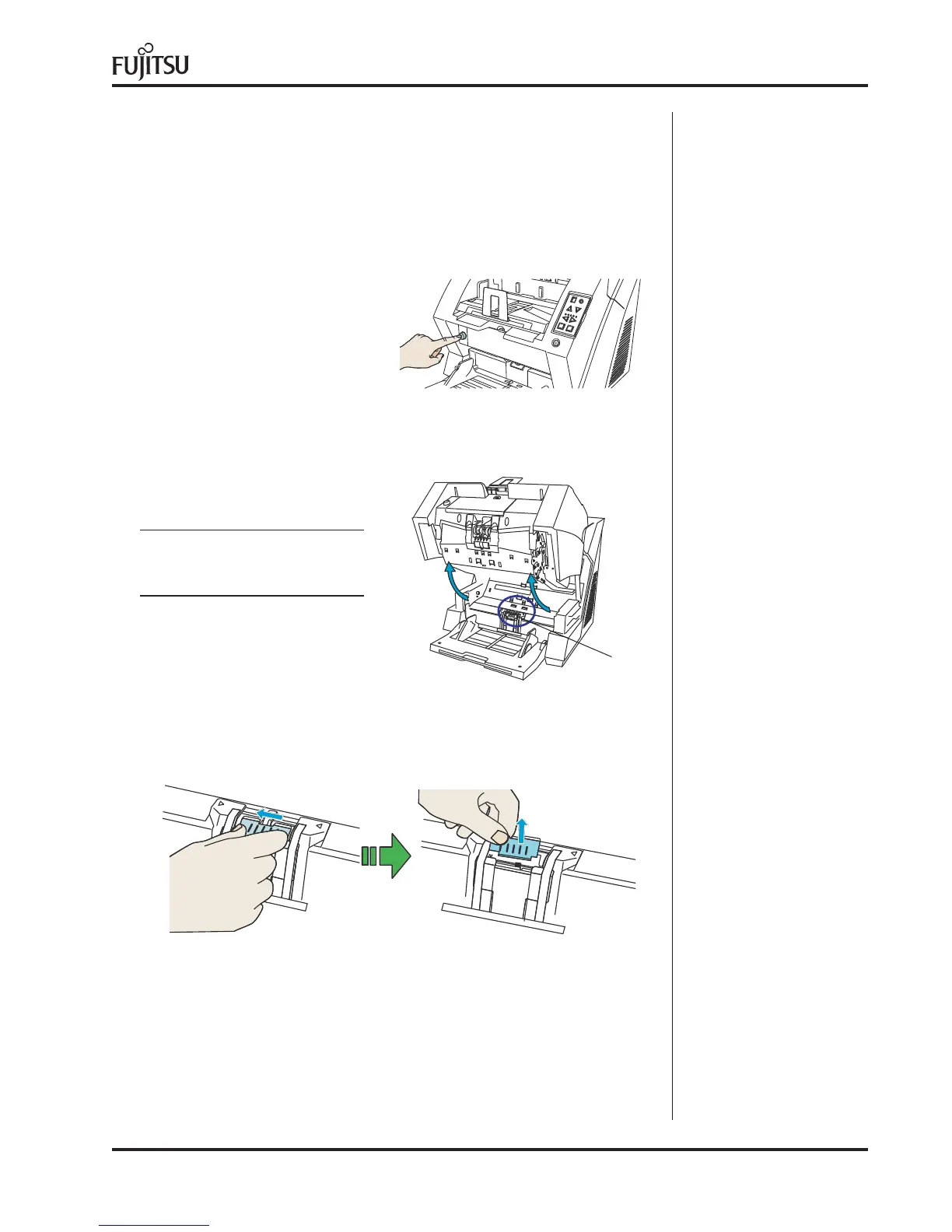3
fi-5900C & fi-5950 CONSUMABLE REPLACEMENT AND CLEANING INSTRUCTIONS
REPLACING THE PAD
• Make sure there is no paper
in the stacker.
• Press the ADF Cover Open
Button.
Note:
The cover opens slowly on it’s
own.
Multiple feeds and misfeeds can be caused by a worn or improperly
installed Pad. The life span of the Pad Assembly is approximately
600,000 pages. If NCR or carbonless paper is used the life span of the
Pad may be decreased by half.
i
c
H
o
p
p
e
r
H
e
i
g
u
n
t
i
o
• Move the Pad to the left, than pull it up in order to remove it from the
scanner.
Pad
