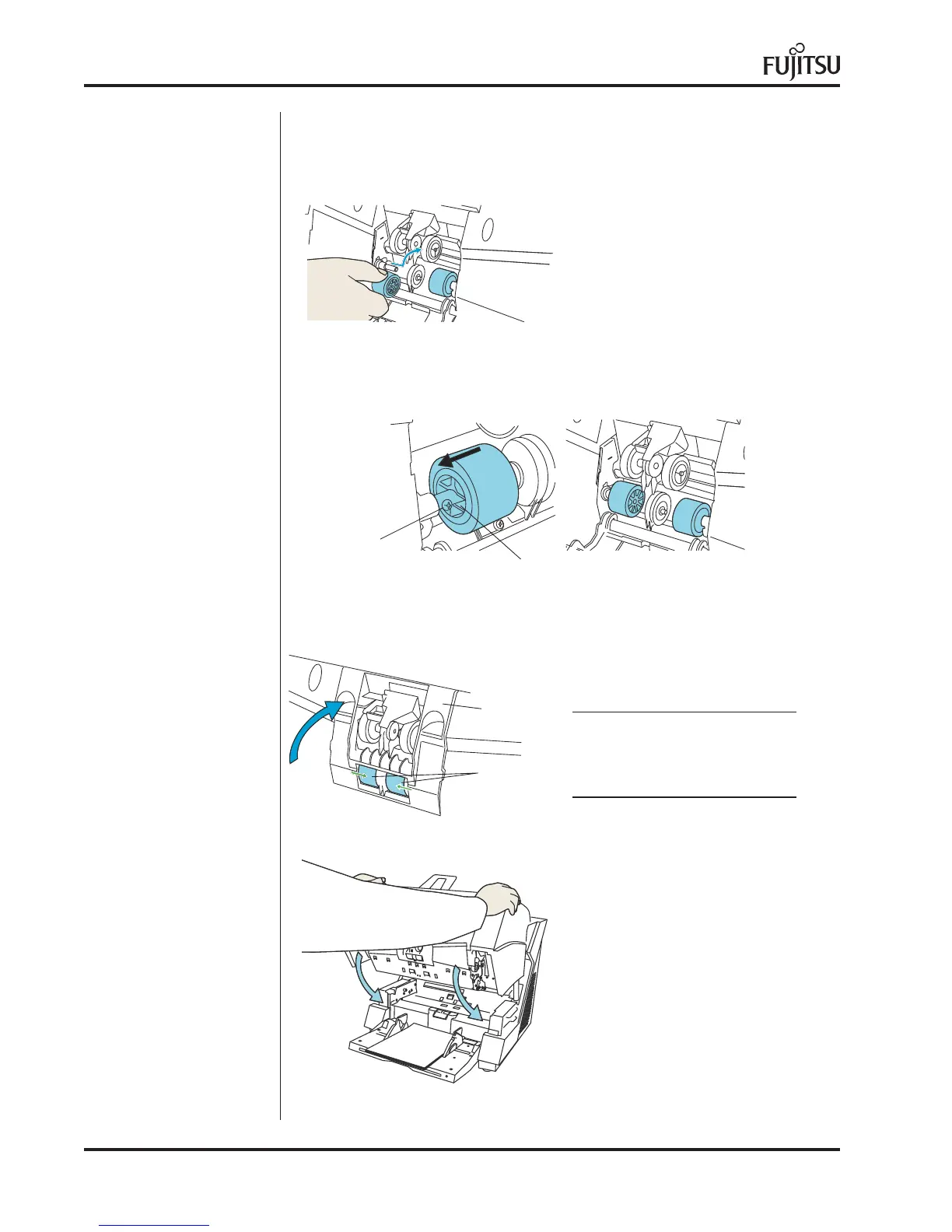fi-5900C & fi-5950 CONSUMABLE REPLACEMENT AND CLEANING INSTRUCTIONS
8
REPLACING THE SEPARATION ROLLERS (CONT.)
• Remove the two Separation
Rollers by sliding them
inwards and off the shafts (in
the direction of the arrow).
• Close the Roller Cover.
Note:
The Separation Rollers will
automatically spring to their
proper position.
• Close the ADF Cover.
• Reset the Separator Roller
Counter in the Software
Operation Panel.
• Install the Separation Rollers by sliding them on to each shaft, aligning
the groove on the roller with the screw on the shaft.
Screw
Groove
Separation
Rollers
Roller
Cover
