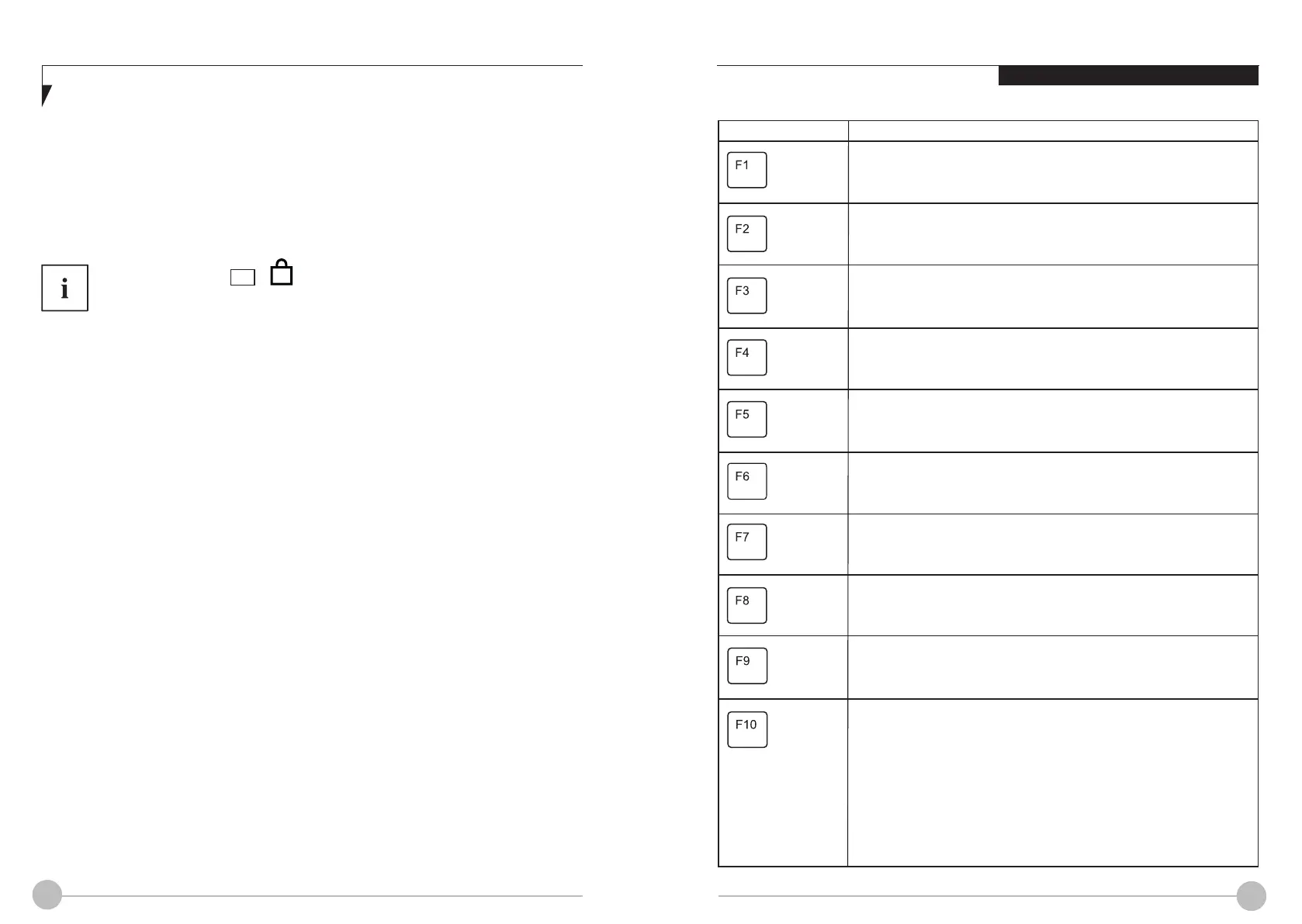22 23
Using Your LIFEBOOK
BackspaceBackspace
Tabkey
EnterkeyReturnEnterLinefeed
ShiftkeyCapsLock
ShiftkeyShift
CursorkeysCursorcontrol
Windowskey
Function Key Description
6ZLWFKLQJWKHPLFURSKRQHRQRႇ
7KLVIXQFWLRQNH\VZLWFKHVWKHPLFURSKRQHRႇDQGRQ
6ZLWFKLQJWKHORXGVSHDNHUVRQDQGRႇ
8VHWKLVIXQFWLRQNH\WRVZLWFK\RXUQRWHERRN¶VORXGVSHDNHUVRႇDQG
on.
Decrease volume
This function key reduces the volume of the built-in loudspeakers.
Increase volume
This function key increases the volume of the built-in loudspeakers.
6ZLWFKLQJWKHZLUHOHVVFRPSRQHQWVRQRႇ
7KLVIXQFWLRQNH\VZLWFKHVWKHZLUHOHVVFRPSRQHQWVRႇRURQ
6ZLWFKLQJWKHWRXFKSDGDQGWRXFKSDGEXWWRQVRQRႇ
7KLVIXQFWLRQNH\VZLWFKHVWKHWRXFKSDGDQGWKHWRXFKSDGEXWWRQVRႇ
or on.
Decrease screen brightness
This function key decreases the brightness of the screen.
Increase screen brightness
This function key increases the brightness of the screen.
Power management functions
Use this function key to activate the energy saving functions.
Toggle output screen
If an external monitor is connected, the screen on which the output is
to be displayed can be selected with this function key.Sreen output is
possible:
RQO\RQWKHQRWHERRN¶V/&'VFUHHQ
RQWKH/&'VFUHHQRIWKHQRWHERRNDQGWKHH[WHUQDOPRQLWRUDWWKH
same time
RQO\RQWKHH[WHUQDOPRQLWRU
This setting is useful if you would like a high resolution and a high
refresh rate on an external monitor.
Function keys and key combinations
The following description of the function keys and key combinations applies to Windows
operating systems. Some of the functions described below may not work in other operating
systems and with some device drivers.
Other key combinations are described in the relevant manuals supplied with your application
programs.
If the key combination Fn + is pressed: instead of the pressing the keys directly,
you need to press and hold the Fn first and press the other function keys in the
combination in order to activate the key function.
F