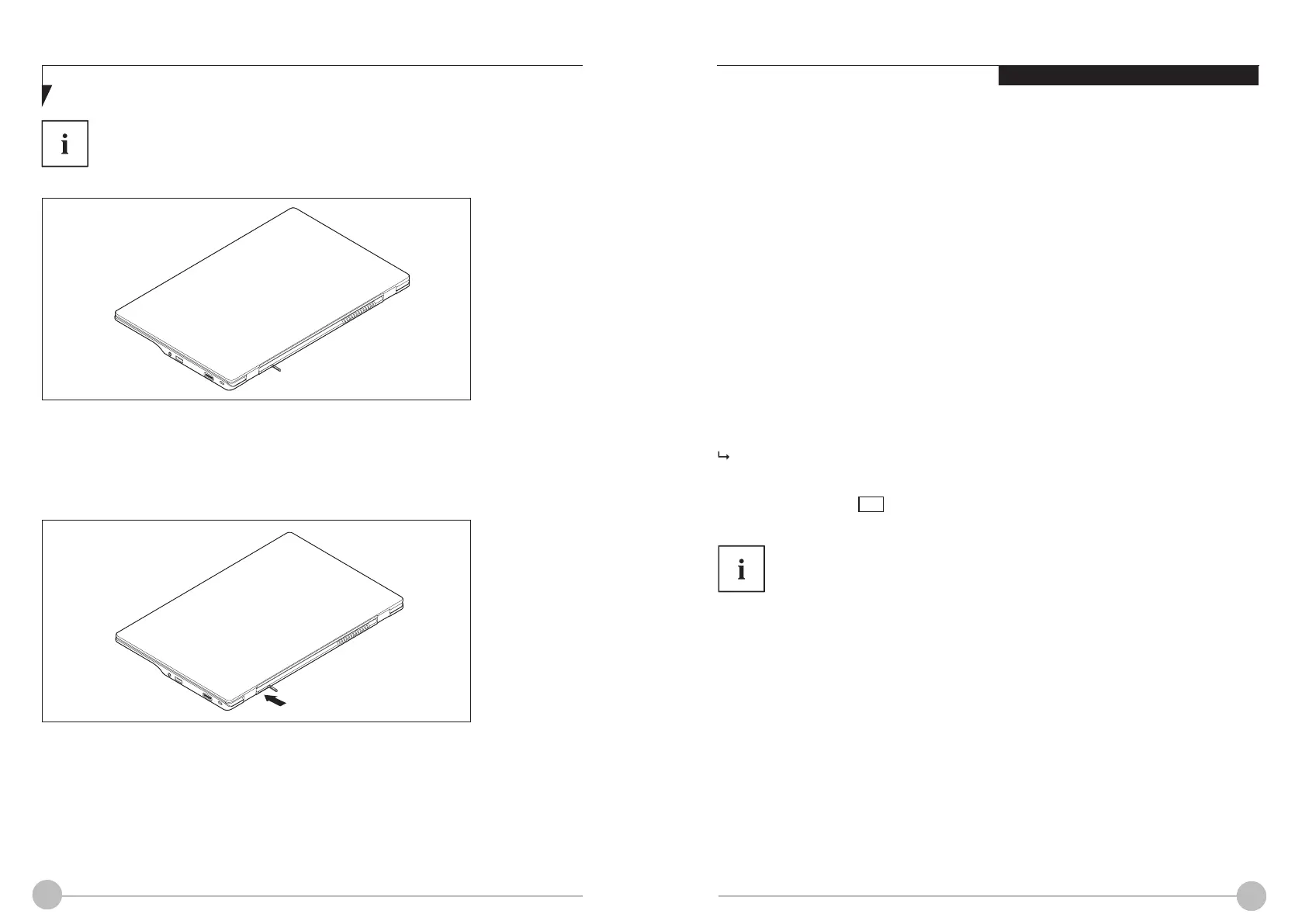26 27
Using Your LIFEBOOK
SETTINGS IN BIOS SETUP UTILITY
7KH%,266HWXS8WLOLW\DOORZV\RXWRVHWWKHV\VWHPIXQFWLRQVDQGWKHKDUGZDUHFRQ¿JXUDWLRQIRU
the notebook.
When it is delivered, the notebook is set to factory default settings. You can change these settings
LQ%,266HWXS8WLOLW\$Q\FKDQJHV\RXPDNHWDNHHႇHFWDVVRRQDV\RXVDYHDQGH[LWWKH%,26
Setup Utility.
The BIOS Setup Utility program contains the following menus:
Info
System
Advanced
Security
Boot
Exit
Displays information relating to the BIOS, processor and notebook
6HWFDOHQGDUDQGFORFNFRQ¿JXUH6$7$GULYH
&RQ¿JXUDWLRQRIYDULRXVKDUGZDUHFRPSRQHQWVVXFKDVPRXVHNH\ERDUG
processor
Password settings and security functions
&RQ¿JXUDWLRQRIWKHVWDUWXSVHTXHQFH
Exits the BIOS Setup Utility
Starting the BIOS Setup Utility
Ź 6WDUWWKHGHYLFHVZLWFKRႇRQRUUHERRWWKH2SHUDWLQJ6\VWHP
Depending on the setting for Fast Boot in the BIOS Setup Utility the following display,
if applicable, appears on the screen on start-up:
<F2> BIOS Setup <F12> Boot Menu
Ź 3UHVVWKHIXQFWLRQNH\)
Ź ,IDSDVVZRUGKDVEHHQDVVLJQHGHQWHUWKHSDVVZRUGDQGSUHVVWKH(QWHUNH\
If you have forgotten the password, contact your system administrator
or contact our customer service centre.
The BIOS Setup Utility starts.
For LIFEBOOK ( (, please follow below procedure to insert your 6,0
FDUG LI \RX KDYH VHOHFWHG /7( PRGXOH LQ \RXU FRQILJXUDWLRQ 7KH 6,0 FDUG VORW
supports a Nano SIM card.
Inserting the SIM card
Ź 3UHSDUHIRULQVWDOODWLRQRIWKH6,0FDUG
Ź 2SHQWKHFRYHURIWKH6,0FDUGVORW
Ź ,QVHUWWKH1DQR6,0FDUGLQWRWKHVORW
