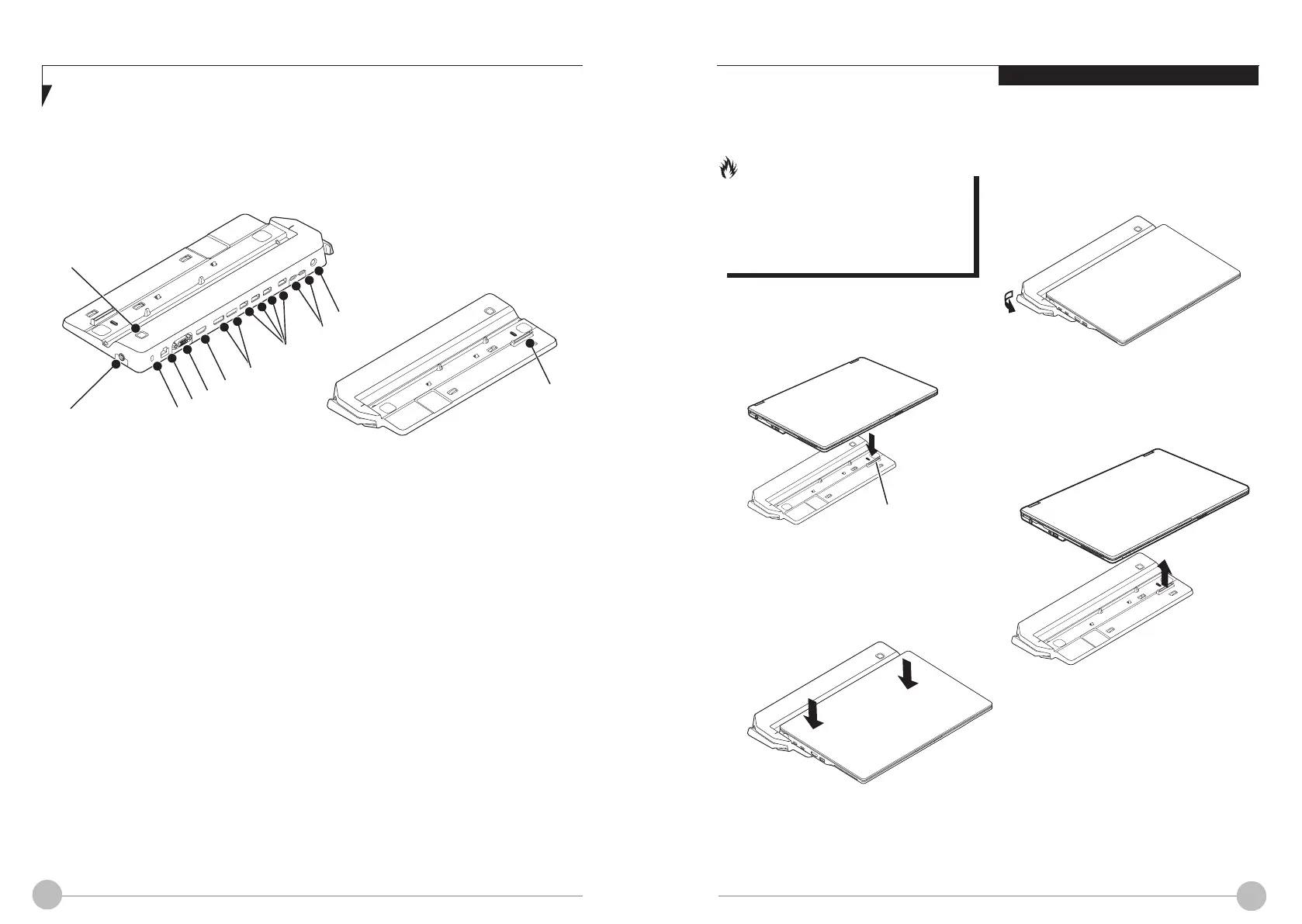40 41
Using Your LIFEBOOK
Connecting the Port Replicator
Align your notebook to the Port Replicator
connector.
1.
Port Replicator Connector
Place your notebook to the port replicator
and press both sides of your notebook until
a "click" sound occurs. Your notebook is now
connected to the port replicator.
2.
Disconnecting the Port Replicator
Unlock the port replicator.1.
Disconnect your notebook from the port
replicator.
3.
Before docking or undocking your
notebook with the port replicator, be
sure to touch a grounded metal object
to prevent electrostatic discharge from
DႇHFWLQJWKHFRPSXWHUFRPSRQHQWV
You can lock the port replicator with notebook
by Cylindrical Keylock for security.
3.
Pull the slide lock as shown.2.
CAUTION
PORT REPLICATOR
Mechanical Port Replicator (Optional)
Power Button
Audio Combo
Kensington lock slot
LAN (RJ45)
VGA Connector
HDMI Connector
1.
2.
3.
4.
5.
6.
DisplayPort
USB 3.2 (Gen 1) Connector
USB 3.2 (Gen 1) Type-C
TM
Connector
DC-in
Port Replicator Connector for notebook
7.
8.
9.
10.
11.
2
3
4
1
5
6
7
8
11
9
10