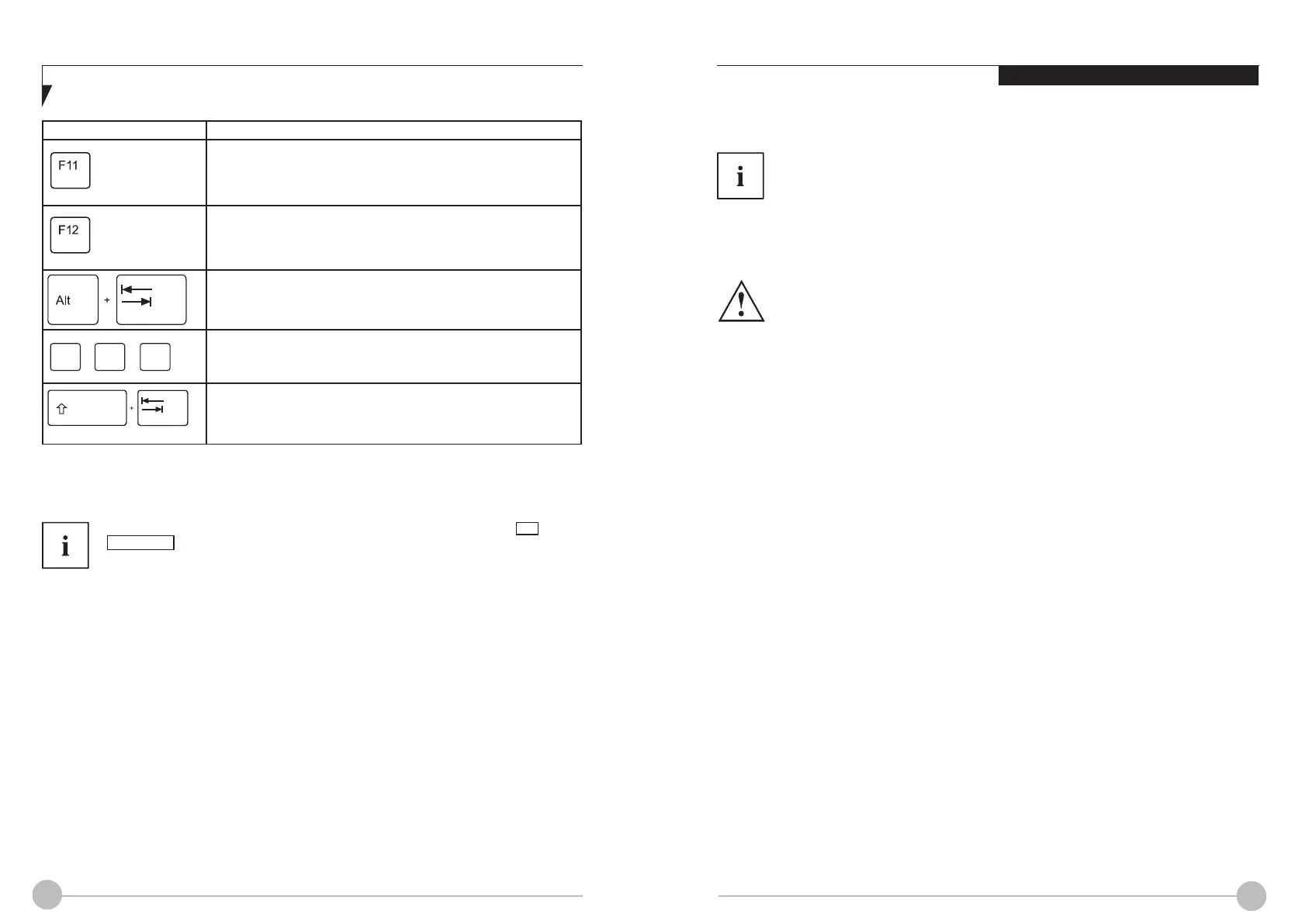24 25
SIM CARD (CONFIGURATION DEPENDENT)
Follow the instructions supplied by the provider of the SIM card.
The LIFEBOOK E541 is shown below.
All device variants support cards in micro-SIM format (15 mm x 12 mm).
A SIM Card (Subscriber Identity Module) is a chip card which is inserted in a mobile telephone or
notebook and, together with an integrated LTE module, enables access to a mobile radio network.
Using Your LIFEBOOK
BackspaceBackspace
Tabkey
EnterkeyReturnEnterLinefeed
ShiftkeyCapsLock
ShiftkeyShift
CursorkeysCursorcontrol
Windowskey
Switch between open applications
Use this key combination to switch between several open
applications.
Combination Description
Windows security/Task-Manager
This key combination opens the Windows security/Task-Manager
window.
Back tab
This key combination moves the cursor back to the previous tab
stop.
Keyboard with backlight
On this version of the keyboard, repeated pressing of the key combination Fn +
VSDFHEDUDOORZVWKHEDFNJURXQGOLJKWLQJWREHVZLWFKHGRQDQGRႇDQGDOVRDFKRLFH
to be made between two levels of brightness.
In battery mode, it is recommended to turn on the backlight only when needed and to
use the lower brightness level to maximize battery life.
Prt Scrn
This function key takes a screenshot of the current screen
display and saves it to the clipboard.
Num Lock
This function key activates the virtual number block. The
characters found on the upper right of the keys are then output.
Ctrl + +Alt Del
