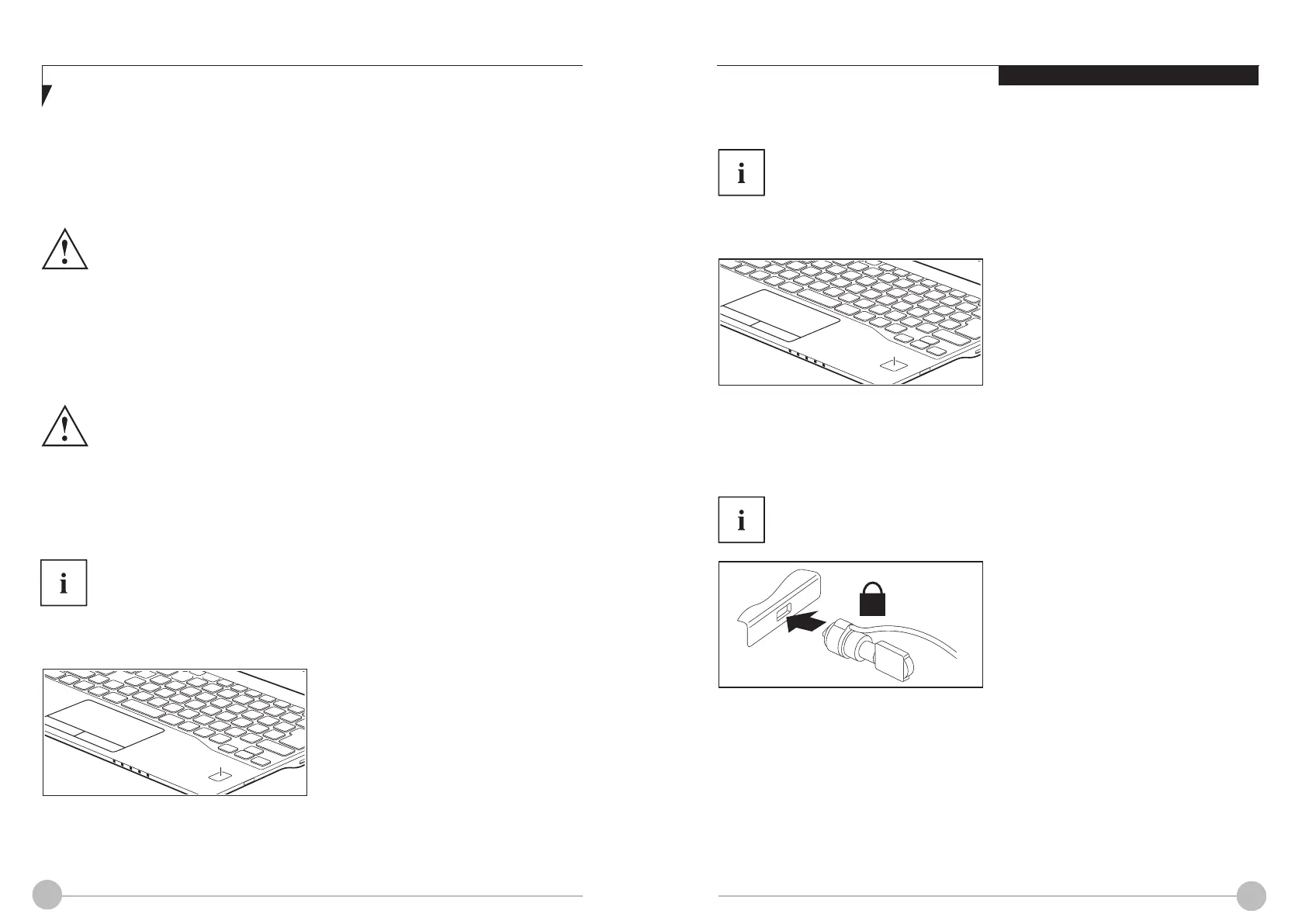30 31
Using Your LIFEBOOK
&RQ¿JXULQJWKHSDOPYHLQVHQVRU
Whether your device has a palm vein sensor depends on the device
FRQ¿JXUDWLRQ\RXKDYHRUGHUHG
The palm vein sensor can record the image of the pattern of the veins of the hand. This image
is evaluated by additional software and can be used instead of a password.
Ź 7REHDEOHWRXVHWKHSDOPYHLQVHQVRU
you must install the software.
Using the Security Lock
Fujitsu recommends the use of a combination lock.
Your device comes with a Security Lock mechanism for the Kensington Lock Cable. You can use
the Kensington Lock Cable, a sturdy steel cable, to help protect your notebook from theft. The
Kensington Lock Cable is available as an accessory.
Ź )LWWKH.HQVLQJWRQ/RFN&DEOHWRWKH
mechanism on your notebook.
&RQ¿JXULQJWKH¿QJHUSULQWVHQVRU
Whether or not your device has a fingerprint sensor depends on the device
FRQ¿JXUDWLRQ\RXKDYHRUGHUHG
7KH¿QJHUSULQWVHQVRUFDQUHFRUGDQLPDJHRID¿QJHUSULQW:LWKDGGLWLRQDO¿QJHUSULQW
software, this image can be processed and used instead of a password.
Ź <RX PXVWLQVWDOOWKH ILQJHUSULQWVRIWZDUH
in order to be able to use the fingerprint
sensor (1).
1
1
K
SECURITY FUNCTIONS
Your notebook has several security features that you can use to secure your system from
unauthorised access.
7KLVFKDSWHUH[SODLQVKRZWRXVHHDFKIXQFWLRQDQGZKDWWKHEHQH¿WVDUH
Please remember that in some cases, for example, forgetting your password, you may
be locked out and unable to access your data. Therefore, please note the following
information:
0DNHUHJXODUEDFNXSVWRH[WHUQDOGDWDFDUULHUVVXFKDVH[WHUQDOKDUGGULYHV&'V
DVDs or Blu-ray Discs.
6RPHVHFXULW\IXQFWLRQVQHHG\RXWR FKRRVHSDVVZRUGV0DNHDQRWH RIWKH
passwords and keep them in a safe place.
If you forget your passwords you will need to contact the our Service Desk. Deletion
or resetting of passwords is not covered by your warranty and a charge will be made
for assistance.
If you change the Password Severity setting from Strong to Stringent in the Security
BIOS Setup Utility menu, the Fujitsu Service Desk can no longer reset the password.
In this case, the system can remain permanently unusable.
Therefore, Fujitsu recommends to generally set up a supervisor password with the
setting
Password Severity = Strong
.