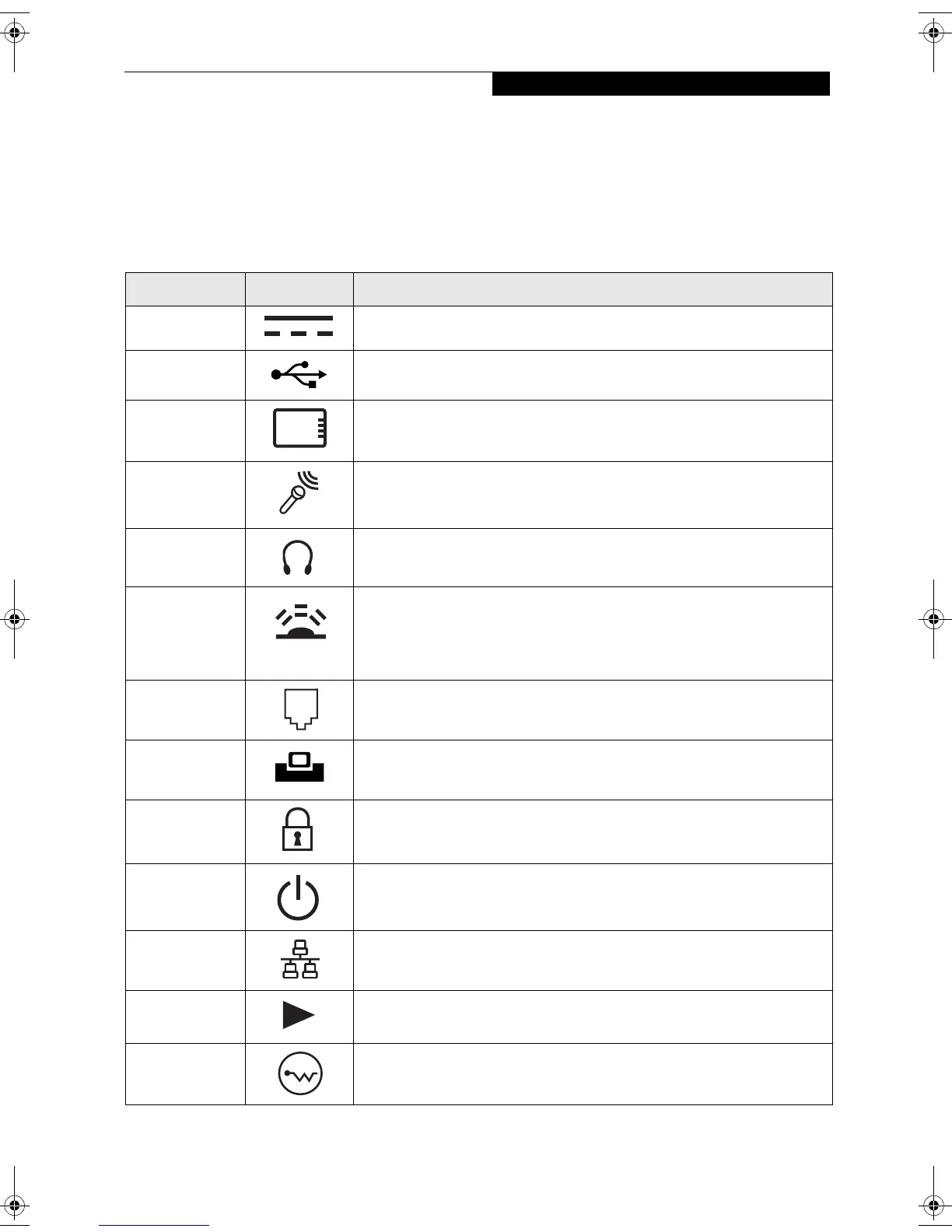9
Getting to Know Your Tablet PC
Locating the Controls and Connectors
Connectors and peripheral interfaces on the LifeBook T
Series Tablet PC and the optional port replicator allow
you to connect a variety of devices. Specific locations are
illustrated in Figures 2-4 through 2-8. The table below
provides a short description of each icon on the Life-
Book T Series Tablet PC. Each of the icons is either
molded into or printed on the Tablet PC chassis.
Table 2-2. System icons
Connection Tablet PC Icon Purpose
DC in connector Connect an external power source such as the AC adapter or auto/airline adapter.
USB Port Connect Universal Serial Bus 2.0 or 1.1 compliant devices to the Tablet PC.
PCMCIA
Card slot
Install Type I, Type II, or Type III PC Cards.
Microphone jack Connect an external microphone. The internal microphone is disabled when you
plug in an external microphone.
Headphone jack Connect stereo headphones or powered external speakers. The internal speaker is
disabled when you plug in external headphones or powered speakers.
IrDA/FIR port An infrared transceiver built into the Tablet PC allows you to communicate with
other devices that are compliant with IrDA Standard Rev. 1.1. Effective range for
infrared communication is about 3 feet, and within 15 degrees off center. A clear
line-of-sight path must exist between the IrDA port on the computer and the
IrDA transceiver on the other device.
Modem Connect a telephone line to the internal modem using a standard RJ-11
telephone plug.
Tablet Dock port Connect the LifeBook T Series Tablet PC port replicator or other approved
docking device. Refer to documentation accompanying the docking device for
more information.
Security lock slot The security slot allows you to secure the Tablet PC using Kensington-compatible
locking devices.
Suspend/Resume
button
The Suspend/Resume button allows you to suspend Tablet PC activity without
powering off, resume your Tablet PC from suspend mode, and power on the
system when it has been shut down from Windows.
Local Area
Network (LAN)
The LAN (RJ-45) jack is used to connect the internal Fast Ethernet (10/100 Base-T/
TX) to a Local Area Network (LAN) in your office or home, or broadband devices
such as a cable modem, DSL, or satellite Internet.
Battery Release
Latch
The battery release latch allows you to remove the battery from your system for
storage or replacement.
Wireless LAN
On-Off Switch
The wireless LAN switch allows you to turn power to the optional wireless LAN
device on and off.
T Series.book Page 9 Thursday, July 31, 2003 10:49 AM
