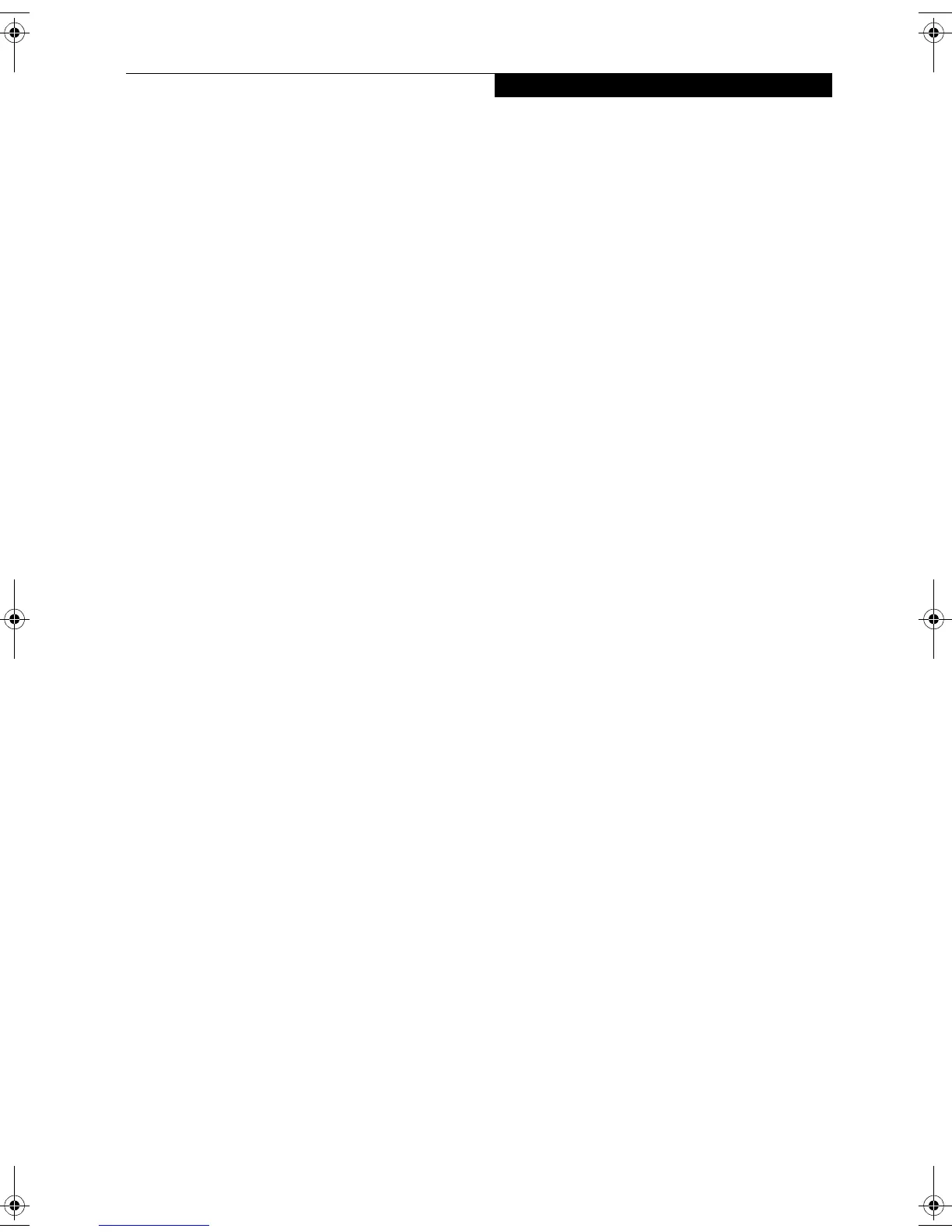Table of Contents
8
GLOSSARY
Glossary . . . . . . . . . . . . . . . . . . . . . . . . . . . . . . .81
APPENDIX:
INTEGRATED WIRELESS
LAN USER’S GUIDE
FCC Regulatory Information. . . . . . . . . . . . . . . .89
Before Using the Wireless LAN
For Better Communications . . . . . . . . . . . . . . . .91
Stopping Transmission . . . . . . . . . . . . . . . . . . . .92
Starting Transmission . . . . . . . . . . . . . . . . . . . . .92
Connection Using Windows XP
Flow of Operations. . . . . . . . . . . . . . . . . . . . . . .93
Preparation for Wireless LAN Connection. . . . . .93
Connection to the Network . . . . . . . . . . . . . . . .95
Other settings
Setting of Power-saving Function. . . . . . . . . . . .99
Troubleshooting
Troubleshooting the Wireless LAN . . . . . . . . . .100
IP address information
About IP Addresses . . . . . . . . . . . . . . . . . . . . .102
Specifications
Wireless LAN Specifications . . . . . . . . . . . . . . .103
T Series.book Page 5 Thursday, July 31, 2003 10:49 AM
