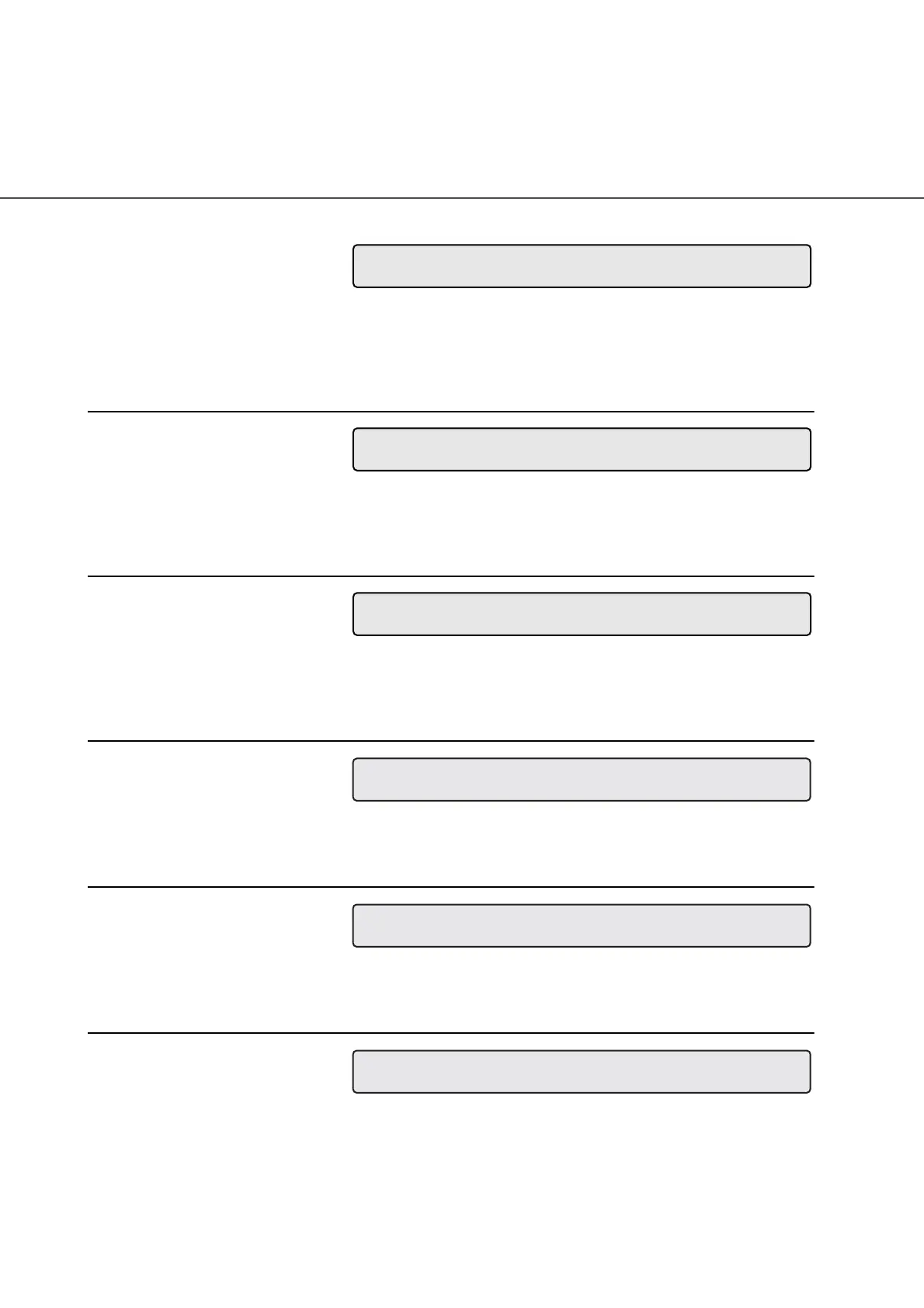● 6 - 4
<Hopper empty>
This message is displayed if there is no more paper on the ADF
paper chute during a read operation in ADF mode. Fill the ADF
paper chute with paper. To enable the read operation, press the
stop button.
<Jam>
This message is displayed if a document is jammed in the ADF.
See the “Cleaning and Maintenance” manual for removing jammed
documents.
<ADF cover open>
This message is displayed if the ADF is not closed completely.
Close the ADF completely. To enable the read operation, close the
ADF completely.
<Multi feed error>
This message is displayed when the ADF detects the Multi feed
error. Check the document and re-scan the document.
<No Ink Cartridge>
This message is displayed when the print cartridge is not put in fi-
434PR (Imprinter). Please place the cartridge.
<Print Error>
This message is displayed when the print position mark of fi-434PR
(Imprinter) is set to the area which is out of the paper path or when
the stacker is full of ducuments. Please set the fi-434PR (Imprinter)
to the correct position or take the paper away from the stacker.
P
aper
E
m
pt y
P
aper
J
a
m
A
DF- Co
v
e
rOpen
M
ul t i
F
eed
N o I nk
C
ar r id
g
t
e
Pr i
t
E ror
r
n
Temporary error
