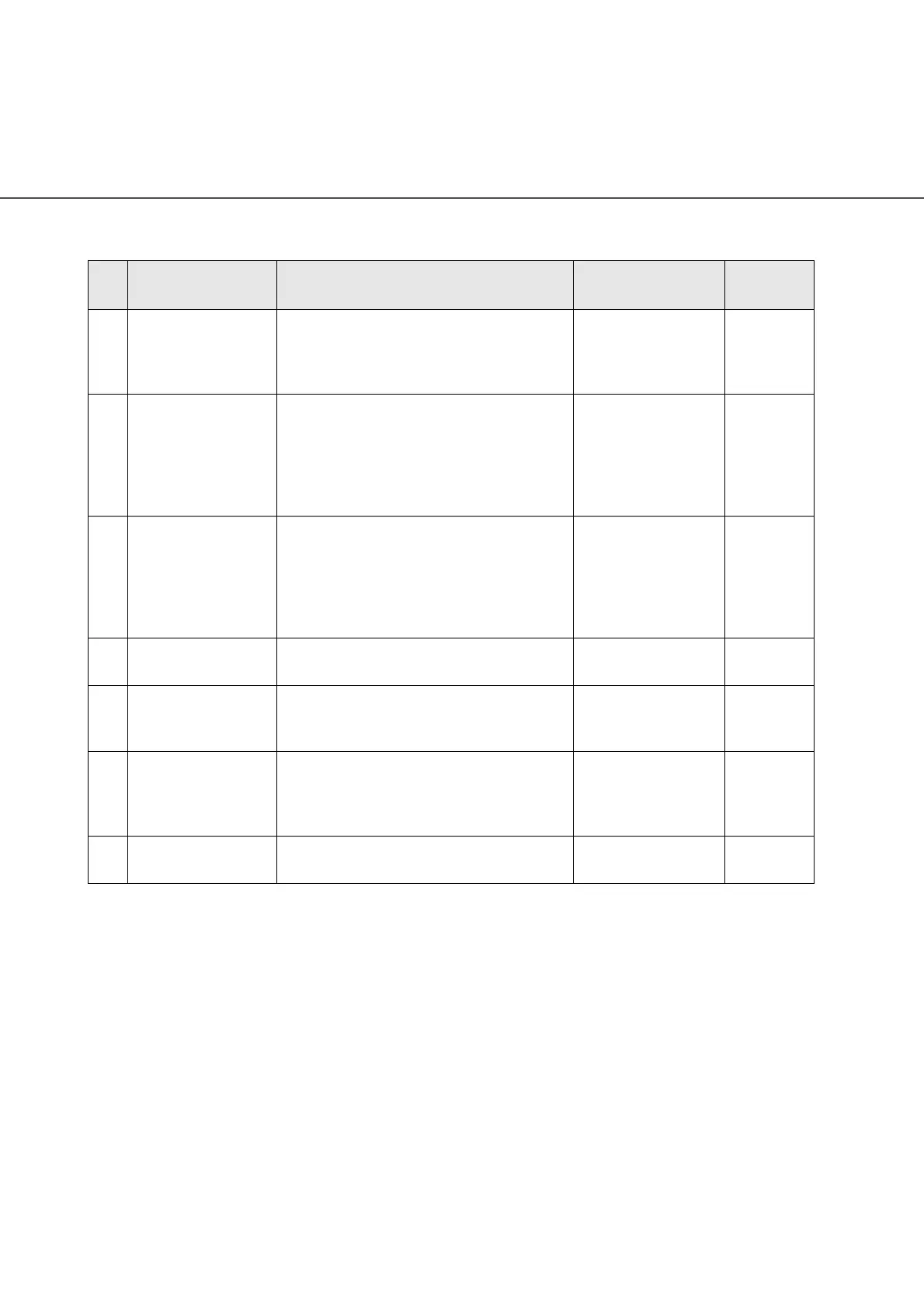● 7 - 4
*1) Some restrictions apply to the detection of a Multi feed.
*2) This offset refers to the difference from the value adjusted by automatic offset adjustment.
*3) The display message may differ depending on the option installed.
14
IPC mode
When the IPC-4D image processing board
is installed in the third party Slot, select
this IPC-4D board or the image processing
circuit built in the scanner.
Standard/IPC4D Standard
15
ADF Edge Erasing
Adjusts the edge areas to be erased from
the image scanned by the automatic
document feeder (ADF).
Left/Right:
0 to 15 mm
Top:
0 to 15 mm
Bottom:
-7 to 0 mm
Left/Right:
0 mm
Top:
0 mm
Bottom:
0 mm
16
FB Edge Erasing
Adjusts the edge areas to be erased from
the image scanned by the flat bed (FB).
Left/Right:
0 to 15 mm
Top:
0 to 15 mm
Bottom:
0 mm
Left/Right:
0 mm
Top:
0 mm
Bottom:
0 mm
17
Select read color
Selects the color to be read in unicolor
reading.
R/G/B/W G
18
Gray mode
Switches between quality priority scanning
and speed priority scanning when
scanning grayscale images.
Normal/
Fast
Fast
19
Remaining ink
Displays the remaining amount of ink
when the Imprinter option is attached and
resets the remaining ink counter when
replacing the ink.
Reset/No No
20
Print No.
Selects printing of Nos. when the Imprinter
option is attached.
on/off off
(Continued)
No Item Description
Selectable
parameters
Default
