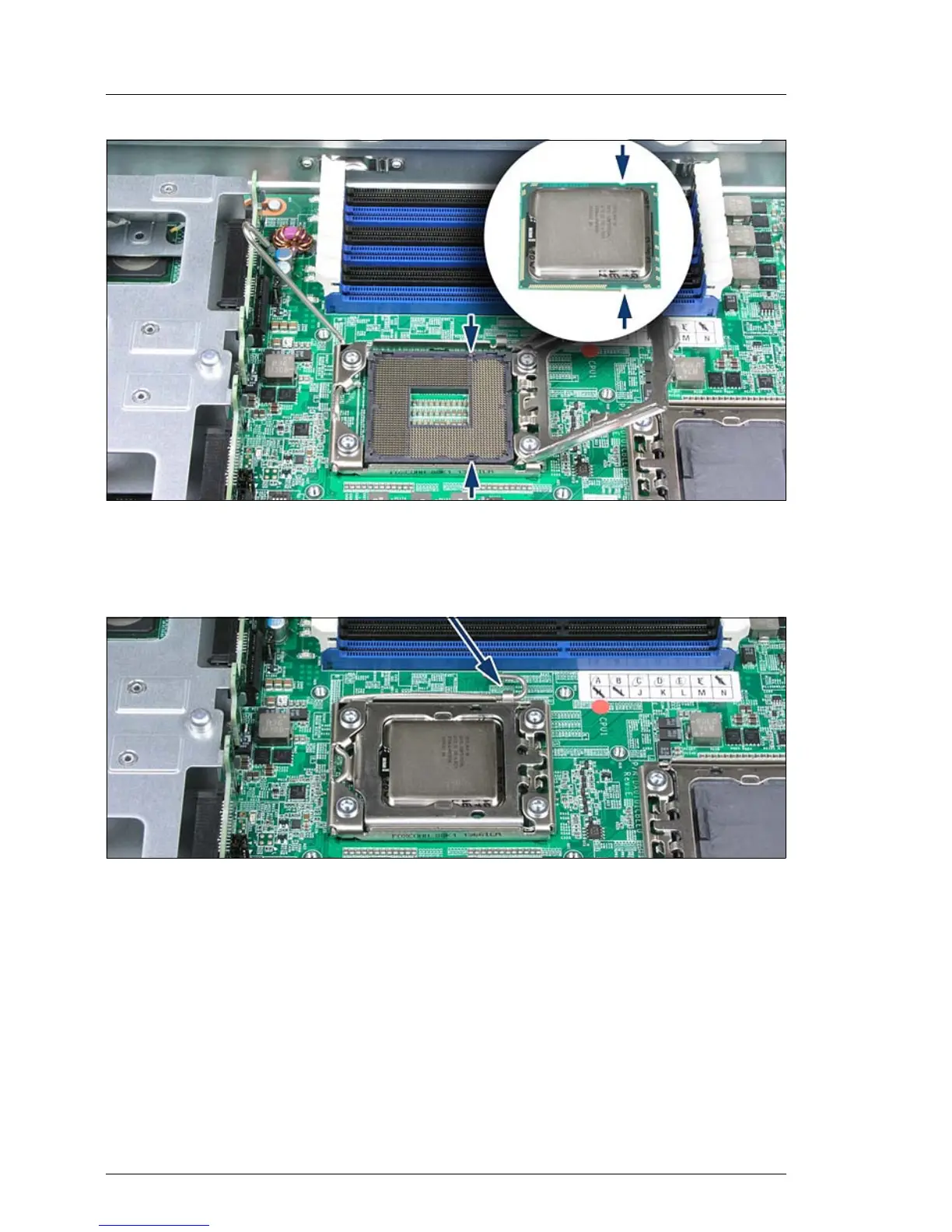26 Options Guide BX920 S2
Processors
Figure 9: Placing the processor
Ê Place the processor on the socket and make sure that the recesses on the
processor are aligned with the corresponding markings on the socket.
Figure 10: Closing the locking frame of the processor socket
Ê Close the locking frame of the processor and swivel the locking lever of the
socket down.
Ê Lock the locking lever under the bracket (arrow) on the processor socket.
