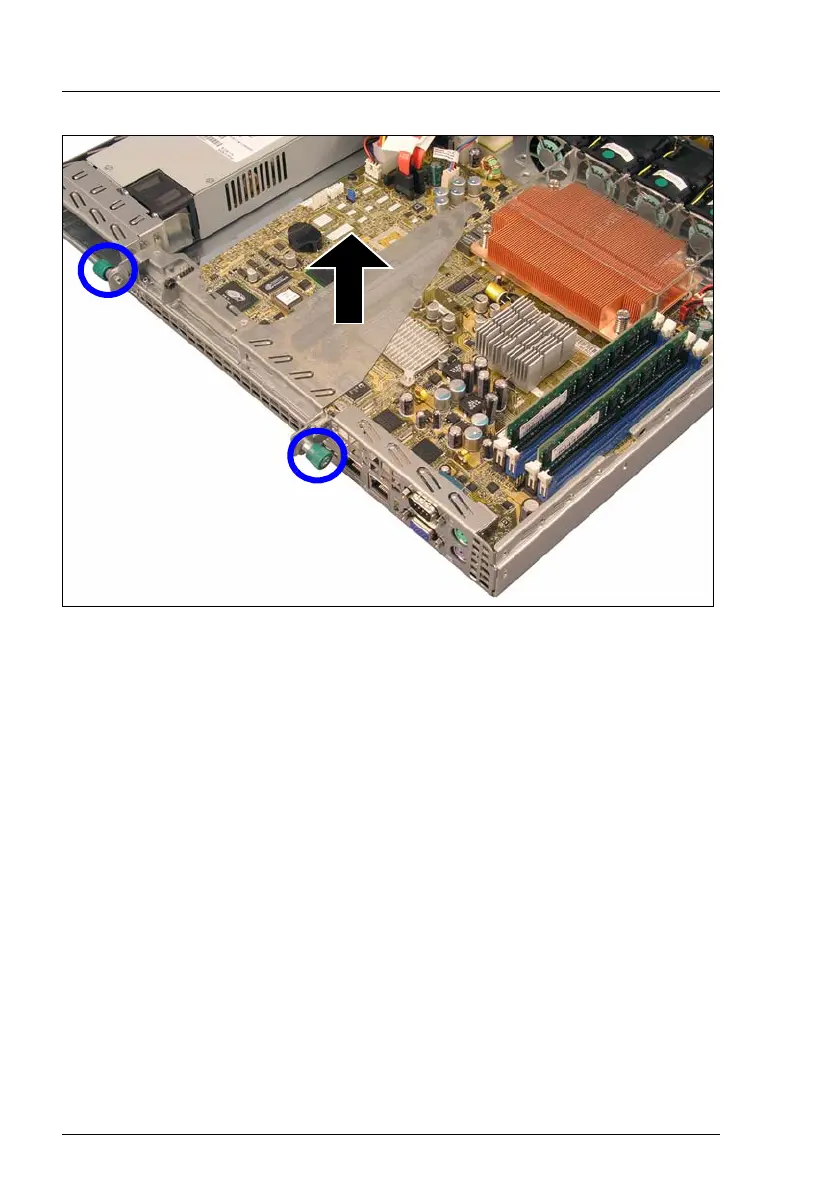24 Service Supplement RX100 S3
Replacing the riser card Replacement routines
© cognitas. Gesellschft für Technik-Dokumentation mbH 2005 Pfad: L:\RX100_S3\RX100S3_ss\RX100S3_ss_e\RX100S3_ss_e.k04
Figure 8: Removing the riser card holder
Ê Loosen the two knurled screws (see circles).
Ê Remove the riser card holder by pulling upward from the system board.
Ê If controllers have been installed in the PCI slots of the riser card, remove
them (for a detailed description see the Options Guide).
Ê Install the controllers in the PCI slots of the new riser card.
Ê Plug the riser card into the PCI slot of the system board.
Ê Fasten the riser card holder with two knurled screws to the housing’s rear
side.
Ê Close the server and connect all power plugs (for a detailed description see
the Options Guide).
