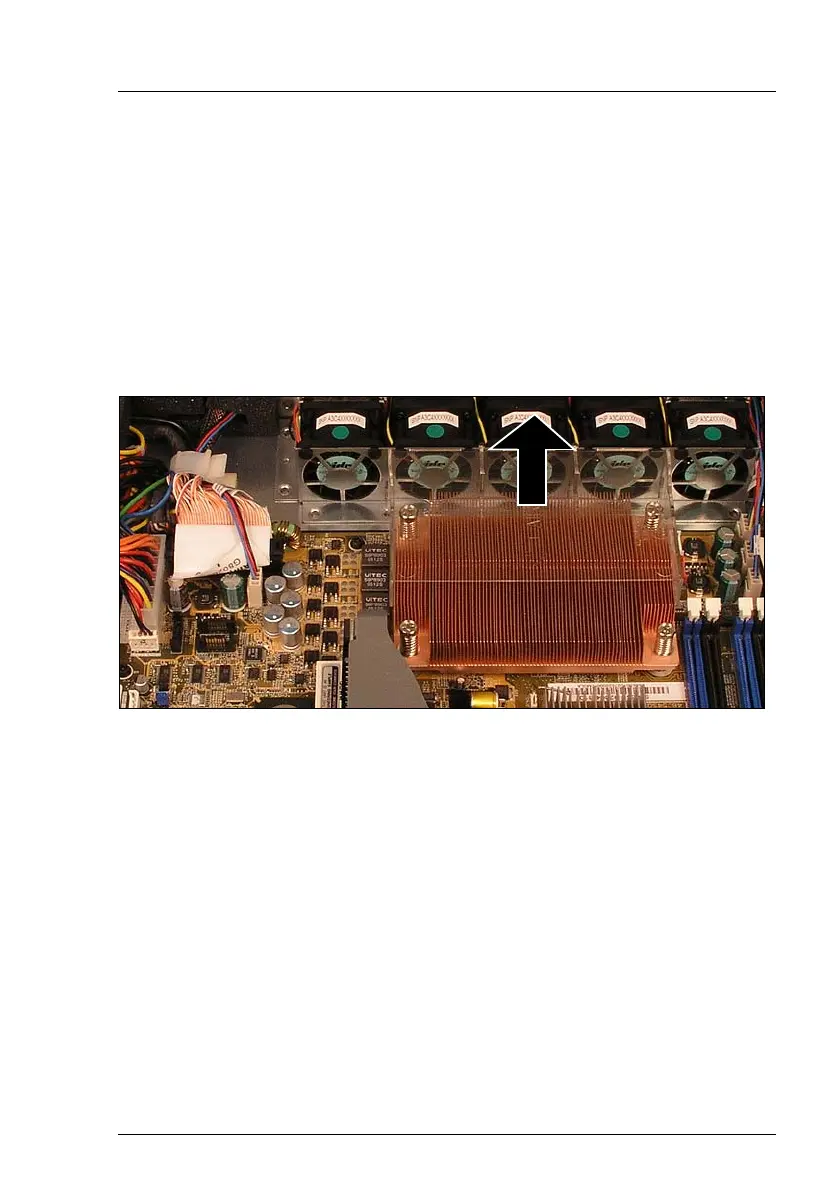RX100 S3 Service Supplement 25
Replacement routines Replacing the processor
4.7 Replacing the processor
V CAUTION!
Processors are modules which can react extremely sensitive to electro-
static discharges and therefore must always be handled with care. After
a processor has been removed from its protective sleeve or from its
socket, place it with its smooth side down on a non-conducting, antistatic
surface. Never push a processor over a surface.
Ê Open the server as described in the section “Preparation” on page 17.
Figure 9: Removing the ventilation duct
Ê Remove the ventilation duct over the heat sink.
Ê Loosen the four screws in a crossover pattern.
Ê Loosen the heat sink by turning it back and forth and then lift it out.
Ê Remove the residual thermal paste from the underside of the heat sink.
Ê Clean the underside of the heat sink using a lint-free cloth.
