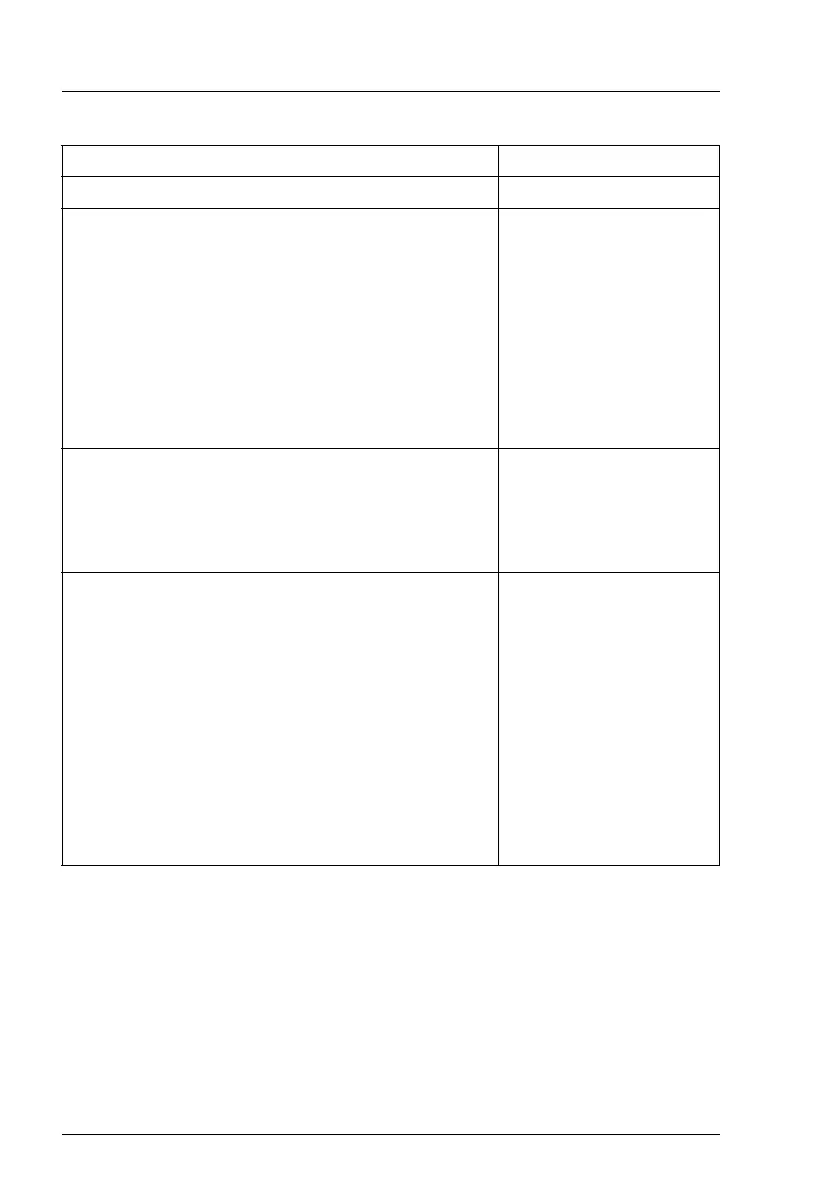6 Service Supplement RX100 S3
Overview of the documentation Introduction
© cognitas. Gesellschft für Technik-Dokumentation mbH 2005 Pfad: L:\RX100_S3\RX100S3_ss\RX100S3_ss_e\RX100S3_ss_e.k01
Information/procedure Manual
Detailed safety notes Safety
Features and technical data of the server Operating Manual
Installation and operation, among other things:
– External ports
– Operation
– Configuration of the server
– Installation of the rack mounting kit
Troubleshooting
Installation/removal of all hot-plug components:
– hot-plug hard disk drives
Information about the system board:
– Features of the system board
– Board layout
– Jumper settings
– Replacing the battery
Technical Manual
Extensions and upgrades:
I For some components only the installation
routine is described in the Options Guide.
Removing this components proceed in
reverse order.
– Extending/replacing the main memory
– Installing an accessible drive
– Installing a second non-hot-plug hard disk
– Installing controller in the PCI slots
– Installing RemoteView components
Options Guide
Cabling
Table 1: Overview of the documentation RX100 S3