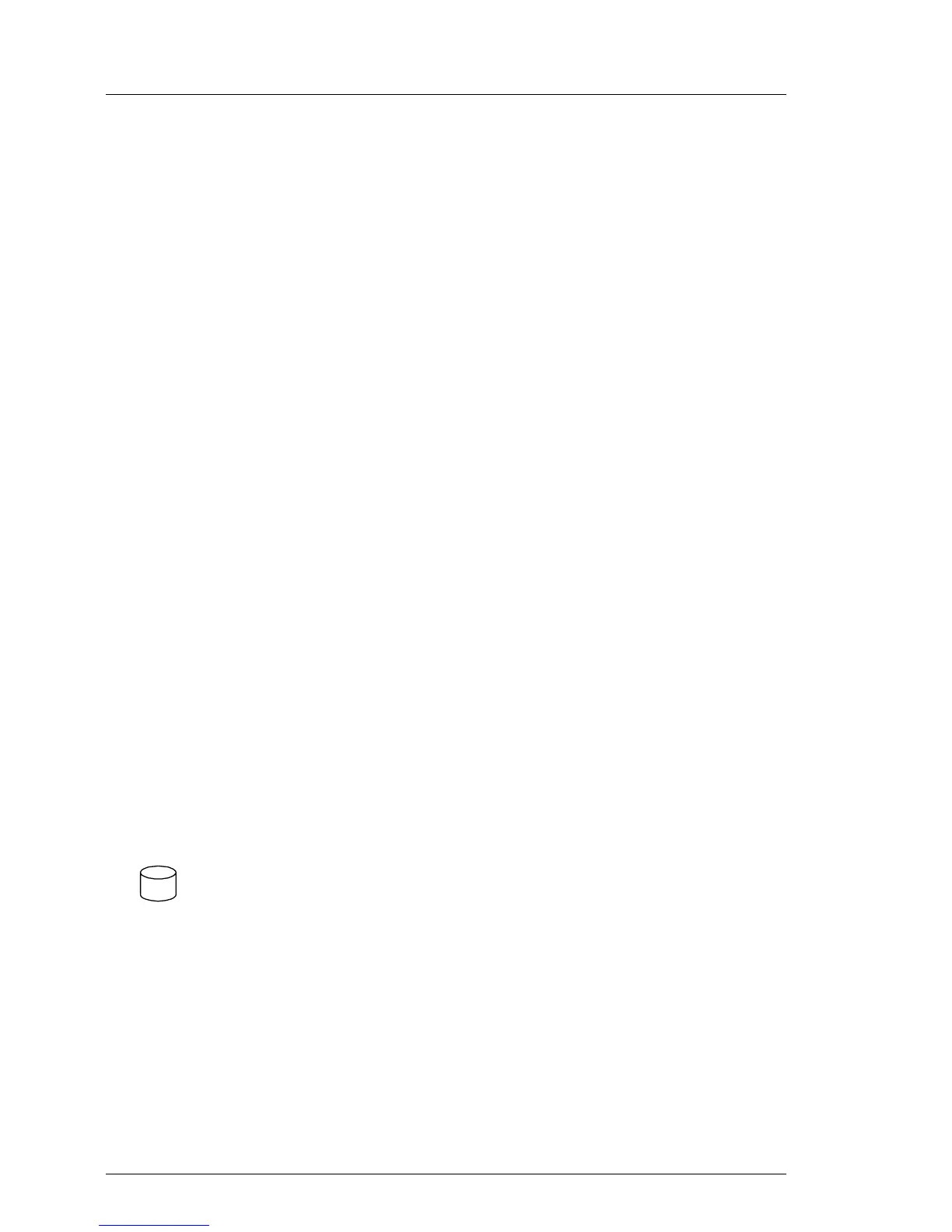62 Operating Manual
RX100 S8
Starting up and operation
Power-off indicator (AC connected)
at the right side of the On/Off button (green)
Does not light up in the following cases:
– the system is not connected to the mains
– the system is powered on and in normal operation (S0)
Lights up green in the following cases:
– the system is in power-off mode but connected to the mains
(AC connected)
– the system has been switched on and is in power-on delay
I After connecting the server to the mains it takes about 60
seconds until the server enters the standby mode.
CSS CSS indicator (orange)
– Lights up orange if a prefailure event was detected for a CSS
component that you can fix yourself (for reasons of precaution)
with the CSS concept.
– Flashes orange if an error was detected that you can fix
yourself with the CSS concept.
– Does not light up when the system is OK.
If the event is still acute after a power failure, the indicator is
activated after the restart.
The indicator also lights up in standby mode.
For more information on the CSS concept, see the PRIMERGY
RX100 S8 Server Upgrade and Maintenance manual.
Hard disk activity indicator (green)
Lights up green when an internal hard disk drive is accessed.
