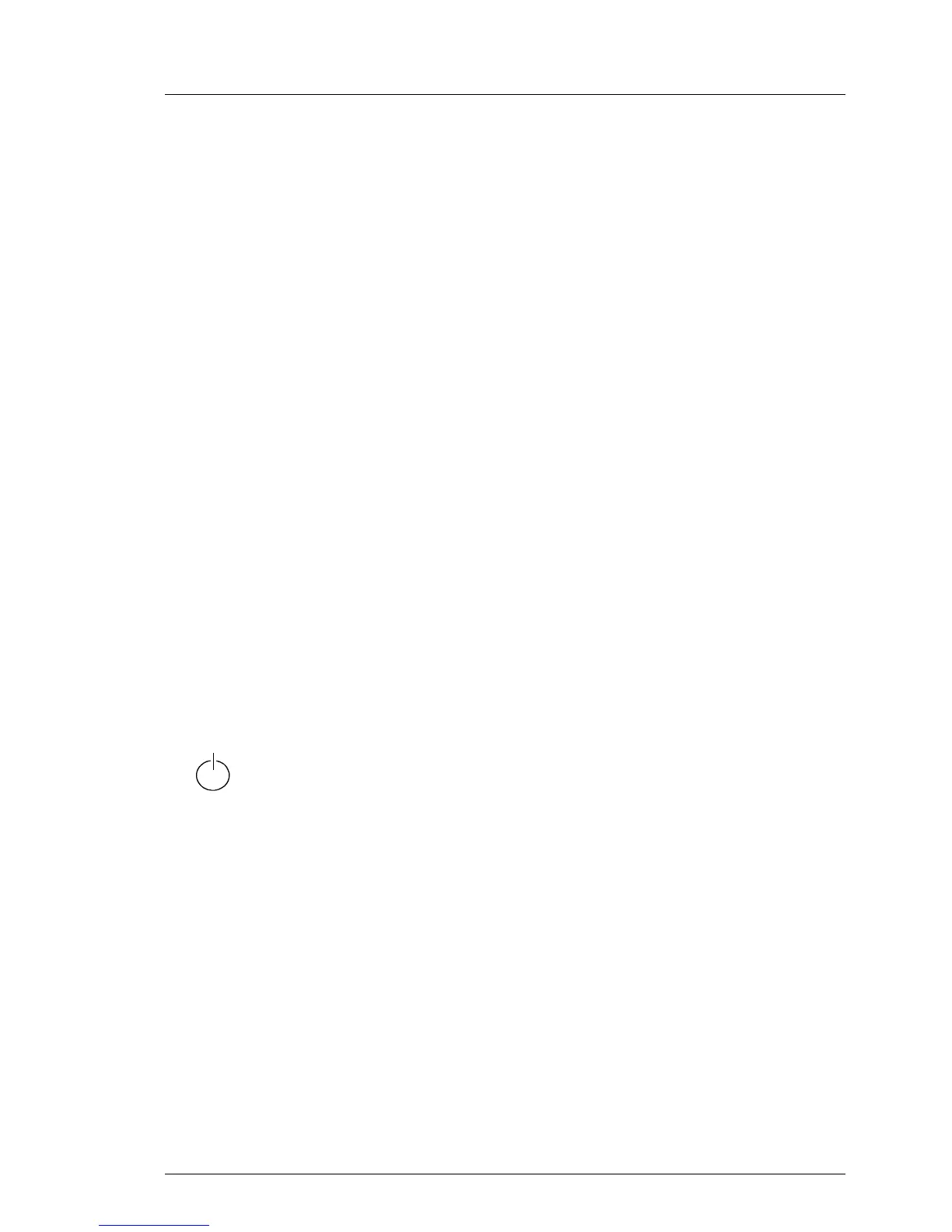RX100 S8
Operating Manual 61
Starting up and operation
6.1.1.3 Indicators on the control panel
RST Reset button
Pressing the reset button reboots the system.
V CAUTION!
Risk of loss of data!
NMI NMI button
V CAUTION!
Do not press! Risk of loss of data! The NMI button may only
be used by service personnel.
ID ID indicator (blue)
Lights up blue when the system has been selected by pressing
the ID button. To deactivate, press the button again.
The ID indicator can also be activated via the ServerView
Operations Manager and the iRMC S4 Web interface and its
status reported to the ServerView Operations Manager and the
iRMC S4.
Power-on indicator (green)
Does not light up, when the system is in power-off mode but
connected to the mains (AC connected).
Lights up green during the power-on delay and while the system
is in normal operation (S0).
