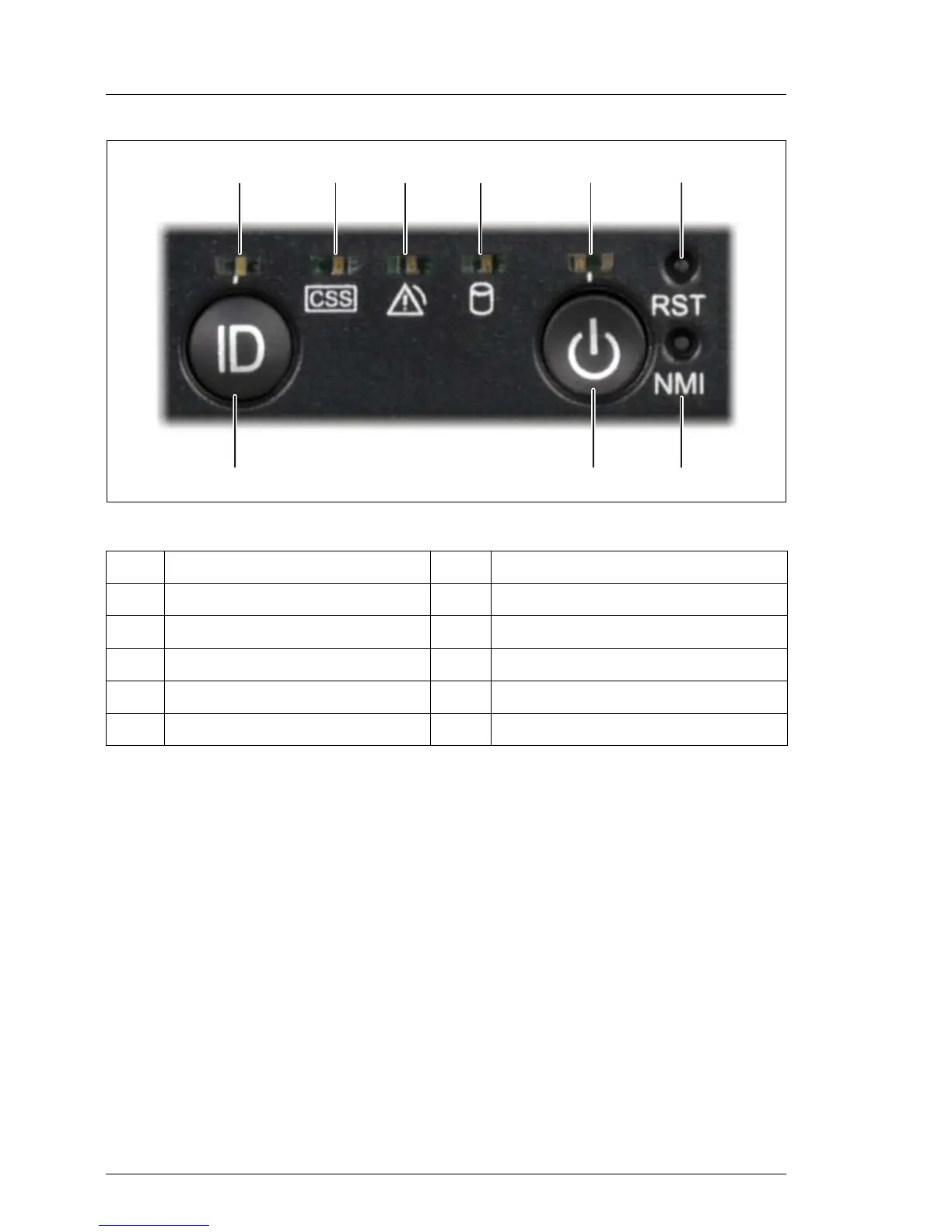78 Operating Manual RX900 S2
Starting up and operation
Figure 15: Front - detailed view: control panel
6.1.1.1 ID card
You can pull out the ID card as far as it will go and push it back again.
The ID card contains various system information, such as the product name,
serial number, order number, MAC addresses and DNS name (in the Japanese
market, only the product name and the serial number).
6.1.1.2 Control elements
Pos. Component Pos. Component
1 ID indicator 6 Reset button
2 CSS indicator 7 NMI button
3 Global Error indicator 8 On/Off button
4 Hard disk activity indicator 9 ID button
5 Power-On indicator
ID ID button
ID indicator lights up (blue) on the front and on the rear of the
server when the ID button is pressed. Both ID indicators are
synchronized.
/012 34
567
