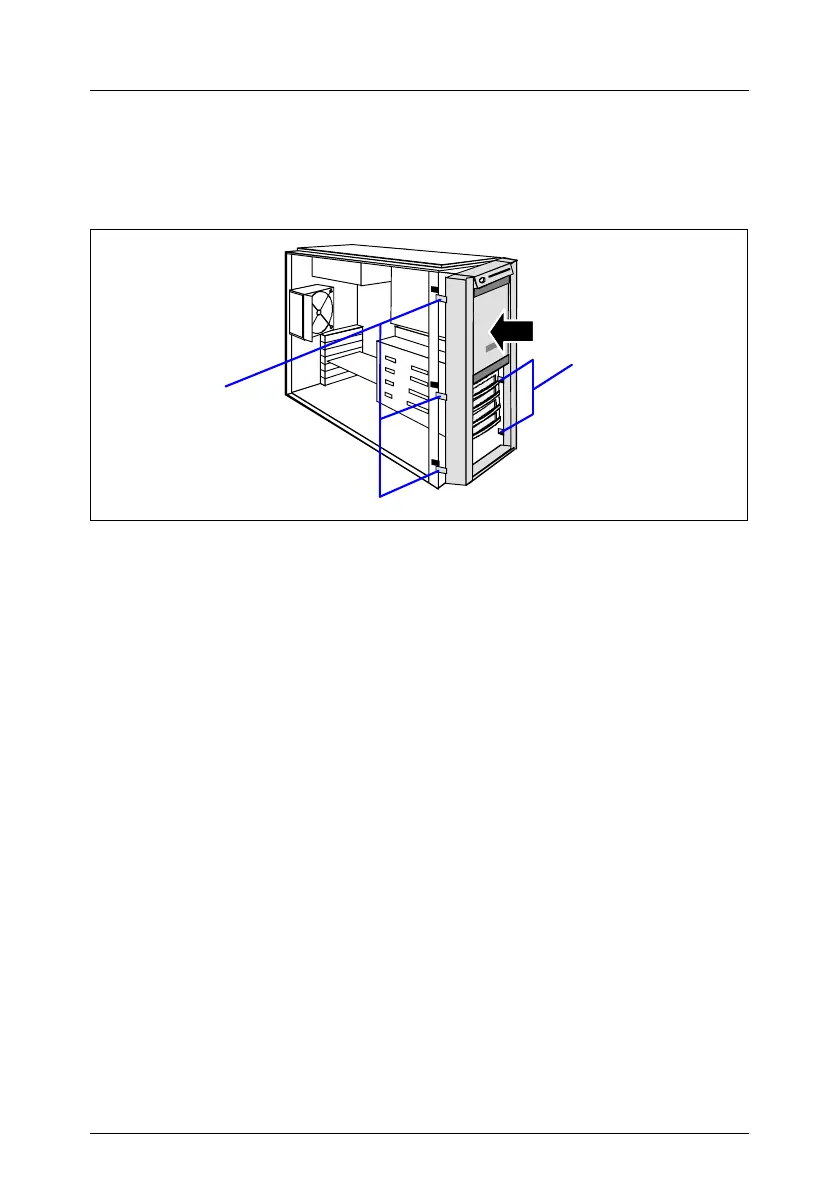68 Options Guide U41629-J-Z156-2-76
Floorstand model Completion
12.1.2 Attaching the front cover
After you have installed further accessible drives, reattach the front cover.
Figure 46: Attaching the front cover
Ê Press the two hooks (1) on the right side in the recesses of the housing.
Ê Press the front cover onto the housing (2) until the three tabs on the left side
engage (3).
Ê Attach the hard disk cover as shown in figure 45 on page 67.
2
1
3
