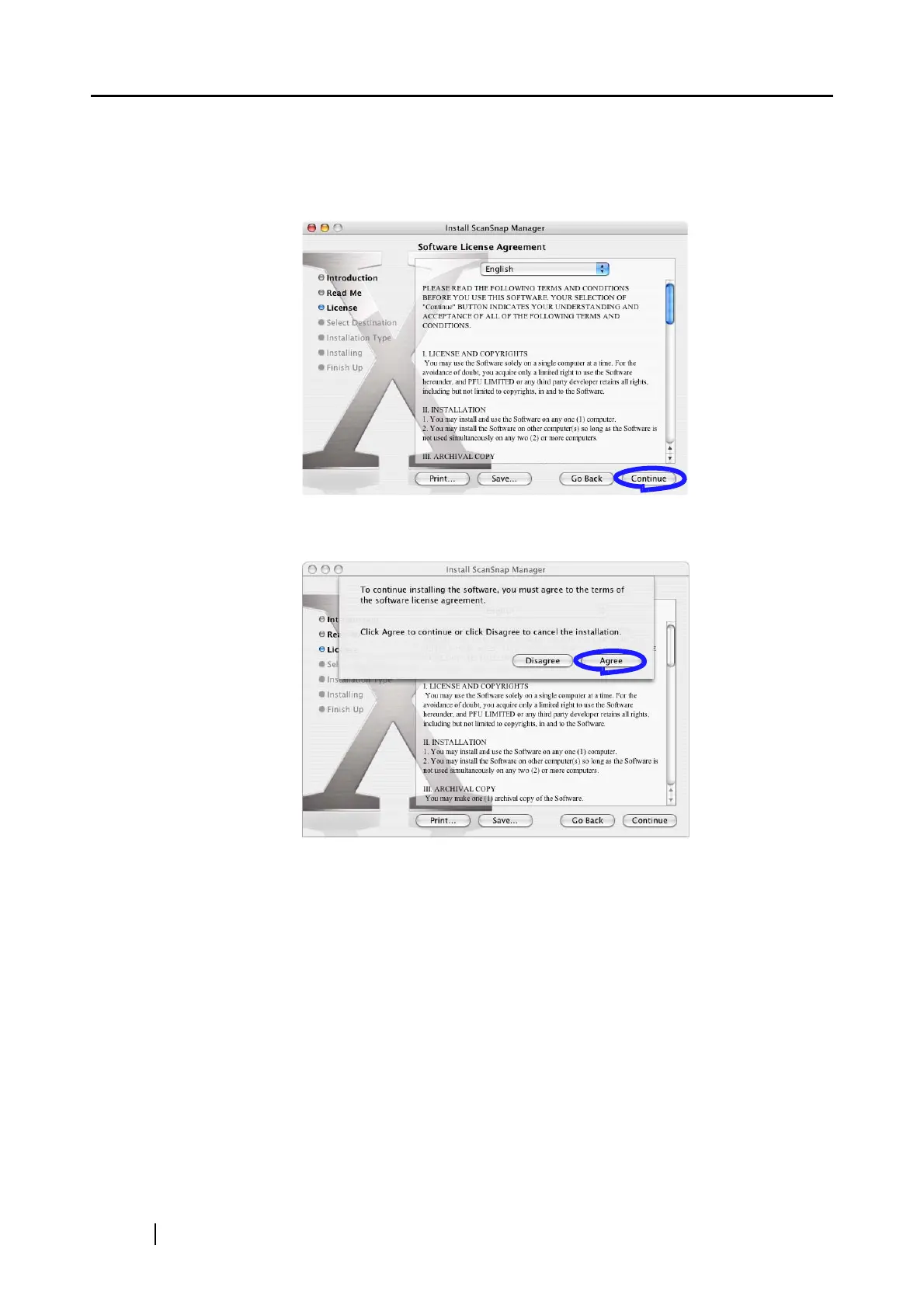12
⇒ The "Software License Agreement" screen appears.
4. Check the contents of the "Software License Agreement", and click the [Continue]
button.
When you have finished reading, click the [Continue] button.
⇒ The confirmation of agreement screen appears.
If you accept the agreement, click the [Agree] button. If you click the [Disagree] button, the
installation would be aborted, and the "Software License Agreement" screen returns.
⇒ If you click the [Agree] button, the "Select a Destination" screen appears.
