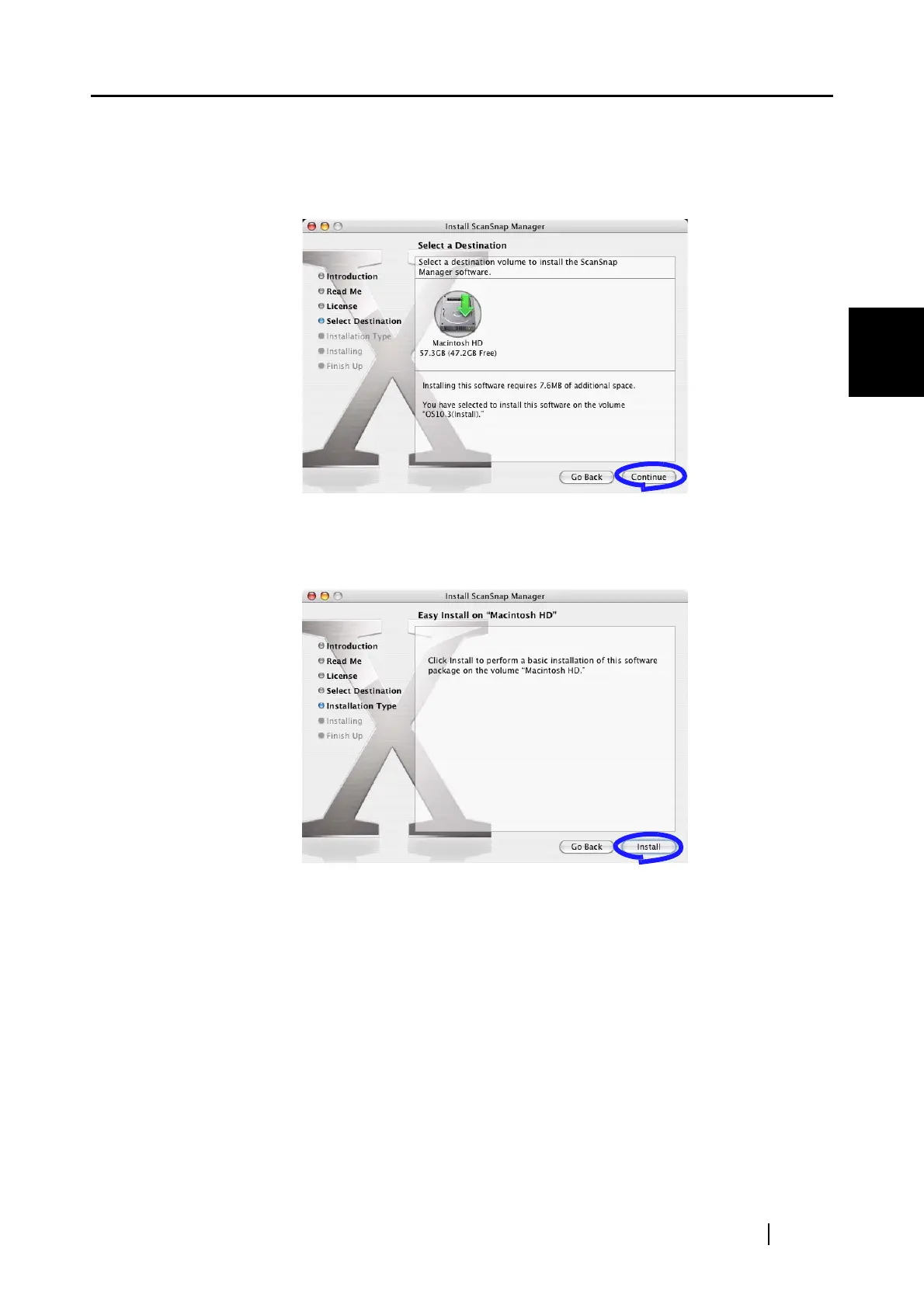2.1 Installing ScanSnap
ScanSnap fi-5110EOXM Operator's Guide 13
Connecting ScanSnap
2
5. On the "Select a Destination" screen, specify the installation directory, and click the
[Continue] button.
Click the volume to be installed, and click the [Continue] button to install in the displayed
folder.
⇒ The "Easy Install on "<selected destination name>"" screen appears.
6. On the "Easy Install on "<selected destination name>"" screen, click the [Install] button.
⇒ The message "Installing this software requires you to restart your computer when the
installation is done. Are you sure you want to install the software now?" appears.
Click the "Continue Installation" button.
