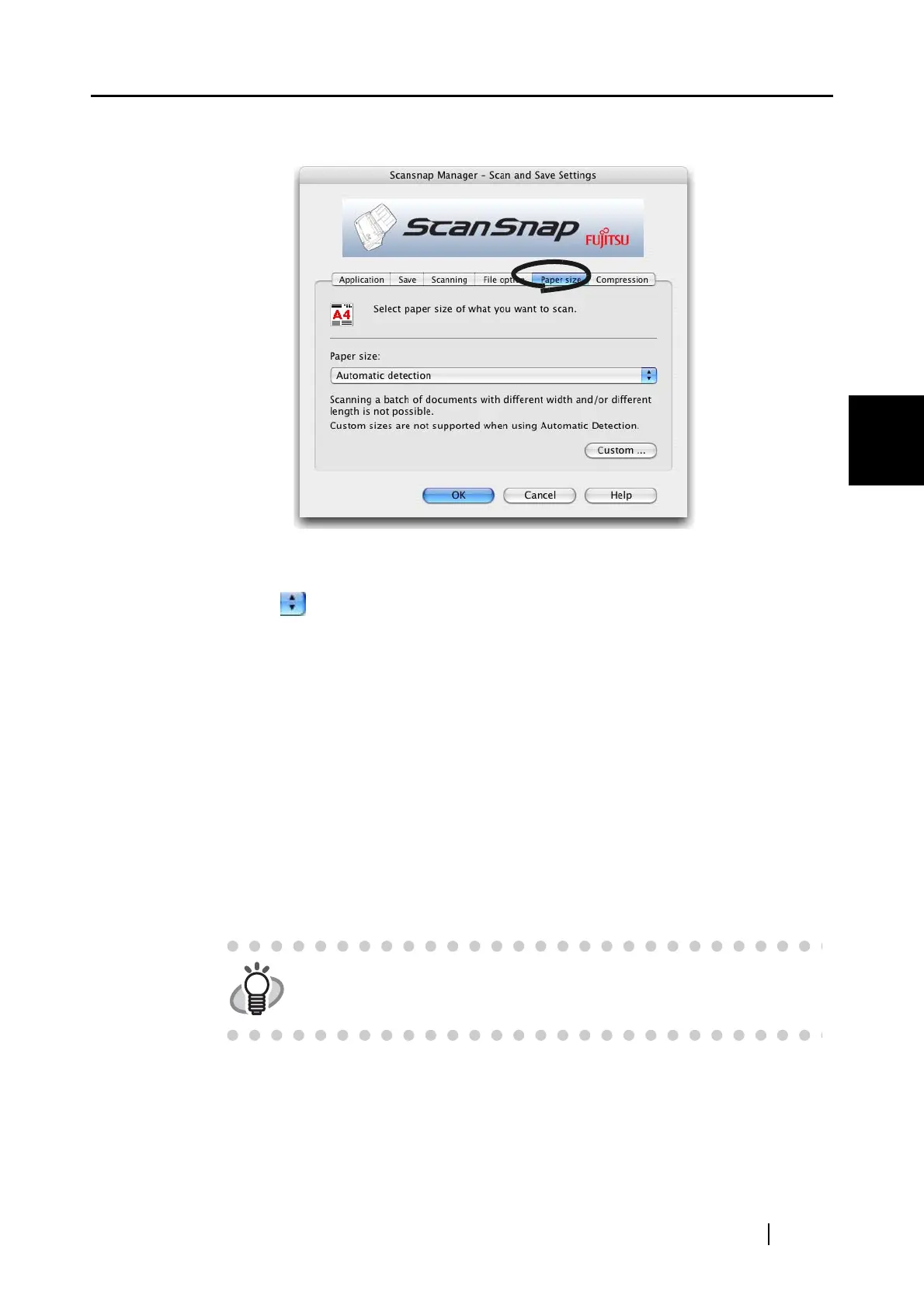3.4 Changing Scan Settings
ScanSnap fi-5110EOXM Operator's Guide 45
Basic Scanner Operations
3
[Paper size] tab
■ Paper size:
Specify the size of the document to be loaded on the scanner.
Click to select the size. The following paper sizes (Width x Length) can be
selected.
• Automatic detection
• Letter (8.5 in. x 11 in.)
• Legal (8.5 in. x 14 in.)
• A4 (210 mm x 297 mm)
• A5 (148 mm x 210 mm)
• A6 (105 mm x 148 mm)
• B5 (182 mm x 257 mm)
• B6 (128 mm x 182 mm)
• Post card (100mm x 148mm)
• Business card (90 mm x 55 mm, 55 mm x 90 mm)
• Custom size (up to 5 sizes can be registered)
HINT
We recommend using Automatic detection.
