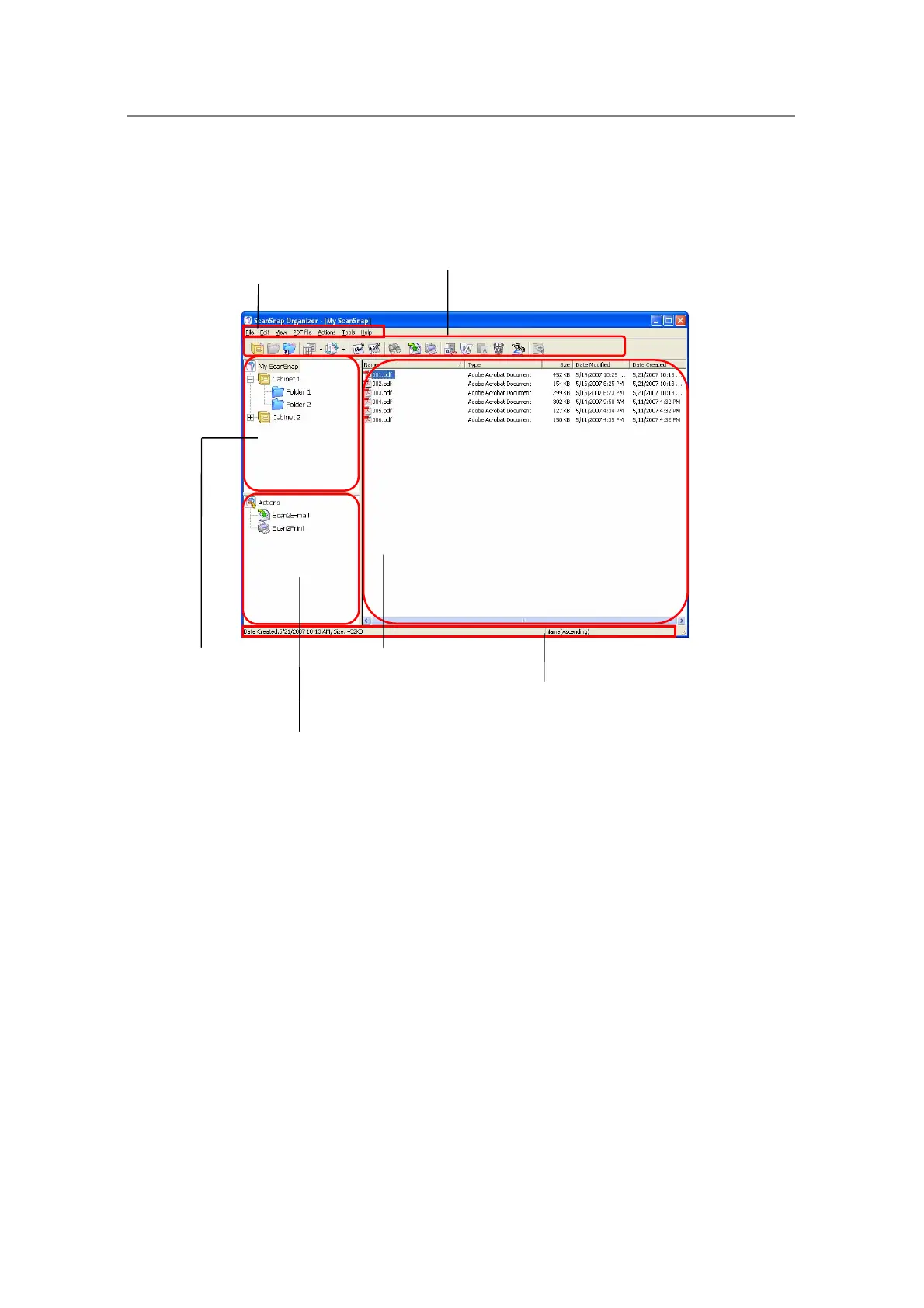2. Basic Operations
9
<List View>
File view
Files in the selected folder
are listed.
Toolbar
Frequently-used functions are indicated by
icons.
Menu bar
Displays the menu used in ScanSnap
Organizer.
Folder view
Folders managed in
ScanSnap Organizer are
listed.
Status bar
When any file is selected:
Date Created, Size, and File
sequence of the selected file
are shown.
When any folder is selected:
The total number of files in
the folder is shown.
Actions menu
The icons of the Actions
with which the selected
files are utilized are
displayed in this list.
