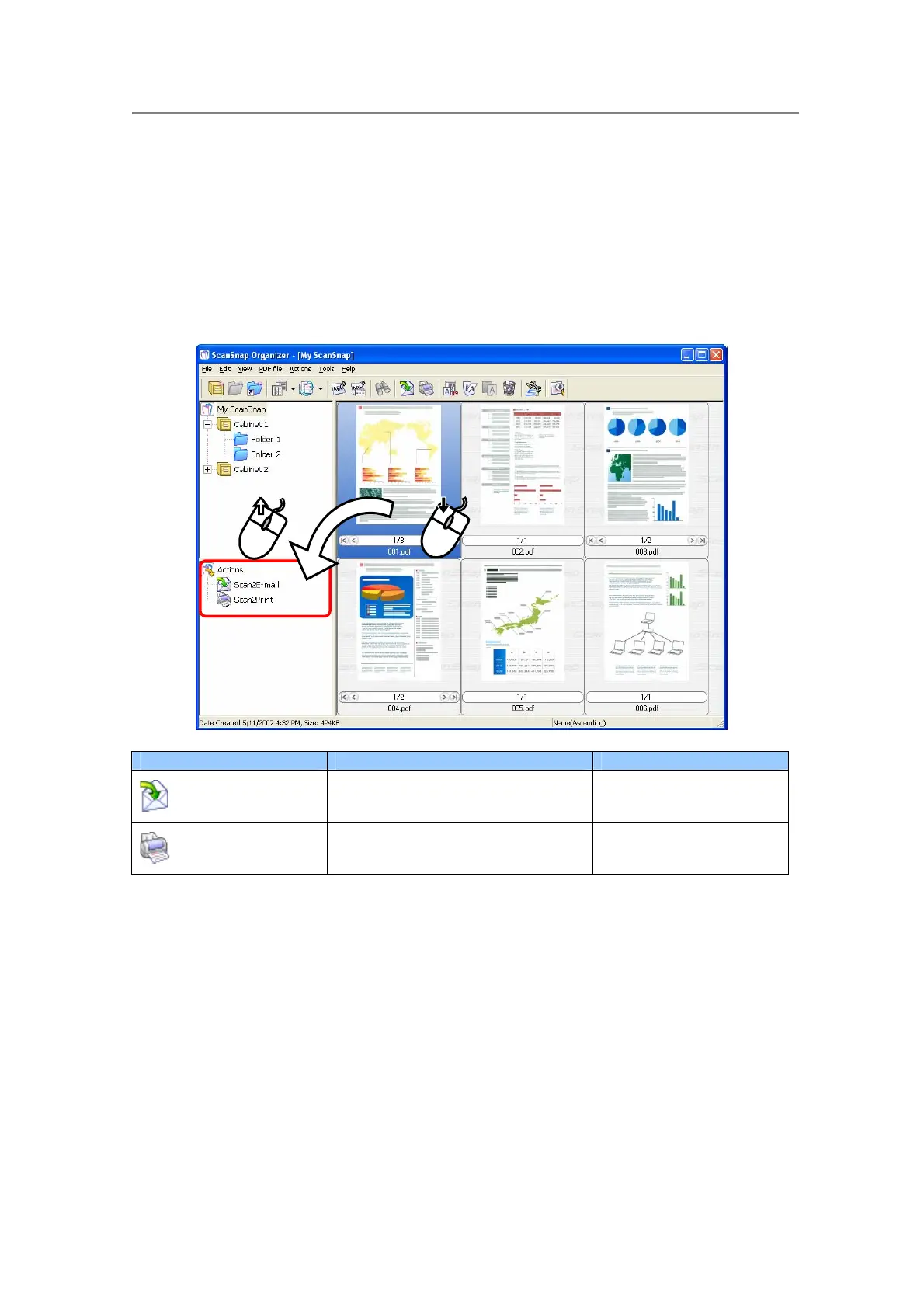2. Basic Operations
28
2.3. Actions
Actions are frequently-used functions that help you make efficient use of your time at your
office. Only by selecting a PDF file created with the ScanSnap and clicking an icon, or by
dragging it onto an icon, you can print it with a printer or attach it to an e-mail easily and
quickly.
Name of Icon Function Reference
Scan2E-mail
You can attach your selected files to
an e-mail message
3.9. Sending Files by
E-mail
(page 61)
Scan2Print
You can print your selected files
with the printer.
3.10. Printing
(page 64)
For detailed operations, refer to the respective section above.
