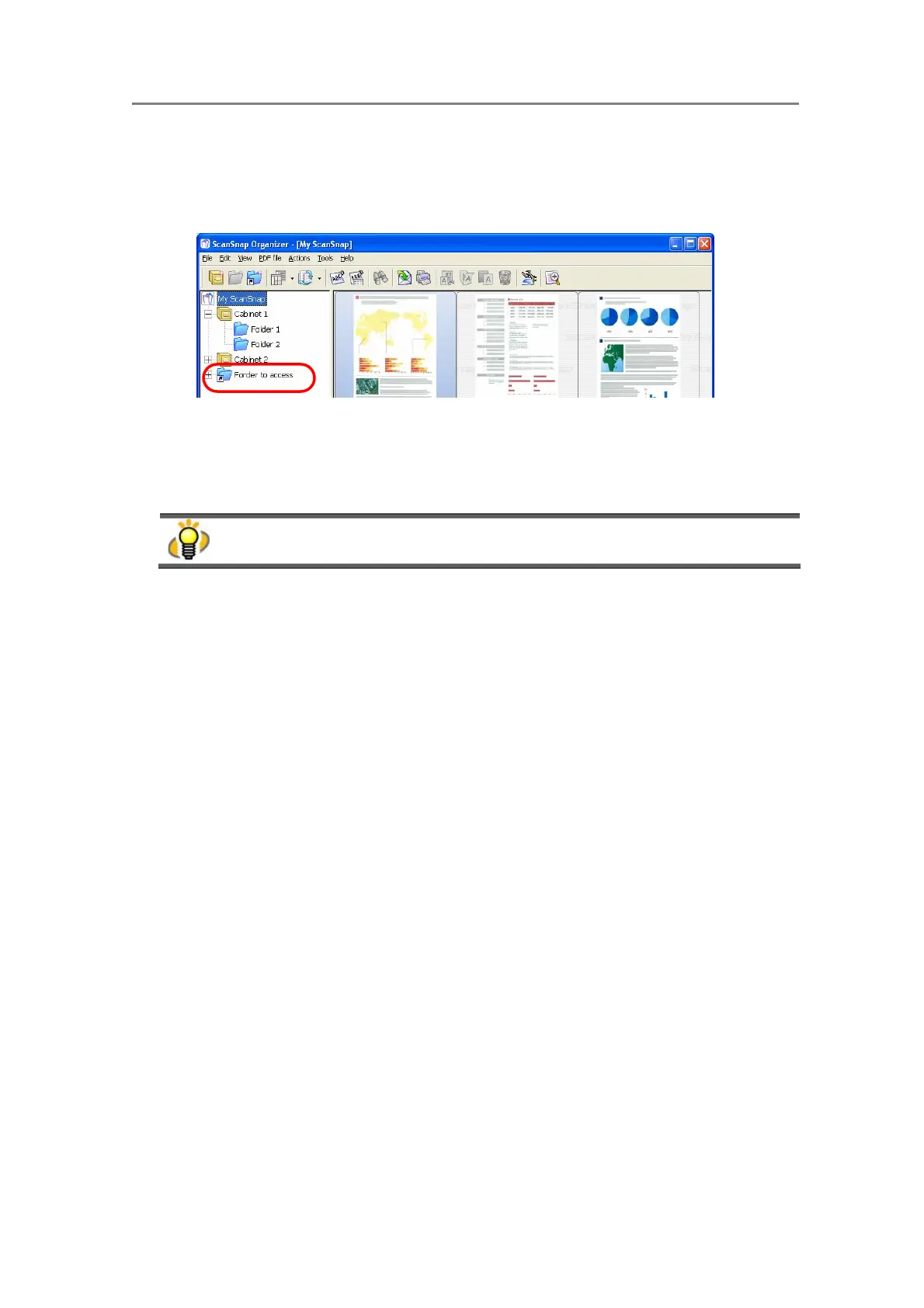3. Using ScanSnap Organizer in Various Ways
58
3.6.2. Deleting Shortcuts to Folders
1. Select the shortcut you want to delete on Folder view.
2.
Select [Delete shortcut to folder] from the [File] menu.
Ö The selected shortcut is deleted and no longer appears on Folder view.
This operation deletes only the Shortcut to folder; the folder itself is not affected.
