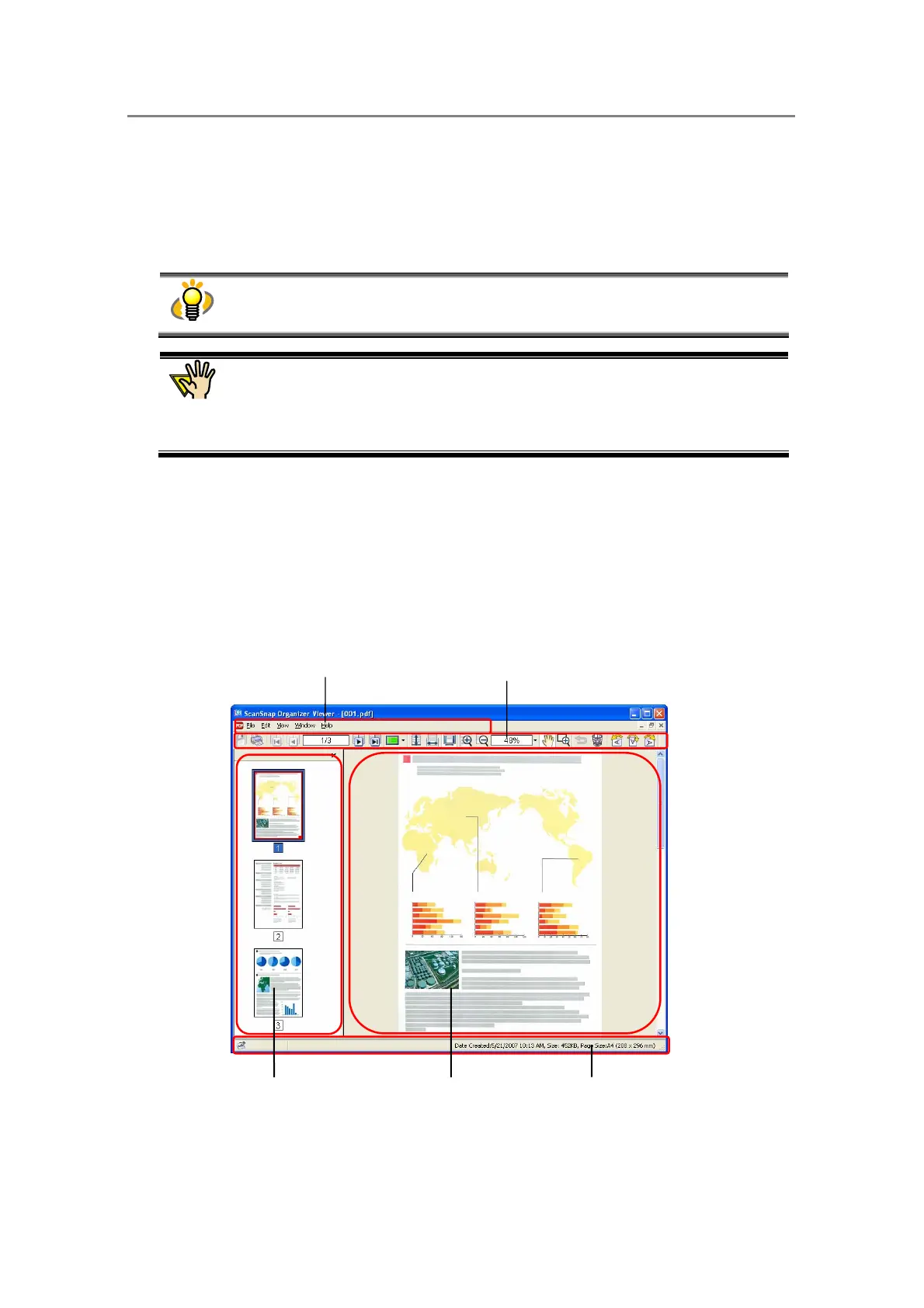2. Basic Operations
29
2.4. ScanSnap Organizer Viewer
In ScanSnap Organizer, you can view and edit PDF/ JPEG files with ScanSnap Organizer
Viewer.
To view/edit files with ScanSnap Organizer Viewer, select “ScanSnap Organizer
Viewer” for the Mouse operation from the [Tools] menu -> [Options] -> the “General
Settings” tab in advance.
● The files editable by ScanSnap Organizer Viewer are PDF files created by
ScanSnap and JPEG files.
● PDF files not created by the ScanSnap and read-only PDF/JPEG files are opened
in the Viewing mode. In the Viewing mode, you cannot edit but only display the
pages.
You can view and edit PDF/ JPEG files in the following ScanSnap Organizer Viewer window.
<ScanSnap Organizer Viewer>
Pages Panel
Displays PDF / JPEG files in
thumbnail view.
Status Bar
Displays the file information (file mark
[locked, digital-signed, searchable], date
created, file size, and page size) are shown.
Page View
Displays a page selected in the
Pages Panel.
Menu Bar
Displays the menu for operating ScanSnap
Organizer Viewer.
Toolbar
Frequently-used functions are indicated by
icons.
