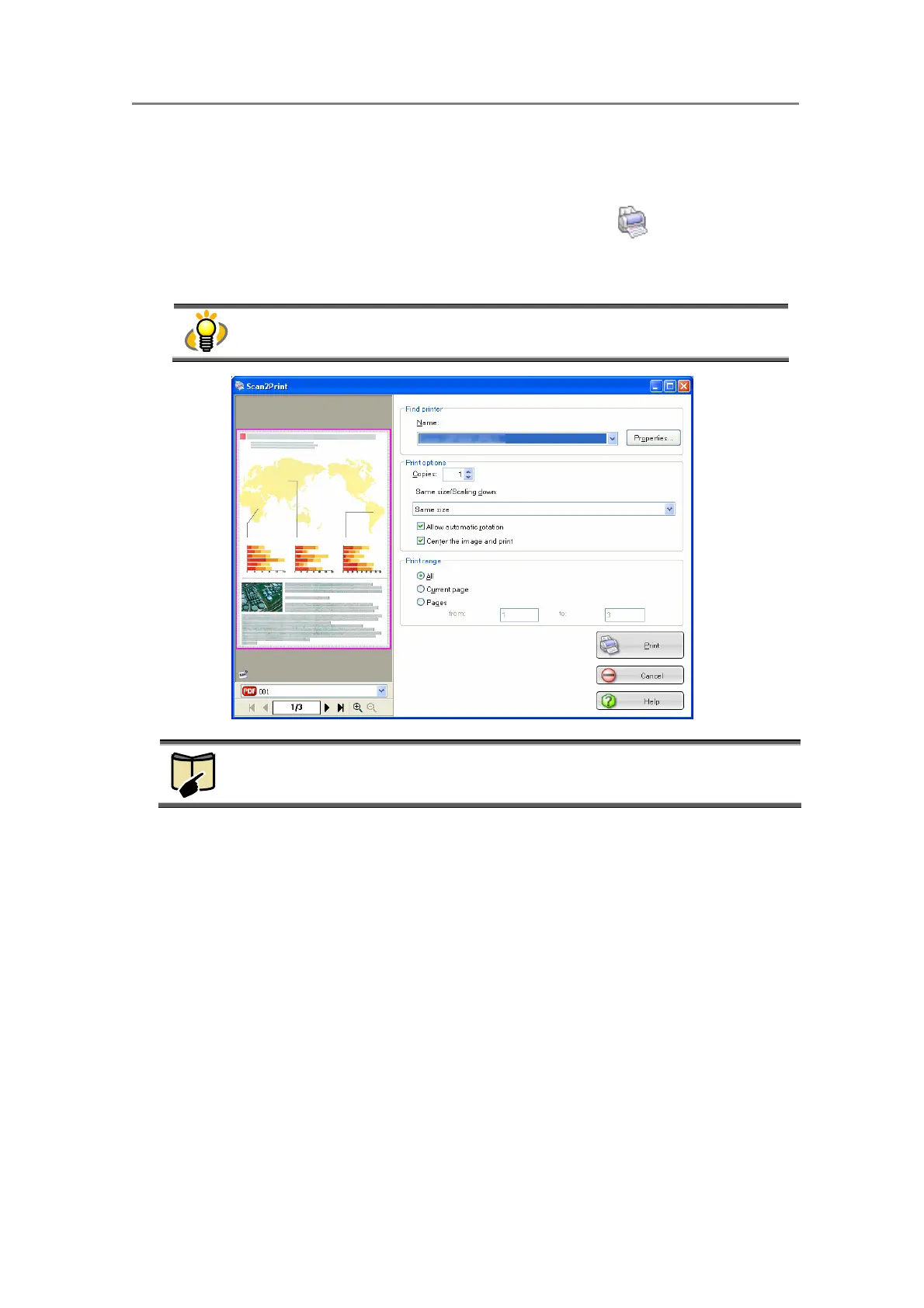3. Using ScanSnap Organizer in Various Ways
68
3.10.3. Printing files with ScanSnap Organizer Viewer
1. In ScanSnap Organizer Viewer, click the [Print] button on the toolbar.
⇒ The “Scan2Print” dialog box appears.
Selecting [Print] in the [File] drop-down menu also show the “Scan2Print ” dialog box.
For details of each item on the dialog box, refer to the explanations of the “Scan2Print”
dialog box in “3.10.1. Printing only files that can be thumbnailed” (page 64).
2. Click the [Print] button to start printing with the printer you selected.
If you click the [Cancel] button, the printing is canceled.
