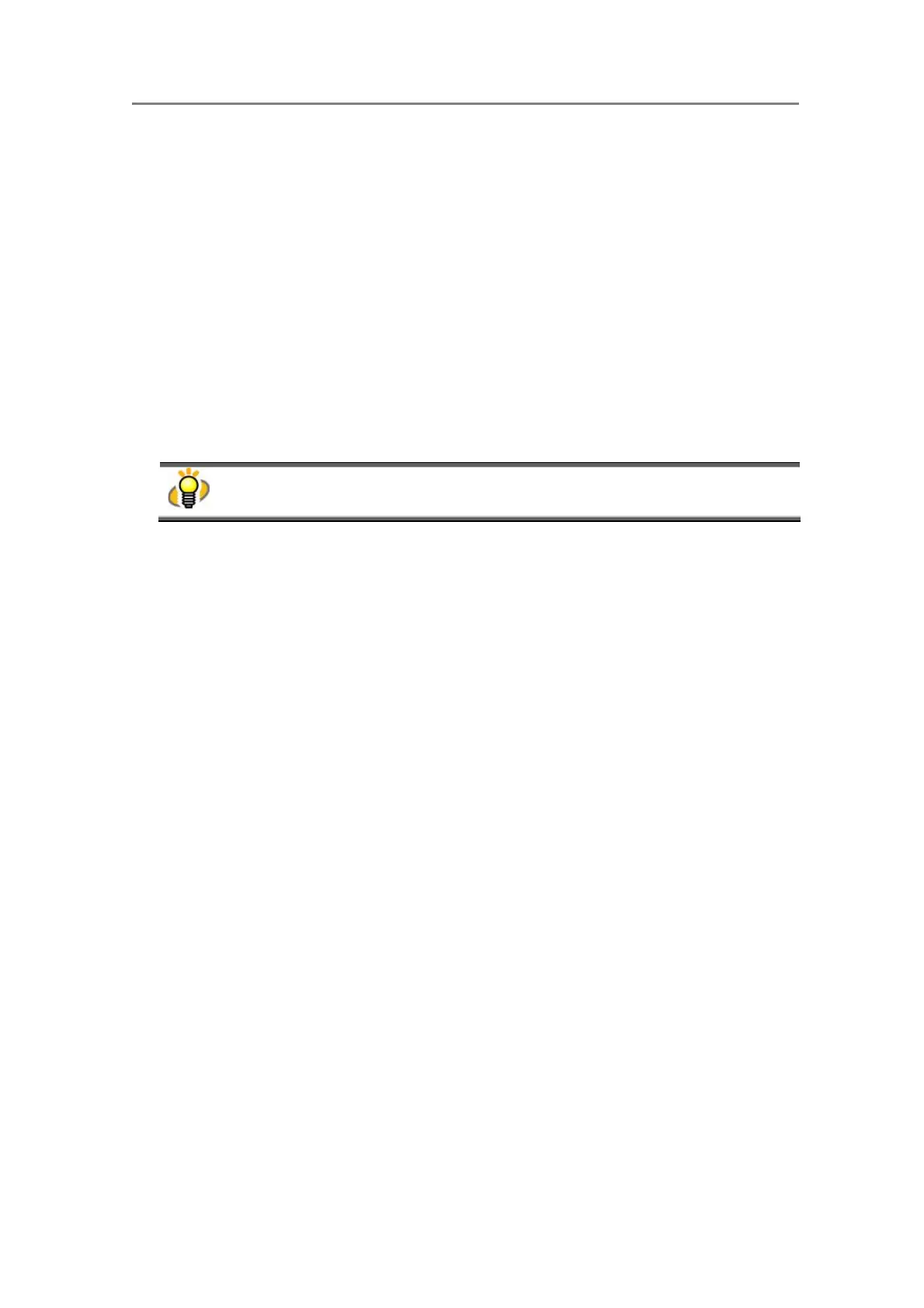3. Using ScanSnap Organizer in Various Ways
60
3.8. Exporting Files
This section explains how to export (copy) files in the [My ScanSnap] folder to another folder
that is not managed with ScanSnap Organizer.
1. In File view, select the file.
2. Select [Export] on the [File] menu.
Ö The “Browse for Folder” dialog box appears.
3. Select the destination folder for the file, and click the [OK] button.
Ö The file selected in Step 1 is copied to the folder.
You cannot export files to the [My ScanSnap] folder, which is specified on the [General
Settings] tab of the “Options” dialog box. (The path is set to the “My Scan Snap” folder
under “My Documents” by default.) (See page 20.)
