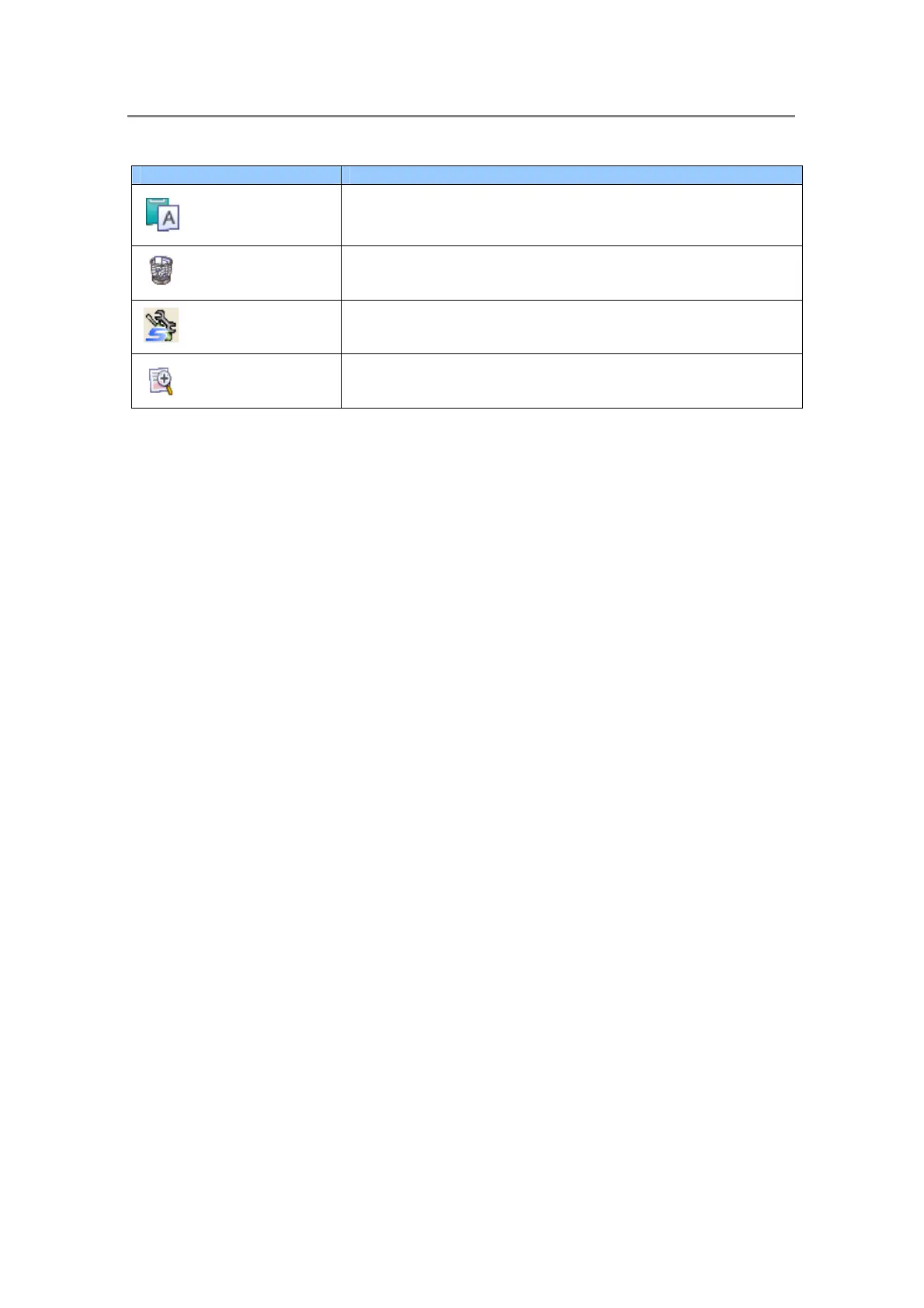2. Basic Operations
25
Button name Meaning
Paste
Pastes the cut or copied cabinet/folder/file.
If [Folder] is pasted directly under the [My ScanSnap]
folder, it is changed to [Cabinet] in ScanSnap Organizer.
Delete
Deletes the selected file, folder, or Cabinet.
SCAN Button
Settings
Displays the ScanSnap Manager Settings.
Pop-up Thumbnail
P
ops up the thumbnail selected when Thumbnail View is used.
